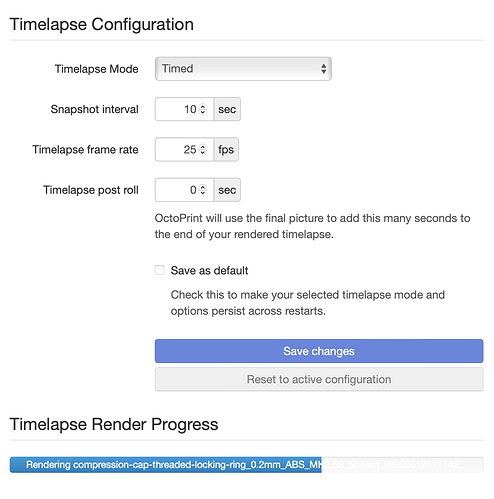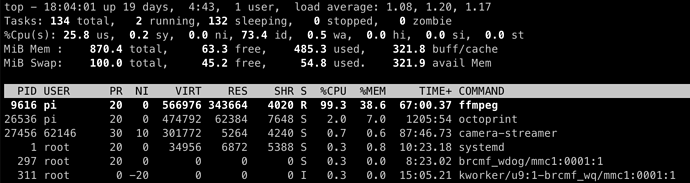OctoPi is Raspberry Pi specific, it's not going to work elsewhere.
If I'm running 1.9.0, is there a way to update to the camera stack version without reimaging?
The camera stack is a part of the OS. The first requirement is to be running a Bullseye (Debian 11) based OS. cat /etc/os-release should tell you what release you are running.
If you meet this requirement, then it is feasible to manually install all of the components of the new camera stack but I can't say how difficult it will be other than I wouldn't want to try.
Reimaging isn't that bad once you get prepared for it. An OctoPrint backup (saved to somewhere safe) and either a clone of the existing SD card or a backup of other files. I've built a script of apt install packages so I can restore those on the new image.
I was running the regular 1.9.0 and saved a backup. I created an image of 1.9.0 camera stack and restored from my backup, but I'm not sure that was the right move. I'm just going to install a fresh version of 1.9.0 camera stack. My Pi Camera v3 didn't work after the restore, so it must have just installed the regular 1.9.0 version.
I'm not super tech-savvy, so I'll get it working eventually. ![]()
I suspect your restore put the stream url and snapshot url back into the settings, but probably doesn't match the new defaults for the new stack.
@John_Wallet, Please understand that OctoPrint can be installed on (almost) any platform that supports Python 3 and has its own version number, currently 1.9.0.
OctoPi is the operating system for Raspberry Pi systems and has its own version number, currently 1.0.0. While it is a bit confusing, there are currently two "flavors" of 1.0.0. One with the "old" camera support and one with the "new camera stack".
I believe you are now running the new camera stack image of OctoPi 1.0.0. Your Raspberry Pi camera V3 should work with this version and if it doesn't, then the details will matter as we attempt to help you get it working.
I just ran a 5 hr print with Timelapse and it's been rendering for the past hour, I don't remember this taking so long before. Maybe I used Z change before.
the timelapse process hasn't changed, that's still rendered post print using ffmpeg from the snapshots taken during the printing process.
Testing out the new image and camera stack and I am curious about others' experience with a specific behavior. I have 3 webcams connected right now. Those are at:
http://octopi:8080/?action=stream
http://octopi:8082/?action=stream
http://octopi:8083/?action=stream
I am using MultiCam to support these. In the browser on my computer this works great. However, on mobile IOS devices I can only load the first stream. The others will not load. Whether directly using the links above or the camera streams in the OctoPrint interface only the 8080 cam loads on my IOS devices.
I know this isn't an issue with the new camera support but I am curious if others have seen similar behavior or perhaps someone else has this working as expected.
Just a note that I tried the new OctoPi with the updated camera stack. I get zero image. I've had this before. I have gotten it to work in the past, but it took a lot of research and digging, plus updates & configs.
Please open a new topic with as much info as possible, we might be able to troubleshoot to understand the issue and work out a solution instead of just accepting it doesn't work.
I've downloaded and installed the new stack onto a new, unused RPi 4 while a day-long print is active on my existing server. Plan is to move over to this new hardware after I get some preliminaries set up.
I'm all excited about the possibilities here - I had a number of problems before trying to get state-of-the-art cameras (such as Insta360 Link) up and running... eventually out of time (or was it patience?) and ended up with no camera at all. No fault here, but I hope for better now.
I am having trouble figuring out how to get started. I'm fairly certain my OctoPi setup is solid... it's the camera stuff I am missing. There are vague configuration references like '' Camera settings are done through individual conf files - one per camera - available directly on the /boot partition" and a mention of shared configurations with no reference to how they're shared, what can be found, and where..." so I'm completely in the dark (still) regarding cameras. Did I use a wrong starting point? Would someone be so kind as to point me to what I need in order to get started?
Thanks!
You need the new image, and to follow the instructions here:
Thank you, Slacker. To recap: you're telling me to read the very thread to which this reply belongs. OK. Did it again. No instructions... just a summary of what the poster has been working on, along with some vague references I mentioned before. Any helpful hints for getting started?
Did you click the button to show full post...?
I believe I am looking at the whole post. I do not see a "show full post" or similar button. Only "Continue discussion." Let me try this differently, since the consensus so far seems to be that i'm missing it: In what section of this document would I find those instructions?
I see What's new, where to get it, and what's next.....
That is correct. You asked for someone to point you to where to get started. I am suggesting that the instructions you need are in the actual post and the link I gave you is to the actual post. In that post is a link to the camera-streamer FAQ to get the new camera stack set up. If you read that and are still having issues can you be specific about what part you are having issues with so we have some idea of how to help you?
The Where to get it? section explains it pretty straight forward I think. You have to flash the special camera stack image from pi imager.
As I have said in the original post... I have that part up and running; not sure how "I've downloaded and installed the new stack onto a new, unused RPi 4" can be misunderstood, but whatever. It was the camera part that confused me. The obscure camera-streamer FAQ is probably what I need.
The links to the FAQ aren't "obscure". The FAQ is linked twice before the HOW TO GET IT section. If you have problems after carefully reading that FAQ and are unable to get it working then coming back here with specific questions might get you on tract.