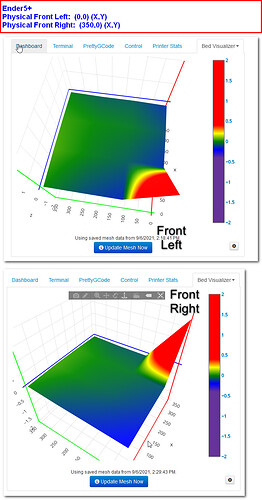Yeah, I think it's stopping the collection of points as soon as it hits that ok just prior to the offsets list When using G33 L0. I remember someone else actually submitted a PR for the Repetier support, so I'll have to look to see how that is getting parsed. I do know there is a repetier flag and it looks for those G33 lines that tell the offset.
I've pushed an update to the 0.1.12 branch that incorporates a debug logging option. This will help me in understanding what's going on with your situation. If you don't mind, re-install using the URL below in plugin manager and then in the settings check the box to enable debug logging once the UI reloads.
https://github.com/jneilliii/OctoPrint-BedLevelVisualizer/archive/0.1.12.zip
Try running through your normal process and then download the file plugin_bedlevelvisualizer_debug.log from the logging section of OctoPrint, change a setting run an update, download the file again, repeat as necessary.
Here are 2 files.
plugin_bedlevelvisualizer_debug1.log (68.7 KB)
plugin_bedlevelvisualizer_debug2.log (151.1 KB)
I was running GCode posted earlier in this thread. The first test had neither Flip nor Rotate options selected and completed successfully.
The 2nd file is result of running the same gcode with Rotate set to 90 and Flip X checked. This attempt failed to parse and eventually timed out.
Then I tried to run G33 L0, but it did not generate debug file and also timed out.
Thanks
Did you guys see the Prusa Leveling Guide Plugin??? There is even a graphics of the board with the number of screw turns needed to fix the level! How cool is that!
Unfortunately, it seems to work only on Prusa as I tried it on my Anet and was not working at all.
That's right, it parses output of G81 command that is not supported by any other firmware except Prusa. I wonder how hard would be to modify the plugin and add support of Marlin and Repetier firmware.
@Prusa_Owners: Could one of you please respond to this post with terminal output of G81 command.
Thanks
I was able to narrow down the problem and found the workaround for my particular case. It appears that plugin fails to parse Repetier's G33 printout only when Flip-X option is selected. This eventually causes timeout.
As mentioned in my earlier post in this thread, I either had to select Flip X and rotate 90 degrees clockwise, or Flip Y and rotate 90 degrees counterclockwise. So, I ended up flipping Y and rotating 270 degrees clockwise.
These tests were done on Repetier version 1.0.4. I volunteered to participate in Repetier ver.2 beta testing and soon should be able to validate how the plugin works with new code.
Thanks
FYI - I just got done testing my Ender5+ and hopefully this helps someone map the Octoprint Bed Visualizer output to physical printer bed:
Ender5+
Physical Front Left: (0,0) (X,Y)
Physical Front Right: (350,0) (X,Y)
- OctoPrint 1.6.1
For reference, the bed visualizer camera views shown have (0,0) as the closest corner to the front
You may check for some debris on the print bed and - if you have - below the steel sheet.
Also for something that may pulls up the printhead/sensor at the certain position.
lol...I actually recommend using something in a corner when first setting up the plugin, to help identify if you need to use any of the flip options. I suspect this is what was happening here...
Ooops! I should read a post entirely and not in the middle of the night.