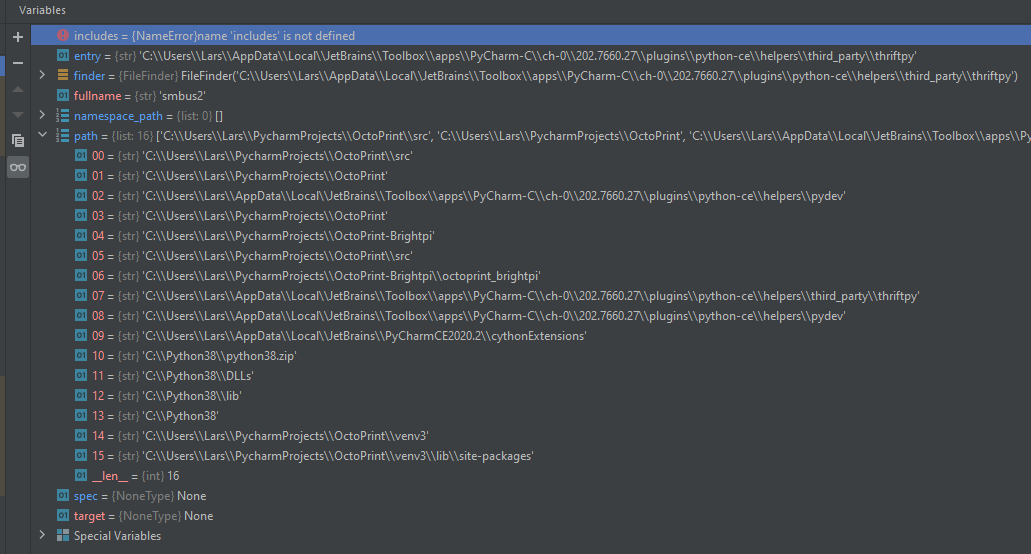What we didn't see is your jinja file and how you are binding to the click event.
Here is two of the buttons:
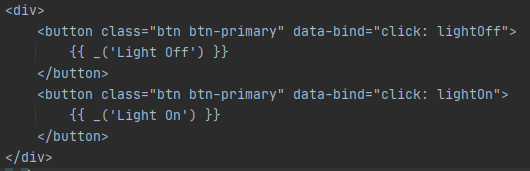
The binidng works and the message is sent to, and recived by the server.
I have almost finnished the coding also on the server side. The problem is that the compiler cannot find the smbus2 module imported by my library module brightpilib.
I have installed smbus2 in my venv, but for some reason it will not load it. Maybe it's a version problem. I'm not so experienced so it's a bit hard for me to find out what is the real problem.
Here is the install script
sudo apt-get install git python3-smbus python3-distutils -y
Unfortunately I'm not a big fan of CLI so I don't exacly know what this means.
Since I am using PyCharm I need to know what URL to add to my Manage Repositories dialog to find it on the web. Currently I have https://pypi.python.org/simple
but this only give me access to smbus2 and that obviously is not the correct one.
where is this module?
If you can provide a link to your full source code on github or something I could take a look. From what I can tell it seems smbus2 is compatible with both python 2 and 3. The best approach is including smbus2 in the setup_requires list in setup.py and requirements.txt and that way it gets installed when you install the plugin.
Here is the link on github:
"https://github.com/PiSupply/Bright-Pi"
I have run the install script on my Raspberry Pi and it works fine on my Raspberry Pi, but now I also need it in my development environment. The problem is that I don't understand where git gets it from.
A requirements.txt was created for me so that exsists.
Do you mean the plugin_requires list like this?
Any additional requirements besides OctoPrint should be listed here
plugin_requires = ["smbus2"]
yes, plugin_requires, sorry that reply was early this monring and was going by memory.
the problem with gpio and smbus those only exist on devices with gpio like the pi. You can do remote debugging from a pi while you are developing from something like PyCharm or Visual Code, but @Charlie_Powell would have to speak up on that, because I know he has done it and I haven't.
l am aware that I cannot have it fully functioning on my desktop.
The plan was to build it without errors on the desktop, create a plugin package and install it on my Raspberry Pi for testing.
I have now stepped through the debugger to find out why it can't load the smbus2 module.
If I understand this correctly it seams to only look in the directories listed in below picture.
and the smbus2.py file is located in
C:\Users\Lars\PycharmProjects\OctoPrint-Brightpi\venv\Lib\site-packages\smbus2
The builder only checks the OctoPrint venv3 and not my plugin venv where the smbus2 module resides.
Shall I not define a separate virtual evironment for my plugin or what is wrong with my setup?
This is exactly it. Your plugin has to be fully installed into OctoPrint's virtualenv. Not standalone. It will be executed within OctoPrint, so anything it needs needs to be available in OctoPrint's venv.
Thanks!
Now I am pointing my venv for my plugin to the same venv3 as in my OctoPrint project but it still doesn't work.
Now it is complaining about this line
from fcntl import ioctl
in the smbus2 file.
I tried to install this but could only find two modules in the list:
micropython-fcnt and pycopy-fcntl.
Neither could be installed. I got the following eror message:
DEPRECATION: The -b/--build/--build-dir/--build-directory option is deprecated. pip 20.3 will remove support for this functionality. A possible replacement is use the TMPDIR/TEMP/TMP environment variable, possibly combined with --no-clean. You can find discussion regarding this at https://github.com/pypa/pip/issues/8333.
In the document reffered to it says something about "looking for setup.py. The Bright-Pi setup.py file starts with the following lines of code
from distutils.core import setup
from brightpi import brightpilib
The Bright-Pi install.sh file includes the line
sudo apt-get install git python3-smbus python3-distutils -y
so I thought maybe it would help to install the package python3-distutils.
This package is not included in the list of available packages but there are a bunch of others:
Distutils, Distutils2, Distutils2-py3
I tried to install one of them but the only one that could be installed was Distutils2-py3. The other ones are also depricated. Unfortuanteley it didn't help. micropython-fcnt and pycopy-fcntl still refuse to install.
I have now found the library installed by the install.sh script
but when I try to install it I will get the same depricated error message as for the pycopy-fcntl (see above). (It works fine when installed on the Raspberry Pi.)
Maybe I should take a step back and ask:
How can I integrate the https://github.com/PiSupply/Bright-Pi application with my OctoPrint plugin?
My biggest concern is to make my plugin do the necessary parts of the install.sh script.
This is part of the standard library of Python, however only on UNIX so if you are using Windows it will not load.
Since it is not hosted on PyPi, if I were doing it I would include the single file it contains brightpilib.py vendored alongside your plugin. So this means that you download the file, and add it to your own plugin project.
From the looks of it, the only other step would be enabling i2c. Until you get super confident using Python and the plugin system and can connect up buttons to do things for you, I would just document the fact that i2c must be enabled clearly.
By doing the method mentioned above, you skip the extra step of installing and just vendor the file. Doesn't work for complex dependencies, but in this case with a single file is more worth it.
The python3-smbus package is currently installed on my Raspberry Pi.
It is installed allong with a testprogram so I can see that it works. The i2c is also enabled by the Install.sh script.
Can I skip including it in my plugin?
Will my plugin find it on Raspberry Pi after installing the plugin with OctoPrint PluginManager?
No, since your plugin will run in OctoPrint's virtual environment, but your system wide python3-smbus package is installed globally and thus in a different environment.
So what can I do to fix this?
Install the dependencies into the virtual environment by declaring them as dependencies of your plugin. Not the debian package though, but rather the actual python package. Or alternatively look for pure python replacements, e.g.
Think of it this way. Your OctoPrint runs in an isolated environment. Anything (that's Python) that you want to use from your plugin needs to be available in this environment. Installing something through your system package manager installs it in your system environment (and usually also in an absolutely ancient version). You need to figure out what the equivalent package is that's available on pypi, make your plugin depend on it (see setup.py on how to) and then when your plugin gets installed the dependencies you defined will be pulled in as well.
I have included a requirements.txt file with the following content
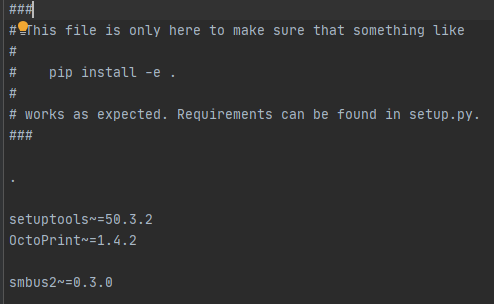
(It was generated for me.)
and I have these lines in the setup.py file
Any additional requirements besides OctoPrint should be listed here
plugin_requires = ["smbus2"]
Will this be sufficent?
When I clicked on the link "Publish your first package" next to my repository on github, I got a question about what type to create. What shall I select here?
that should be sufficient.
You don't want to publish a package, you want to create a release on your repo, based on your current stable code. Then copy/paste the zip file url once you've made the release into plugin manager > get more > ...from URL and click install. Make sure when creating your release that you tag it the same way you have the version number in setup.py, ie 1.0.0.
OK, thanks a lot.
Now I have created a release package of my plugin and installed it on my Raspberry Pi.
The Plugin Manager report successful installation (including smbus2) but after restart my Plugin do not load (not surprised) nor show up in the Plugin Manager list of installed plugins.
I tried to run the install a second time and then it reports that all modules are already installed. At the end it says that it have noticed an old installation, starts uninstall, reports succesful unistall and finnish with a successful install.
What could be the reason it do not show up in Plugin Manager even though it says that the installation was successful?
Here is a link to my plugin
https://github.com/LarsGIF/OctoPrint-Brightpi/archive/1.0.0.zip
in case someone would like to chcek it out. Could it be a bug in Plugin Manager?