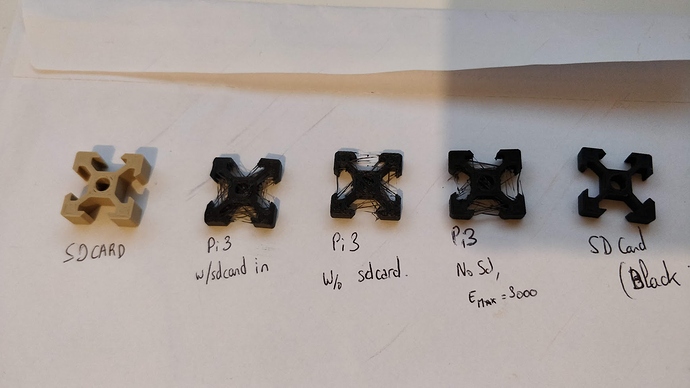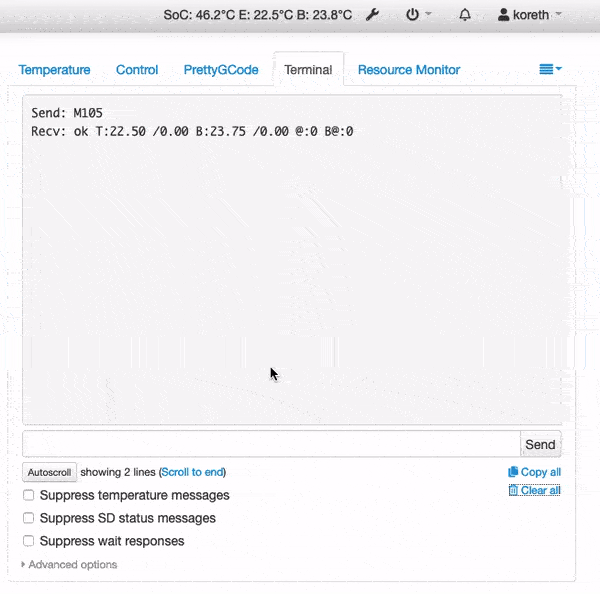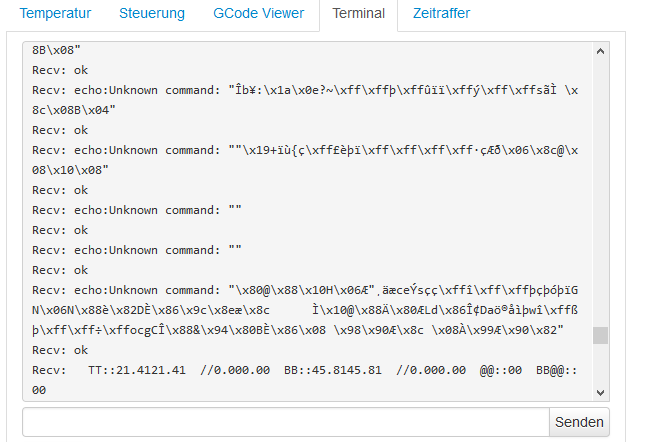What is the problem?
Lot of messages "Recv:echo:Unknown Command" with UTF-8 chars
Overall quality of my print are bad, compared to prints ran from SD Card.
One of my print stopped, the printed kept requesting a re-send of a line, communication was stuck.
One of my print became crazy, rolled back the extruded at a very high speed, retracting all the filament.
The serial.log shows a strange behaviour : printer and Octoprint are sending and receiving at the same time.
What did you already try to solve it?
Try to print from SD : works, quality is good.
Change the USB cable : done, no improvement.
Have you tried running in safe mode and if so did it solve the issue?
Done, no improvement.
Complete Logs
Here are example of Unkown commands sent by the printer.
2020-09-28 17:17:23,347 - Recv: echo:Unknown command: "01.093 E501.74467"
2020-09-28 17:17:23,353 - Recv: echo:Unknown command: "õ"
2020-09-28 17:17:23,361 - Recv: echo:Unknown command: "Y102.174 E501.81515"
2020-09-28 17:17:23,386 - Recv: echo:Unknown command: "526 Y103.615 E501.92092"
2020-09-28 17:17:24,923 - Recv: echo:Unknown command: "Y103.161 E501.8857"
2020-09-28 17:17:24,937 - Recv: echo:Unknown command: "¼Ü[¨ÿm"
2020-09-28 17:17:24,947 - Recv: echo:Unknown command: "03.615 E501.920Y104.043 E501.95612"
2020-09-28 17:17:24,971 - Recv: echo:Unknown command: "104.446 E501.99138"
2020-09-28 17:17:24,978 - Recv: echo:Unknown command: üE"
2020-09-28 17:17:24,987 - Recv: echo:Unknown command: ""
2020-09-28 17:17:26,890 - Recv: echo:Unknown command: "Y105.766 E502.1324"
2020-09-28 17:17:26,912 - Recv: echo:Unknown command: "106.021 E502.16766"
2020-09-28 17:17:26,918 - Recv: echo:Unknown command: "Y106.245 E502.20291"
2020-09-28 17:17:26,927 - Recv: echo:Unknown command: "Y106.437 E502.2381"
2020-09-28 17:17:26,946 - Recv: echo:Unknown command: "15 Y106.827 E502.34386"
2020-09-28 17:17:27,466 - Recv: echo:Unknown command: "ïÿ®ÿèÿ"
2020-09-28 17:17:27,477 - Recv: echo:Unknown command: "Y106.245 E502.20291"
2020-09-28 17:17:27,482 - Recv: echo:Unknown command: "8 Y106.599 E502.27333"
2020-09-28 17:17:27,485 - Recv: echo:Unknown command: "Y106.73 E502.3086"
2020-09-28 17:17:27,855 - Recv: echo:Unknown command: "÷4ÿs"
2020-09-28 17:17:28,705 - Recv: echo:Unknown command: ""
2020-09-28 17:17:29,743 - Recv: echo:Unknown command: "uÿà»"
2020-09-28 17:17:29,763 - Recv: echo:Unknown command: ""
2020-09-28 17:17:29,771 - Recv: echo:Unknown command: "115.378 E505.21086"
2020-09-28 17:17:29,780 - Recv: echo:Unknown command: "114.867 E505.11996"
Example of cacophony
2020-09-28 17:17:25,014 - Send: N9379 G1 X78.449 Y104.819 E502.02664*100
2020-09-28 17:17:25,018 - Recv: ok
2020-09-28 17:17:25,023 - Recv: Error:Line Number is not Last Line Number+1, Last Line: 9374
2020-09-28 17:17:25,025 - Send: N9380 G1 X79.123 Y105.164 E502.06189*104
2020-09-28 17:17:25,027 - Recv: Resend: 9375
2020-09-28 17:17:25,034 - Recv: ok
2020-09-28 17:17:25,038 - Recv: Error:Line Number is not Last Line Number+1, Last Line: 9374
2020-09-28 17:17:25,041 - Send: N9381 G1 X79.81 Y105.48 E502.0971*86
2020-09-28 17:17:25,042 - Recv: Resend: 9375
2020-09-28 17:17:25,048 - Recv: ok
2020-09-28 17:17:25,052 - Recv: ok
2020-09-28 17:17:25,054 - Send: N9382 G1 X80.512 Y105.766 E502.1324*92
2020-09-28 17:17:25,058 - Send: N9383 G1 X81.225 Y106.021 E502.16766*108
2020-09-28 17:17:25,381 - Recv: TT::211.99211.99 //0.000.00 BB::74.0374.03 //0.000.00 @@::00 BB@@::00
2020-09-28 17:17:25,386 - Recv:
2020-09-28 17:17:25,828 - Recv: ok
2020-09-28 17:17:25,832 - Send: N9384 G1 X81.948 Y106.245 E502.20291*99
2020-09-28 17:17:25,983 - Recv: ok
2020-09-28 17:17:25,988 - Send: N9385 G1 X82.679 Y106.437 E502.2381*95
2020-09-28 17:17:26,473 - Recv: ok
2020-09-28 17:17:26,479 - Send: N9386 G1 X83.418 Y106.599 E502.27333*99
2020-09-28 17:17:26,882 - Recv: ok
2020-09-28 17:17:26,888 - Send: N9387 G1 X84.164 Y106.73 E502.3086*97
2020-09-28 17:17:26,890 - Recv: echo:Unknown command: "Y105.766 E502.1324"
2020-09-28 17:17:26,893 - Recv: ok
2020-09-28 17:17:26,898 - Send: N9388 G1 X84.915 Y106.827 E502.34386*110
2020-09-28 17:17:26,901 - Recv: Error:Line Number is not Last Line Number+1, Last Line: 9379
2020-09-28 17:17:26,904 - Recv: Resend: 9380
2020-09-28 17:17:26,907 - Recv: ok
2020-09-28 17:17:26,911 - Send: N9380 G1 X79.123 Y105.164 E502.06189*104
2020-09-28 17:17:26,912 - Recv: echo:Unknown command: "106.021 E502.16766"
2020-09-28 17:17:26,915 - Recv: ok
Additional information about your setup
Server : OctoPrint 1.4.2 Python 2.7.16 OctoPi 0.17.0. No modules, bare install. Raspberry Pi 3, SD Card class 10 / 32Go (tried with a smaller one).
Printer : Creality Ender 3 Pro "v2", with the 4.2.2 board (shipped Aug. 2020)
Firmware : Custom Marlin 2.0.1 offered by Creality 3D on their Website (local v1.0.1 for Ender 3 Pro, 32 bit, w/o BLTouch).
Browser : Firefox (not relevent, I think)
My comments
Hey,
First topic here, so : first of all, thanks.
Context : I'm new to 3D printing, but not new to computer tech (esp. Linux / Arduino / Raspi). My experience in electronics is limited 
Troubleshooting : a single model whitch prints very well from SD, but not from Octopi.
TL;DR; : I do think that the firmware offered by Creality sucks. But I'm wondering if my troubleshooting is done.
I've encountered multiple error with the Ender 3 Pro "v2" model, when printing via Octoprint. Overall, a lot of mistakes in the print, the head is moving very weirdly. Example : at a point, head goes 10cm away on x &y, then come back, and print again. Also, big moves from the extruded sometimes, like "taking back 30cm of filament for no reasons" or "pushing 20cm of filament".
I looked the GCODE, no commands are for asking this behavior.
But when looking the serial.log (see above), it seems like the printed is sending nasty things through the serial. Even when I just turn the printer on, and do nothing, it sends me these UTF-8 chars.
The problem seems to reside in the cacophony :
- octoprint send things
- while the printer is busy sending shit
- the printer says "ok"
- then a few seconds later, the printer complains about not having received a line
The print sometimes fail because the printer continue to ask for a singe line. I tried to turn on the option in octoprint to "simulate OK on resend", but no improvement, the print crashed after 60 seconds.
My feeling gut : the serial line is busy with the printer sending shit and not really listening to what octoprint says, sending "ok" where obviously things are not okay.
Do anyone have stronger experience ? Maybe someone even encountered the same problem ? Should I try new things ?
Thanks a lot, again.
K.
 related to SD cards on printers.
related to SD cards on printers.