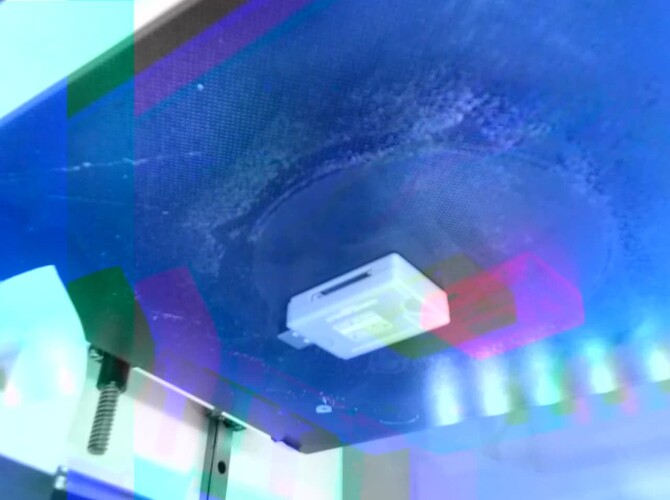I also get an error once I click "Start"
The web page (in Firefox) shows:
SyntaxError: JSON.parse: unexpected non-whitespace character after JSON data at line 1 column 5 of the JSON data
Also, I get errors in the terminal on my Pi:
$ sudo systemctl stop webcamd
$ ./venv/bin/python examples/webcam/webcam.py --no-transcode --preferred-codec=video/H264 --video-options='{"video_size": "1920x1080", "framerate": "30", "input_format": "h264"}'
======== Running on http://0.0.0.0:8080 ========
(Press CTRL+C to quit)
Once I connect to the webpage at 192.168.1.6:8080,
INFO:aiohttp.access:192.168.1.130 [13/Feb/2023:15:40:41 +0000] "GET / HTTP/1.1" 200 979 "-" "Mozilla/5.0 (X11; Ubuntu; Linux x86_64; rv:109.0) Gecko/20100101 Firefox/109.0"
INFO:aiohttp.access:192.168.1.130 [13/Feb/2023:15:40:41 +0000] "GET /client.js HTTP/1.1" 200 2426 "http://192.168.1.6:8080/" "Mozilla/5.0 (X11; Ubuntu; Linux x86_64; rv:109.0) Gecko/20100101 Firefox/109.0"
INFO:aiohttp.access:192.168.1.130 [13/Feb/2023:15:40:41 +0000] "GET /favicon.ico HTTP/1.1" 404 172 "http://192.168.1.6:8080/" "Mozilla/5.0 (X11; Ubuntu; Linux x86_64; rv:109.0) Gecko/20100101 Firefox/109.0"
After I check "Use STUN Server" and click "Start" I get the SyntaxError: JSON.parse: unexpected non-whitespace character after JSON data at line 1 column 5 of the JSON data and the following in the terminal on my Pi:
ERROR:aiohttp.server:Error handling request
Traceback (most recent call last):
File "/home/bpeyser/aiortc/venv/lib/python3.9/site-packages/aiohttp/web_protocol.py", line 433, in _handle_request
resp = await request_handler(request)
File "/home/bpeyser/aiortc/venv/lib/python3.9/site-packages/aiohttp/web_app.py", line 504, in _handle
resp = await handler(request)
File "/home/bpeyser/aiortc/examples/webcam/webcam.py", line 96, in offer
pc.addTrack(video)
File "/home/bpeyser/aiortc/src/aiortc/rtcpeerconnection.py", line 428, in addTrack
transceiver = self.__createTransceiver(
File "/home/bpeyser/aiortc/src/aiortc/rtcpeerconnection.py", line 1055, in __createTransceiver
dtlsTransport = self.__createDtlsTransport()
File "/home/bpeyser/aiortc/src/aiortc/rtcpeerconnection.py", line 1032, in __createDtlsTransport
dtlsTransport = RTCDtlsTransport(iceTransport, self.__certificates)
File "/home/bpeyser/aiortc/src/aiortc/rtcdtlstransport.py", line 375, in __init__
self.__ctx = certificate._create_ssl_context()
File "/home/bpeyser/aiortc/src/aiortc/rtcdtlstransport.py", line 211, in _create_ssl_context
_openssl_assert(lib.SSL_CTX_use_certificate(ctx, self._cert._x509) == 1) # type: ignore
AttributeError: 'builtins.Certificate' object has no attribute '_x509'
It looks like an error with SSL, but I'm not sure why it's trying to use a certificate for SSL. I thought that would be skipped. I looked briefly at the aiortc source, but I just don't know enough about it to figure out how to ensure it doesn't try SSL. Maybe I can give is a self-signed certificate?
I run this on a Pi 4B/2GB running PiOS and OctoPrint, not OctoPi. Also, you'll see this runs python3.9 instead of python3.7. Otherwise, I'm using the instructions provided in Low-Latency H264 Streaming Support w/ WebRTC - #8 by johnboiles.
Any suggestions?
Also, FYI webcam info:
Summary
$ v4l2-ctl --list-formats
ioctl: VIDIOC_ENUM_FMT
Type: Video Capture
[0]: 'MJPG' (Motion-JPEG, compressed)
[1]: 'H264' (H.264, compressed)
[2]: 'YUYV' (YUYV 4:2:2)
$ v4l2-ctl --all
Driver Info:
Driver name : uvcvideo
Card type : T6 Webcam
Bus info : usb-0000:01:00.0-1.3
Driver version : 5.15.84
Capabilities : 0x84a00001
Video Capture
Metadata Capture
Streaming
Extended Pix Format
Device Capabilities
Device Caps : 0x04200001
Video Capture
Streaming
Extended Pix Format
Media Driver Info:
Driver name : uvcvideo
Model : T6 Webcam
Serial : 985100000000100
Bus info : usb-0000:01:00.0-1.3
Media version : 5.15.84
Hardware revision: 0x00000010 (16)
Driver version : 5.15.84
Interface Info:
ID : 0x03000002
Type : V4L Video
Entity Info:
ID : 0x00000001 (1)
Name : T6 Webcam
Function : V4L2 I/O
Flags : default
Pad 0x01000007 : 0: Sink
Link 0x02000013: from remote pad 0x100000a of entity 'Processing 4': Data, Enabled, Immutable
Priority: 2
Video input : 0 (Camera 1: ok)
Format Video Capture:
Width/Height : 1920/1080
Pixel Format : 'MJPG' (Motion-JPEG)
Field : None
Bytes per Line : 0
Size Image : 3617600
Colorspace : Default
Transfer Function : Default (maps to Rec. 709)
YCbCr/HSV Encoding: Default (maps to ITU-R 601)
Quantization : Default (maps to Full Range)
Flags :
Crop Capability Video Capture:
Bounds : Left 0, Top 0, Width 1920, Height 1080
Default : Left 0, Top 0, Width 1920, Height 1080
Pixel Aspect: 1/1
Selection Video Capture: crop_default, Left 0, Top 0, Width 1920, Height 1080, Flags:
Selection Video Capture: crop_bounds, Left 0, Top 0, Width 1920, Height 1080, Flags:
Streaming Parameters Video Capture:
Capabilities : timeperframe
Frames per second: 30.000 (30/1)
Read buffers : 0
brightness 0x00980900 (int) : min=0 max=200 step=1 default=100 value=140
contrast 0x00980901 (int) : min=0 max=200 step=1 default=100 value=150
saturation 0x00980902 (int) : min=0 max=200 step=1 default=100 value=150
hue 0x00980903 (int) : min=0 max=360 step=1 default=0 value=0

 ).
).