That should be easy to check; what is your region?
I am in UAE so I choose the option region option "Asia/Pacific" in the plugin.
how can I check It?
You can check it by changing to another region. But I don't think that will change much.
I think this may be caused by a newer version of the ngrok python binding used by the plugin. I'll look in to that.
I think I have fixed the issue. Are you running OctoPrint on Python 3 (if so, good for you!)? And did you install the ngrok plugin after the 25th of October?
I am new to octopi, I have set it up just recently (2 month ago), not sure how to check for the python version on octopi but I'm running version 1.4.2.
for the ngrok plugin i have tried to re-install it 10 days ago.
I have tried today the new update that you published (0.3.1) also I face the same issue.
Check the bottom left corner of the web interface, it should say there.
Thank you Charlie,
it is 2.7.16
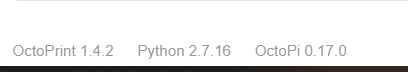
Would love if you could add a qr code for the tunnel url so I can scan it quickly with the phone when I need to step out. Save me from typing it.
This actually seemed like a good idea, so I took a stab at it. Will submit a PR to see if @fieldOfView wants to implement or not. Just need to clean up the code for when the tunnel gets closed.

You are too fast with this stuff man!
Thanks for the PR.
PR submitted, if anyone would like to try it out you can install by copying/pasting the URL below in Plugin Manager > Get More > ...from URL and clicking install.
https://github.com/jneilliii/OctoPrint-ngrok/archive/refs/heads/feature/qrcode.zip
That looks great! Exactly as I imagined
Can you tell it to generate the url as https:// instead of http://?
I am on it.
Install the fixed version by copying/pasting the URL below in Plugin Manager > Get More > ...from URL and clicking install.
https://github.com/fieldOfView/OctoPrint-ngrok/archive/refs/heads/devel.zip
I'll do a proper release later this week.
Hey there, Michael here. I am new the the OctoPrint forum and just installed this great little plugin  and unfortunately ran into the following issue:
and unfortunately ran into the following issue:
It works well for the web UI but when trying to connecting to the REST API from a Python 3.9 script I get a "tunnel not found" error (despite the tunnel being active and usable from the web interface)
Anyone who encountered a similar issue and can give me some pointers?
Could it be an authentication issue, as for the web UI I have to authenticate with the ngrok credentials while the script does not handle authentication to the tunnel.
I would think that if it is an authentication problem, you would not get a "tunnel not found" error, but something indicating that you don;t have permission. Check that you are using the right port (443) and protocol (https). And your script has to add "basic auth" http headers.
thanks, @fieldOfView for the basic auth hint: despite of the error message, it was the authentication issue: after adding "basic auth" to the header I could connect without any problems.
I don't mean to rush you at all but was this done? How can I ensure I have the proper release when it is done. Will Octoprint tell me the plugin has an update? Sorry, I too am fairly new to Octoprint. Thank you.
The new release is available now.