jneilliii, please tell me which ports are used to connect to the printer? I only know about 990 for ftp connection
That and 1883 for mqtt.
It sounds like octoprint is what I have been looking for. Can someone please confirm what it can do before I follow the white rabbit.
I have a Bambu labs X1C I want to be able to que up prints. and reorder them to finish at a good time to change bed. with a simple interface to tell a non tech person how to change the bed.
My understanding is octoprint can do that. Lots of plug ins that do lots of other things.
if it can do that, can someone point me in the right direction to get started with octoprint. The links I have found so far are about an issue and missing the info to get started.
thanks for any comments.
The plugin I've been working on will allow for controlling and monitoring prints from OctoPrint but I'm not sure if any of the plugins that would do queue management would work in conjunction with it because it emulates an SD card. If continuous print plugin (for example) works with SD card files then it would be technically possible to achieve the queueing.
On a side note, I know the Simply Print guys are currently in round 2 of beta testing Bambu integration and they also have print queueing in their solution. May be a possible alternative.
thank you. that is the type of comment I had hoped. I will check out simply print.
Sure it can. Continues printing: I use it 24/7 on my snapmaker. After printing the print head do a cleaning print bed move (push the object with print head) and start the next (same) print.
Been using this for the last week or so on my p1p, and I'm quite impressed. Everything works pretty smoothly (once I figured out the serial number in the setup was ACTUALLY the serial number, and not number that Orca slicer identifies the printer as), and even got the camera working well with go2rtc-bambu which transcodes the funky jpegs into a stream.
If I can put out a wish list for additional things, it would be:
- Be able to pull the gcode for the target print back into octoprint via ftps so that anything that does gcode analysis will work properly (print time genius, preheat button, gcode viewer, etc.
- Able to access machine generated timelapse files on the printer (/timelapse on the SD card)
- ... Really I think that's about it. Everything else just seems to work.
Anyway, fantastic work and thanks.
doesnt work for me
A1 Mini
dial TCP {ip} connection refused
From what I've heard of the A1 camera, I'm not surprised. It seems they use something different. @synman worked it out on his A1 (not mini, but might work for you) like this: https://github.com/synman/bambu-go2rtc. He did say the fps was horrible.
Just installed the plugin to use with my A1 Mini, and it works great. Thanks!
I gather that Bambu Labs only intended the camera to be used with timelapse videos, with each frame taken during pauses between layers. The SoC doesn't have the horsepower necessary to push live streams while printing.
Admittedly, I didn't realize this when I ordered my A1 Mini, but that's on me. I've been spoiled by the livestreaming from OctoPrint.
You could always throw a webcam on the pi just like normal with OctoPrint.
Hah, that's exactly the plan. I'm just now deciding whether to mount my my Logitech C270 to the printer or to the desk it's on. ![]()
When I first set up a Raspberry Pi to run OctoPrint Raspberry Pi OS „Buster“ was the current release.
So my Pi is still running Buster and that includes Python 3.7.3-1 as the latest Python version.
Since yesterday I own an Bambu Lab A1 mini and really would like to connect it to OctoPrint.
But how am I gonna upgrade Python on my Buster Raspi to the required version >=3.9??? ![]()
If you know your way around Linux & Python, you can make the jump to the next version by upgrading your Pi to Bullseye, which gets you 3.9. You do have to manually reinstall your Python environment for OctoPrint, it doesn't automatically migrate.
If you don't feel comfortable doing this, then I would recommend taking a backup from within OctoPrint, then flashing a new SD card with OctoPi 1.0.0 which comes with 3.9 by default. You can then restore the backup to migrate all of your settings & plugins across.
I did tape the old 30fps hd camera to the back of the plastic thing on the rail with bambu lab a1 mini text
Can someone help me get this plugin working? I have it installed on a new Octoprint installation on my Raspberry Pi 4b. The plugin is configured but when I go to the interface, it either shows 0 for all temps and doesn't respond to any homing or moving of Axis or sometimes the temp shows 21.3 degrees for 1 or more of the temp values for Bed, Chamber and Tool. The terminal shows its reading the SD card so that piece is at least working but I can't get anything else to work. I can see the timelapses from previous prints on the SD card and can download and view them via the Octoprint interface. This tells me that it is connecting to the printer. It just isn't giving temp feedback or allowing any control. I'm happy to provide logs if you tell me what logs you need and how to retrieve them.
My terminal keeps repeating the same thing.
Send: N298 M105*36
Recv: T:21.30/ 0.00 B:21.30/ 0.00 C:21.30/ 0.00 @:64
Recv: ok
Send: N299 M105*37
Recv: T:21.30/ 0.00 B:21.30/ 0.00 C:21.30/ 0.00 @:64
Recv: ok
Send: N300 M105*36
Recv: T:21.30/ 0.00 B:21.30/ 0.00 C:21.30/ 0.00 @:64
Recv: ok
Can someone tell me what I'm missing please?`
Hello @MisterTee !
Could you please set the code you posted as Preformatted Text. It is is a bit scrambled.
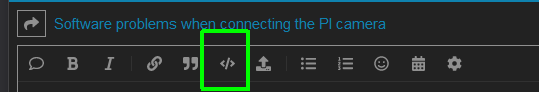
But from the first view it looks like the temperature report initiated by the M105 command.
I have a similar issue with the timeout in my Terminal with the timeout messages. Did you ever figure this out? I feel like I'm close but can't control anything on my printer but I can see the time lapses on the SD card.
That better?