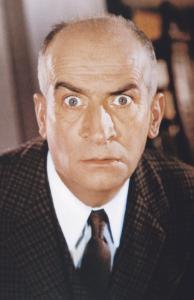I have partly dealt with this question
I wanted to use openwrt as a simpler and faster alternative to raspbian. But everything is very difficult for me. Many python packages require to build shared libraries. I'm not always correct make on the host system.
here is the list
Package psutil builds the _psutil_linux.so and _psutil_posix.so
regex - _regex.so (this build is uncorrect)
2019-11-28 22:44:28,697 - octoprint.cli.server - ERROR - Uncaught exception
Traceback (most recent call last):
File "/usr/bin/octoprint", line 11, in <module>
load_entry_point('OctoPrint==1.3.12', 'console_scripts', 'octoprint')()
File "/usr/lib/python2.7/site-packages/octoprint/__init__.py", line 609, in main
octo(args=args, prog_name="octoprint", auto_envvar_prefix="OCTOPRINT")
File "/usr/lib/python2.7/site-packages/click/core.py", line 764, in __call__
return self.main(*args, **kwargs)
File "/usr/lib/python2.7/site-packages/click/core.py", line 717, in main
rv = self.invoke(ctx)
File "/usr/lib/python2.7/site-packages/click/core.py", line 1137, in invoke
return _process_result(sub_ctx.command.invoke(sub_ctx))
File "/usr/lib/python2.7/site-packages/click/core.py", line 956, in invoke
return ctx.invoke(self.callback, **ctx.params)
File "/usr/lib/python2.7/site-packages/click/core.py", line 555, in invoke
return callback(*args, **kwargs)
File "/usr/lib/python2.7/site-packages/click/decorators.py", line 17, in new_func
return f(get_current_context(), *args, **kwargs)
File "/usr/lib/python2.7/site-packages/octoprint/cli/server.py", line 206, in serve_command
ignore_blacklist)
File "/usr/lib/python2.7/site-packages/octoprint/cli/server.py", line 105, in run_server
from octoprint.server import Server
File "/usr/lib/python2.7/site-packages/octoprint/server/__init__.py", line 66, in <module>
from octoprint.printer.profile import PrinterProfileManager
File "/usr/lib/python2.7/site-packages/octoprint/printer/__init__.py", line 28, in <module>
from octoprint.filemanager import FileDestinations
File "/usr/lib/python2.7/site-packages/octoprint/filemanager/__init__.py", line 18, in <module>
from .storage import LocalFileStorage
File "/usr/lib/python2.7/site-packages/octoprint/filemanager/storage.py", line 27, in <module>
from slugify import Slugify
File "/usr/lib/python2.7/site-packages/slugify/__init__.py", line 2, in <module>
from slugify.main import Slugify, UniqueSlugify
File "/usr/lib/python2.7/site-packages/slugify/main.py", line 6, in <module>
import regex as re
File "/usr/lib/python2.7/site-packages/regex/__init__.py", line 1, in <module>
from .regex import *
File "/usr/lib/python2.7/site-packages/regex/regex.py", line 391, in <module>
import _regex_core
File "/usr/lib/python2.7/site-packages/regex/_regex_core.py", line 21, in <module>
import _regex
ImportError: Error relocating /usr/lib/python2.7/site-packages/regex/_regex.so: PyUnicodeUCS4_Join: symbol not found
and watchdog pakage is building his library, I haven't built it yet