My Octoprint instance shows as up to date still with the 0.0.2 version.
Does it take a while to hit the Octoprint servers or do I need to do something to get notified and upgrade...
The software update plugin does cache the info. You can do a force check from the pull down on the check for updates button.
Thanks! That worked.
Plugin is working great.
One thing I noticed though is that Obico is still sending me notifications of a pause even though the pause itself is skipped over.
Any idea how/why that is happening?
Couple of issues:
- When I insert a "Pause", it somehow signals a "Filament Change" on my Prusa MK3S+ rather than just a simple pause. Any idea why that is happening?
Note that behavior does not happen when I either press "Pause" directly on my 3D printer or when I manually press the standard "Pause" button Octoprint.
So what is "Pause Management" injecting differently into the GCode that makes my Prusa think it is a full-blown filament change? - There seems to be some flakiness that I can't quite pin down in that the "Pause Management" seems to shut itself off sometimes...
- When there are more than 1 "Pauses" in the queue, the layout associating the trashcan with the respective pause layer height is a bit confusing... This is really just a UI layout issue.
Again thanks for all the great work here -- I have already taken advantage of it several times in real life (in addition to testing)
I would have to look at Obico code here. It might be processing the gcode ahead of this plugin as the commands are being pushed through the queue.
It inserts what you have configured in the plugin's settings to insert. The default is a filament change command.
if you can figure out a consistent way to reproduce "flakiness" open an issue on GitHub.
Would need to see screenshots of what you're talking about. Could be theme related issues possibly with custom styling that needs to be accounted for. Looks fine to me in default UI without themes.
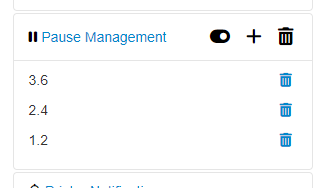
Here is an example of how it looks for me
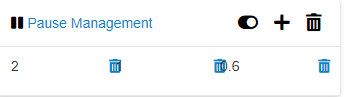
that's very strange. if you open your browser's developer tools (F12 on keyboard typically) and look on the console tab as you are selecting the file do you see any errors pop up?