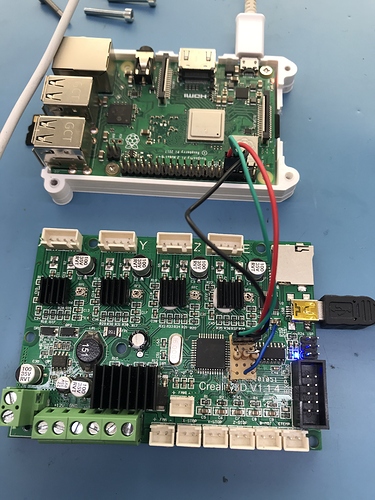gcode is too large to upload unfortunately, it's about 9M. I tried loading it into ncviewer and that just garbled - is there a utility that will render g-code and show layers at the same time. Cura will replay layers but not show the g-code and I don't think Repetier does either. Then I can zero in on where it does the nubs
sample.gcode (3.1 MB)
this is the first 100,000 lines from the file which is about the most I can upload, but it should well and truly have gotten to the nubs by then I guess.
I just search for layer changes and cut out individual layers manually. It is a pain, but not too bad. And, no, there is no built in support. I will take a look at the gcode when I have a few spare moments, tyanks for posting!
You get used to it, though. Your brain does the translating. I don't even see the code. All I see is blonde, brunette, redhead. Hey uh, you want a drink?
take the blue pill!!! the red pill leads to shitty food.
and a blinding headache!
Hello,
So I have a Ri 4b and I am planning on installing it via the GPIO pins (like on the Prusa guide where they use a Zero) and a cable. Has anyone testing is transfer latency/speed is better using GPIO vs USB?
In both cases (GPIO and USB), the communication protocol is serial (i.e. one TX/RX pair and bits are sent one at a time) so there will be minimal differences in the latency/speed.
Agreed that the protocol is serial in both cases, but you will get rid of the USB to Serial step, which might give some performance enhancement. I have been experimenting to connect my RBP4 via Serial instead of USB but not to a stage that I actually tested it with printing. And, to be totally honest, my motivation wasn't the speed but the fact that I wanted to get rid of the USB cable on the outside of my electronics housing. in this document I described the proof of concept. (Never mind the red wire, it's not connected!). You would have to use shielded cable in a working setup between the pi and the Creality mainboard to prevent noise. When time allows it I will test this out in a working environment and perform some testing to see if there is any difference in print quality.
Please let us know if you see any differences.
Will do, redone my test setup, but will take a while before I have time to test it in the live setup.
I implemented this today in my live setup and printed a test benchy. I can confirm that there is no noticeable difference at all between USB and direct Serial printing.
But, I finally got rid of the external USB cable and setting up the connection with the printer is a lot faster. 
This is because the printer does not get reset when opening the connection (right?)
Honestly, I don't know,
Does your printer reset when you connect OctoPrint to it now? It did when you were still using USB.
since it's a 3wire connection now (gnd, rx, tx) it cannot reset as reset is iirc on DTR that is not connected here.
Some info on this matter:
I made a small tool that analyzes gcode files and outputs a number of moves with extrusion grouped by the distance.
I analyzed the gcode files created by Cura and IdeaMaker (so far). I used similar slicing settings and same source stl model.
So Cura clearly makes much more stress to serial throughput, and my BIGTREETECH SKR V1.4 Turbo slows down so much on some parts!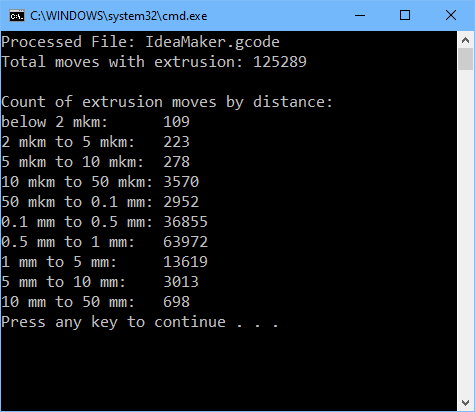
and Cura gcode count:
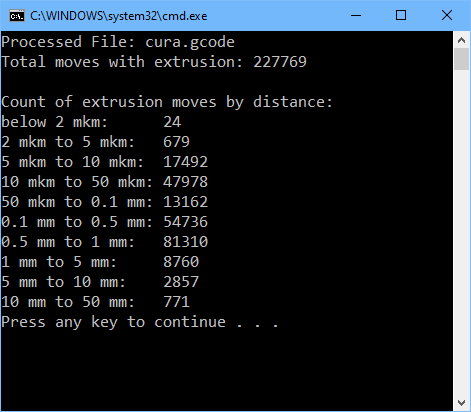
Oh that's great to see in raw numbers. Would be interesting to see how a Cura file preprocessed with @FormerLurker's ArcWelder compares.
Is the resolution set to the same number in both slicers?