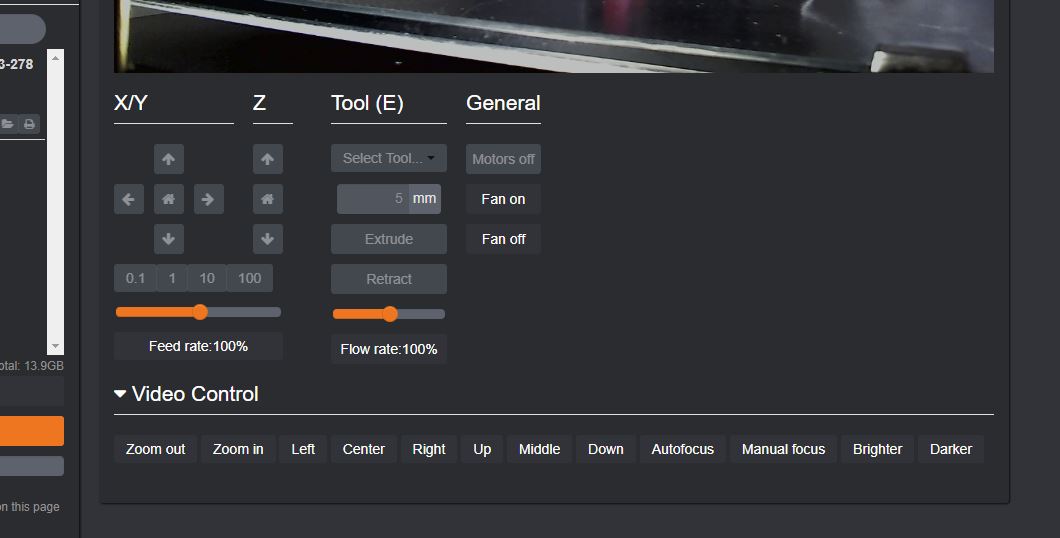Nice find! Thanks. So it was a built in tweak feature 
Well... yeahUH...
:laugh:
The Custom Control Editor plugin worked very well.
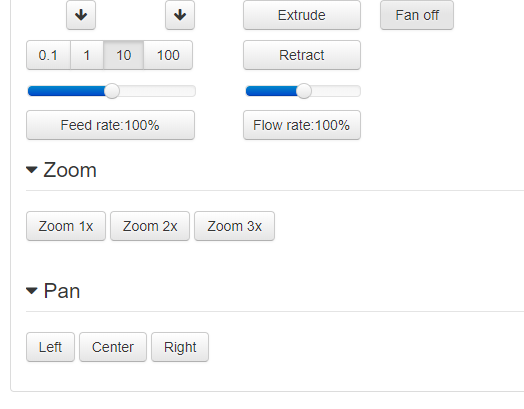
I have the Logitech C270, and, it seems that my cam doesn't zoom, it only has one speed 
I see... brightness, contrast, saturation, white balance temperature (what the heck is that ?) , power line frequency, sharpness, backlight compensation, exposure auto, and exposure absolute, but, nothing about zooming or I'd be copy pasting like a madman
What the heck, I tried it anyway, and got...
unknown control 'zoom_absolute'
Oh well, that's what I get for having a cheap camera
On the other hand, it adjusts from dark to light excellently, and when you take it apart you can spin the little focus knob (after you break the glue they put on it to stop you from spinning the little focus knob) so it can see perfectly right up to about two inches away, which is really cool (if, of course, you feel like manually moving the camera... hey, maybe a robotic arm. Okay, I'm a geek)
I wonder how practical it would be to add just a "digital zoom" to the interface, that wouldn't depend on camera capabilities? For instance, when I'm keeping an eye on printing progress on a print that doesn't take up much of the view, it would be helpful if I could just enlarge a smaller area of what the camera sees to fill the viewport. There's way more resolution from the camera than I need for print monitoring, but when I have a browser window sized down on my laptop for watching a print while I'm doing other stuff in another larger window, the image of the printing part I can see can be pretty tiny.
Or maybe there's already something like this? (I couldn't find it with a search though)
It's fairly easy to apply a width and height to the IMG tag that shows the stream. There is already a full screen plugin for OctoPrint though, so maybe try that?
Hi @MagnusT would you be able to share the code to do this please as this looks perfect, just got a C525 and would love to use this format? Thank you so much.
In config.yaml
gcodesystemcommands:
command_definitions:
- command: v4l2-ctl -c zoom_absolute=1
id: '911'
- command: v4l2-ctl -c zoom_absolute=2
id: '912'
- command: v4l2-ctl -c pan_absolute=-36000
id: '920'
- command: v4l2-ctl -c pan_absolute=0
id: '921'
- command: v4l2-ctl -c pan_absolute=36000
id: '922'
- command: v4l2-ctl -c tilt_absolute=36000
id: '930'
- command: v4l2-ctl -c tilt_absolute=0
id: '931'
- command: v4l2-ctl -c tilt_absolute=-36000
id: '932'
- command: v4l2-ctl -c focus_auto=1
id: '940'
- command: v4l2-ctl -c focus_auto=0 ; v4l2-ctl -c focus_absolute=77
id: '941'
- command: v4l2-ctl -c brightness=120
id: '950'
- command: v4l2-ctl -c brightness=80
id: '951'
and
controls:
- children:
- command: OCTO911
name: Zoom out
- command: OCTO912
name: Zoom in
- command: OCTO920
name: Left
- command: OCTO921
name: Center
- command: OCTO922
name: Right
- command: OCTO930
name: Up
- command: OCTO931
name: Middle
- command: OCTO932
name: Down
layout: horizontal
name: Video Control
- children:
- command: OCTO940
name: Autofocus
- command: OCTO941
name: Manual focus
- command: OCTO950
name: Brighter
- command: OCTO951
name: Darker
layout: horizontal
name: Video Settings
Thank you Magnus, I eventually got there tonight when I did lots of digging and found out about the Custom Control plugin and using v4l2-ctl commands to fix my 60hz issue on my Logitech camera (Wanted to force to 50hz). Then (Afterwards) came back to here only to find you had posted the scripts 
Anyway I learned something and came up with nearly exactly the same solution but using custom control plugin.
You have just saved me lots of time with the Logitech control values so thank you.
Thanks and appreciated that you shared.
Hi, has anybody thought about combining extruder movements with v4l2-ctl commands? (aka auto focuszoom feature)
I have a Logitech c930 cam and it has so narrow depth of focus and I'd like to dynamicaly adjust focus (and perhaps zoom also) based on extruder x axis position..(Auto focus feature of the cam itself is not ok, as it focuses other objects than wanted)
Would that be possible?
It's an interesting idea, but might be more difficult to implement in practice. It's hard to know in OctoPrint exactly where the extruder is at any given time - due to more than one buffer/queue of commands and the planner in Marlin, it's not easy to stay in sync.
Is there a breakdown/Easy guide on how to zoom Out? Step by Step. My Remote is MacOS, and I have a Kingroon KP5L with a Logitech C270 at the other end. I'm using Obico as well.