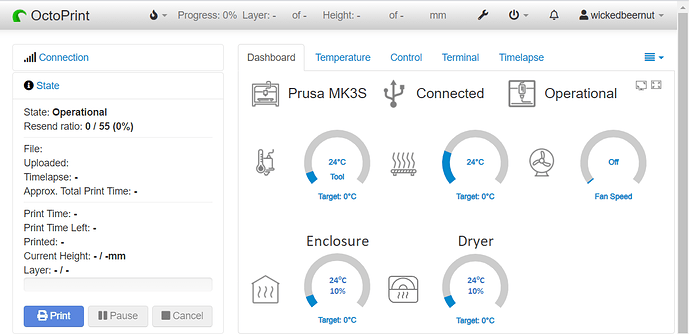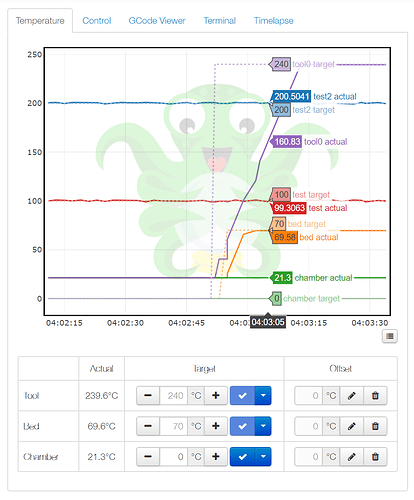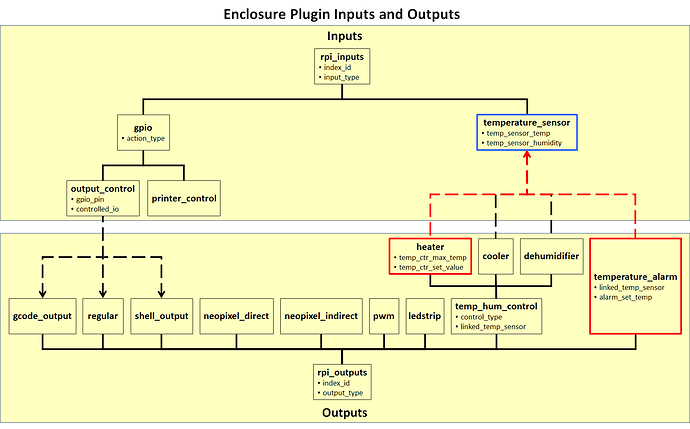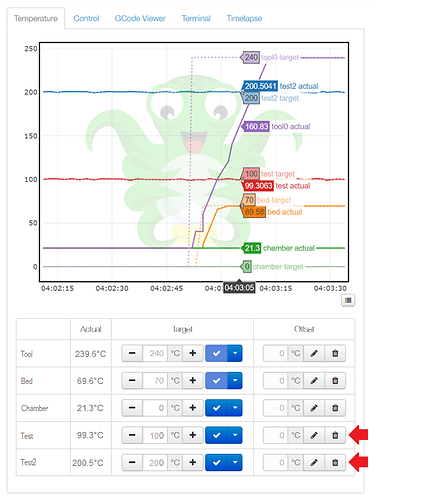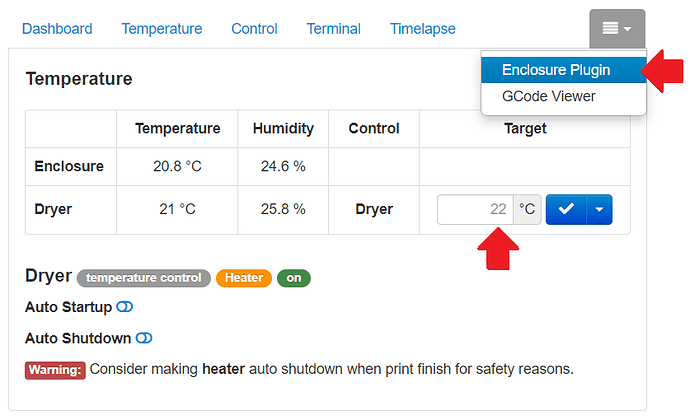The Dashboard plugin accesses the Enclosure plugin view model (specifically sensor label, temperature and humidity) through Jinja. Can someone please refer me to an example in which the Enclosure plugin view model is accessed by another OctoPrint plugin using Python?
/home/pi/oprint/lib/python3.7/site-packages/octoprint_dashboard/templates/dashboard_tab.jinja2
<!-- Enclosure Sensors -->
<!-- ko if: enclosureViewModel -->
<!-- ko foreach: enclosureViewModel.rpi_inputs_temperature_sensors() -->
<div class="dashboardGridItem enclosure"
data-bind="visible: $parent.settingsViewModel.settings.plugins.dashboard.showSensorInfo() && $parent.fsSensorInfo()">
<img class="dashboardIcon" title="Sensor temp (target temp)"
src="plugin/dashboard/static/img/ambient-sensor-icon.png">
<div class="inline">
<span id="HumiditySensorInfo" data-bind="text: label, attr: {title: label}"></span><br />
<span id="TempSensorInfo"
data-bind="attr: { title: 'Ambient Temp Sensor' }, html: temp_sensor_temp() + '°C'"></span>
<!-- ko if: temp_sensor_humidity -->
<span class="dashboardSmall" id="HumiditySensorInfo"
data-bind="attr: { title: 'Ambient Humidity Sensor' }, html: temp_sensor_humidity() + '%'"></span>
<!-- /ko -->
</div>
</div>
<!-- /ko -->
<!-- /ko -->