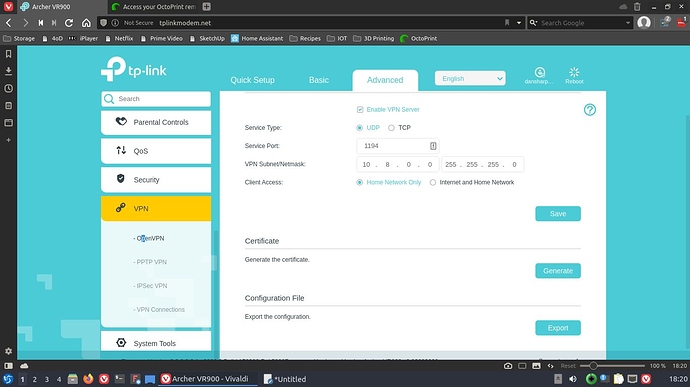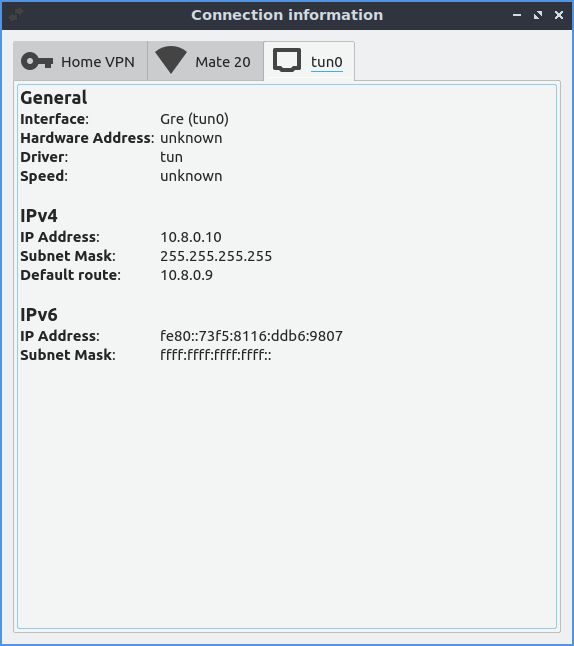Could the Pi 0 W handle the task of encrypting all the data goinfg through the tunnel or would something a bit more beefy like a pi 4 be required. Also, I have heard of Pi-Hole. Could that be run in tandem with the vpn on the same pi assuming it has the horsepower to run both without any issues?
That's a good question. If you're only connecting to OctoPrint then I'm guessing that the Zero has enough processor to encrypt/decrypt the tunnel.
Regarding the Pi-Hole, I actually have written two different Zero-based projects like this. I don't think I'd run both on the same Zero, though. And note that Pi-Hole can get in the way with pip install ... sorts of commands.
For my own 3D printer, I wrote a reverse proxy from the ground up for the Alexa J.A.R.V.I.S. skill and it sits on a Zero here in my apartment.
I have a couple different access options setup for different scenarios for interacting with OctoPrint.
-
I have a reverse-proxy setup using Nginx that hosts a 443 endpoint that has SSL with Let's Encrypt. This is primarily for access to another web-server on my network, but I have a couple of sub-routes setup to hit a Node.js app that calls the OctoPrint API and just returns current data about the status of the printer. I also have a sub-route to the OctoPrint Webcam URL through the Reverse Proxy so I can see the camera feed from anywhere.
-
I also use my OctoPrint-OctoVox Plugin to get information about the printer from anywhere either via an Amazon Echo device in my house or through the Alexa app on my phone. It's read-only data but the vast majority of the time if I'm away from my printer I'm really only interested in getting status.
-
If one of the status updates or the webcam feed indicates that I need to take some action (i.e. Start, Stop, Pause) prints, I use TeamViewer to hit one of the many computers I usually have online to get into my network, then jump from there to the OctoPrint web interface on my local network.
Thank you very much for the quick response. I greatly appreciate it. I realized I had another question after writing my first one. Is PiVPN in any way similar to the service provided by VPN companies like Private Internet Access, and if so, does PiVPN log? Or can PiVPN be used to browse the internet anonymously, or just how does it all work? Thank you for your patience I am very ignorant on the subject of networking and VPNs, thank you.
I'm sure it works like any VPN (hardware/software) would work: forward tcp/udp packets from the standard ip (Internet layer, think "tcp/ip") and tunnel it over the Internet-at-large over ipsec instead.
This of it as if the postal service in your town had a special box called "super secret" in which you drop your letter. Imagine then a third-party company like Brinks then picked it up, put an envelope around it, delivered it to a single post office on the other end of the country, the outer envelope is torn off and the inside envelope is dropped into the standard mailbox there where it will be delivered somewhere locally. Brinks is then ipsec and the tunnel that's created between the two endpoints. The outer envelope is the encryption layer.
Can't really tell you about "VPN companies" since this is a thing that needs to sit locally inside your firewall (or as part of it).
The log will likely be in /var/log/openvpn-status.log.
Not really, PiVPN is not an anonymizer. It's one half of a VPN endpoint and little more.
I thought I just might drop this here.
I Just finalise my installation of PIVPN with Octoprint on the same Raspberry Pi with the help of this Github Thread. The normal pivpn install command was falling to start install the second part when it need to do a git command. I am a total Noob with PI so I won't try to explain anything but following the guidance of this thread I have been able to install it manually. My Friend Google lead me there...
Thanks ### BuxtonTheRed
In the second part of the install, I choose wireGard option, generate a user and a QR code for login. Then Install WireGuard on my Cellphone Scan the QR code. Et Voilà!
Don't forget to open the UDP port you define "51820 default" in your router . as soon as i open the tunnel on my phone I got access to my printer. I use Printoid app personally but the web UI work Like i am at Home! (It seems to be so Easy, in the end Is it really safe lol)
If Octoprint could Help streamline the installation or ipvpn become a plugin would be great!!
Hope it save some time to someone! Happy Printing From afar with a watchful Eye on the
I just Found These 2 other ways to install maybe someone could tell me if it would help the installation without changing the script manually ?
https://github.com/pivpn/pivpn
Installation
Method 1
curl -L https://install.pivpn.io | bash
Method 2
curl -L https://install.pivpn.io > pivpn.sh sudo bash pivpn.sh
Method 3
git clone https://github.com/pivpn/pivpn.git sudo bash pivpn/auto_install/install.sh
I will try to backup my setup and try them...
How would I be able to setup a VPN on a router via OpenWrt?? I've followed this guide but I still can't get into my Octoprint instance. I've given the pi a static ip address and also made a DuckDNS address too
A simple network diagram would be very useful. I believe you have a router running OpenWrt so I assume that this has a WAN side and a LAN side. The WAN side is connected to the internet somehow (please give details) and the LAN side is connected to multiple machines including your RPi running OctoPi / OctoPrint. Is there WiFi involved and if so, please give details.
OpenVPN will run as a server on OpenWrt and connects a machine running the OpenVPN client ON THE OUTSIDE to your LAN. At this point, running a browser on the outside machine and using the RPi internal IP address should just work. If it doesn't then please provide IP address details for all the machines involved, also include the OS for each machine which we can use to give you the correct commands to issue on each for troubleshooting.
The router is running Openwrt (and the router is a TP-link AC1750 A7 V5.0) and the pi's running OctoPi 0.17.0. I'm using OpenVPN on the router. The devices I've used to connect to the vpn is a Linux computer running KDE Neon 5.18 and my LG G6 running Android 9.
So you have successfully connected to the VPN? If you can't connect to the RPi running OctoPrint, then there's probably some routing issues to be sorted out. Need IP addresses to help with that.
Yeah, I'm connected to the wifi, and I have the ip for the pi set to 192.168.1.130. I have no clue what the addresses are for the laptop or the phone im using to connect to the pi though, particuarally because I'm using my phone to create a hotspot for the laptop to connect to.
The other IP addresses are needed if you want more help. You should be able to supply the LAN IP address of the router. Is it a DHCP server? Is the IP address assigned to the RPi static?
The OpenVPN server configuration from your OpenWrt router would also be useful. In particular, the OpenVPN subnet. Where is the OpenVPN client being run? What is its configuration?
You are creating a fairly complex network with lots of routing going on. Not only do packets have to work their way through this maze to the RPi, the RPi has to be able to find the path back to the originator.
Please take the time necessary to collect all the information. One piece at a time doesn't help me help you. Alternatively, we can just call it quits at this point. Its your choice.
Hi, I know this is an old thread but I seem to be having the same problem as novaviper so maybe you could help! I've got openVPN server set up on my tplink router at home and can connect to it via the open VPN client on my android phone (and through my laptop on lubuntu using my phone as a hotspot) the VPN server uses IP addresses 10.8.0.0/255.255.255.0 and the home internal IP addresses are from 192.168.1.100 to 255 (static addresses are in the range 192.168.1.100 - 120) It seems to connect to the VPN server fine and gives me an IP address (10.8.0.06 for instance) but I can't access octoprint (static IP 192.168.1.112) I'm guessing its some sort of routing issue but I'm at the end of my knowledge so could do with some help! I'm thinking if I changed the VPN address designation to just being 192.168.1.115 and made sure I didn't assign anything to that in my static IP address table that might work? Thanks in advance!
You are correct, it is a routing problem. What you can't do is change the VPN address to 192.168.1.x because packets need to be routed because they are NOT on the same subnet as your home internal network.
I'm not familiar with a tp-link router or an android phone (or lubuntu for that matter) but I am familiar with OpenVPN. The client I use on Windows 10 generates a log file when I connect and we need to examine that log to see what the OpenVPN server on the tp-link router is sending to the android phone client.
Are you running the OpenVPN client on lubuntu or just connecting to the hotspot on the phone which is running the OpenVPN client? If you are running the OpenVPN client on lubuntu, then there should be a log file there we can also examine.
You should also be able to connect to the tp-link router's web interface so some screenshots of the OpenVPN configuration pages might also be useful.
Finally, if you stay here in this forum, there's a limited number of people with the necessary knowledge. I'd suggest looking for tp-link forums, forums for the android OpenVPN app, OpenVPN forums, and/or lubuntu forums. Any of those will probably have more expertise available.
Hi, Thanks for your prompt response. I think ive found all the information you asked for! I found the log on the android openvpn client, i connected and then disconnected and this is the log output for that:
18:16:28.076 -- ----- OpenVPN Start -----
18:16:28.076 -- EVENT: CORE_THREAD_ACTIVE
18:16:28.079 -- OpenVPN core 3.git:released:3e56f9a6:Release android arm64 64-bit PT_PROXY
18:16:28.080 -- Frame=512/2048/512 mssfix-ctrl=1250
18:16:28.083 -- UNUSED OPTIONS
4 [nobind]
7 [resolv-retry] [infinite]
8 [persist-key]
9 [persist-tun]
10 [verb] [3]
18:16:28.084 -- EVENT: RESOLVE
18:16:28.086 -- Contacting 80.229.16.157:1194 via UDP
18:16:28.086 -- EVENT: WAIT
18:16:28.089 -- Connecting to [80.229.16.157]:1194 (80.229.16.157) via UDPv4
18:16:31.849 -- EVENT: CONNECTING
18:16:31.853 -- Tunnel Options:V4,dev-type tun,link-mtu 1558,tun-mtu 1500,proto UDPv4,comp-lzo,cipher AES-128-CBC,auth SHA1,keysize 128,key-method 2,tls-client
18:16:31.853 -- Creds: UsernameEmpty/PasswordEmpty
18:16:31.854 -- Peer Info:
IV_VER=3.git:released:3e56f9a6:Release
IV_PLAT=android
IV_NCP=2
IV_TCPNL=1
IV_PROTO=2
IV_LZO_STUB=1
IV_COMP_STUB=1
IV_COMP_STUBv2=1
IV_AUTO_SESS=1
IV_GUI_VER=net.openvpn.connect.android_3.2.2-5027
IV_SSO=openurl
18:16:32.490 -- VERIFY OK: depth=1, /CN=openvpn CA
18:16:32.491 -- VERIFY OK: depth=0, /CN=openvpn-server
18:16:32.984 -- SSL Handshake: CN=openvpn-server, TLSv1, cipher SSLv3 DHE-RSA-AES256-SHA, 1024 bit RSA
18:16:32.985 -- Session is ACTIVE
18:16:32.985 -- EVENT: GET_CONFIG
18:16:32.986 -- Sending PUSH_REQUEST to server...
18:16:33.080 -- OPTIONS:
0 [route] [192.168.1.0] [255.255.255.0]
1 [route] [10.8.0.1]
2 [topology] [net30]
3 [ping] [3]
4 [ping-restart] [15]
5 [ifconfig] [10.8.0.6] [10.8.0.5]
18:16:33.081 -- PROTOCOL OPTIONS:
cipher: AES-128-CBC
digest: SHA1
compress: LZO_STUB
peer ID: -1
18:16:33.081 -- EVENT: ASSIGN_IP
18:16:33.112 -- Connected via tun
18:16:33.112 -- LZO-ASYM init swap=0 asym=1
18:16:33.112 -- Comp-stub init swap=0
18:16:33.113 -- EVENT: CONNECTED info='80.229.16.157:1194 (80.229.16.157) via /UDPv4 on tun/10.8.0.6/ gw=[10.8.0.5/]'
18:17:24.381 -- EVENT: DISCONNECTED trans=TO_DISCONNECTED
18:17:24.381 -- Tunnel bytes per CPU second: 0
18:17:24.381 -- ----- OpenVPN Stop -----
Im running openvpn directly on lubuntu and just turning the hotspot on the phone on (not connected to the vpn on phone) i cant find a log but the 2 screen shots below show the connection information when its connected. Ive also attached a screenshot of the openvpn configuration screen on the tp link router. I know what you mean about looking for more information elsewhere but im struggling to know what to look for! Ive tried all the google terms i can think of but i never seem to find anything of use! Thanks again for your help.
The android connection log looks pretty much the same as the log I see on my working OpenVPN connection. I'd like to see a "route" or "route print" command on android as well as the output from "traceroute 192.168.1.112" if that's even possible.
For lubuntu, take a look at this. You should be able to do the route and traceroute commands. I use "screen -L" to generate a log file of my terminal commands on my Linux distributions.
I'm not sure where the 192.168.43.x addresses come from.
I dont have a clue how to do that on android im afraid! I delved into the lubuntu filesystem though and found the log file mentioned from that link. I disconnected the wired connection from my laptop, connected to my phone hotspot and then connected to the openvpn connection on my laptop. Then i tried to open octoprint in a browser (via static ip address 192.168.1.112) waited for a minute and then disconnected from the openvpn connection. I think this is all the relevant information from the log file:
Jul 6 20:47:44 dan-lubuntu kernel: [12231.277085] r8169 0000:04:00.0 enp4s0: Link is Down
Jul 6 20:47:50 dan-lubuntu NetworkManager[463]: <info> [1594064870.2625] device (enp4s0): state change: activated -> unavailable (reason 'carrier-changed', sys-iface-state: 'managed')
Jul 6 20:47:50 dan-lubuntu NetworkManager[463]: <info> [1594064870.2773] dhcp4 (enp4s0): canceled DHCP transaction
Jul 6 20:47:50 dan-lubuntu NetworkManager[463]: <info> [1594064870.2774] dhcp4 (enp4s0): state changed bound -> done
Jul 6 20:47:50 dan-lubuntu NetworkManager[463]: <info> [1594064870.2781] dhcp6 (enp4s0): canceled DHCP transaction
Jul 6 20:47:50 dan-lubuntu NetworkManager[463]: <info> [1594064870.2781] dhcp6 (enp4s0): state changed timeout -> done
Jul 6 20:47:50 dan-lubuntu avahi-daemon[458]: Withdrawing address record for 192.168.1.150 on enp4s0.
Jul 6 20:47:50 dan-lubuntu avahi-daemon[458]: Leaving mDNS multicast group on interface enp4s0.IPv4 with address 192.168.1.150.
Jul 6 20:47:50 dan-lubuntu avahi-daemon[458]: Interface enp4s0.IPv4 no longer relevant for mDNS.
Jul 6 20:47:50 dan-lubuntu avahi-daemon[458]: Withdrawing address record for fdcc:ca68:4482:1:70fd:e537:8138:3843 on enp4s0.
Jul 6 20:47:50 dan-lubuntu avahi-daemon[458]: Withdrawing address record for fdcc:ca68:4482:1:ad13:3d73:332:5dd9 on enp4s0.
Jul 6 20:47:50 dan-lubuntu avahi-daemon[458]: Leaving mDNS multicast group on interface enp4s0.IPv6 with address fdcc:ca68:4482:1:ad13:3d73:332:5dd9.
Jul 6 20:47:50 dan-lubuntu avahi-daemon[458]: Joining mDNS multicast group on interface enp4s0.IPv6 with address fe80::4f11:1c41:f82:dffb.
Jul 6 20:47:50 dan-lubuntu avahi-daemon[458]: Registering new address record for fe80::4f11:1c41:f82:dffb on enp4s0.*.
Jul 6 20:47:50 dan-lubuntu avahi-daemon[458]: Withdrawing address record for fe80::4f11:1c41:f82:dffb on enp4s0.
Jul 6 20:47:50 dan-lubuntu avahi-daemon[458]: Leaving mDNS multicast group on interface enp4s0.IPv6 with address fe80::4f11:1c41:f82:dffb.
Jul 6 20:47:50 dan-lubuntu avahi-daemon[458]: Interface enp4s0.IPv6 no longer relevant for mDNS.
Jul 6 20:47:50 dan-lubuntu NetworkManager[463]: <info> [1594064870.3196] manager: NetworkManager state is now DISCONNECTED
Jul 6 20:47:50 dan-lubuntu whoopsie[787]: [20:47:50] offline
Jul 6 20:47:50 dan-lubuntu dbus-daemon[461]: [system] Activating via systemd: service name='org.freedesktop.nm_dispatcher' unit='dbus-org.freedesktop.nm-dispatcher.service' requested by ':1.10' (uid=0 pid=463 comm="/usr/sbin/NetworkManager --no-daemon " label="unconfined")
Jul 6 20:47:50 dan-lubuntu systemd[1]: Starting Network Manager Script Dispatcher Service...
Jul 6 20:47:50 dan-lubuntu dbus-daemon[461]: [system] Successfully activated service 'org.freedesktop.nm_dispatcher'
Jul 6 20:47:50 dan-lubuntu systemd[1]: Started Network Manager Script Dispatcher Service.
Jul 6 20:47:50 dan-lubuntu nm-dispatcher[6532]: run-parts: failed to stat component /etc/network/if-post-down.d/avahi-daemon: No such file or directory
Jul 6 20:48:00 dan-lubuntu systemd[1]: NetworkManager-dispatcher.service: Succeeded.
Jul 6 20:48:07 dan-lubuntu NetworkManager[463]: <info> [1594064887.3514] device (wlp2s0): Activation: starting connection 'Mate 20' (73090399-f15f-4dc5-84f8-a1c0c7d22063)
Jul 6 20:48:07 dan-lubuntu NetworkManager[463]: <info> [1594064887.3517] audit: op="connection-activate" uuid="73090399-f15f-4dc5-84f8-a1c0c7d22063" name="Mate 20" pid=1111 uid=1000 result="success"
Jul 6 20:48:07 dan-lubuntu NetworkManager[463]: <info> [1594064887.3519] device (wlp2s0): state change: disconnected -> prepare (reason 'none', sys-iface-state: 'managed')
Jul 6 20:48:07 dan-lubuntu NetworkManager[463]: <info> [1594064887.3526] manager: NetworkManager state is now CONNECTING
Jul 6 20:48:07 dan-lubuntu NetworkManager[463]: <info> [1594064887.3540] device (wlp2s0): state change: prepare -> config (reason 'none', sys-iface-state: 'managed')
Jul 6 20:48:07 dan-lubuntu NetworkManager[463]: <info> [1594064887.3646] device (wlp2s0): Activation: (wifi) access point 'Mate 20' has security, but secrets are required.
Jul 6 20:48:07 dan-lubuntu NetworkManager[463]: <info> [1594064887.3656] device (wlp2s0): state change: config -> need-auth (reason 'none', sys-iface-state: 'managed')
Jul 6 20:48:07 dan-lubuntu NetworkManager[463]: <info> [1594064887.3738] device (wlp2s0): state change: need-auth -> prepare (reason 'none', sys-iface-state: 'managed')
Jul 6 20:48:07 dan-lubuntu NetworkManager[463]: <info> [1594064887.3779] device (wlp2s0): state change: prepare -> config (reason 'none', sys-iface-state: 'managed')
Jul 6 20:48:07 dan-lubuntu NetworkManager[463]: <info> [1594064887.3800] device (wlp2s0): Activation: (wifi) connection 'Mate 20' has security, and secrets exist. No new secrets needed.
Jul 6 20:48:07 dan-lubuntu NetworkManager[463]: <info> [1594064887.3807] Config: added 'ssid' value 'Mate 20'
Jul 6 20:48:07 dan-lubuntu NetworkManager[463]: <info> [1594064887.3815] Config: added 'scan_ssid' value '1'
Jul 6 20:48:07 dan-lubuntu NetworkManager[463]: <info> [1594064887.3822] Config: added 'bgscan' value 'simple:30:-70:86400'
Jul 6 20:48:07 dan-lubuntu NetworkManager[463]: <info> [1594064887.3828] Config: added 'key_mgmt' value 'WPA-PSK WPA-PSK-SHA256 FT-PSK'
Jul 6 20:48:07 dan-lubuntu NetworkManager[463]: <info> [1594064887.3833] Config: added 'auth_alg' value 'OPEN'
Jul 6 20:48:07 dan-lubuntu NetworkManager[463]: <info> [1594064887.3840] Config: added 'psk' value '<hidden>'
Jul 6 20:48:07 dan-lubuntu NetworkManager[463]: <info> [1594064887.4292] device (wlp2s0): supplicant interface state: inactive -> scanning
Jul 6 20:48:07 dan-lubuntu NetworkManager[463]: <info> [1594064887.4293] device (p2p-dev-wlp2s0): supplicant management interface state: inactive -> scanning
Jul 6 20:48:08 dan-lubuntu kernel: [12255.390242] wlp2s0: authenticate with 34:2e:b6:65:1e:3e
Jul 6 20:48:08 dan-lubuntu wpa_supplicant[493]: wlp2s0: SME: Trying to authenticate with 34:2e:b6:65:1e:3e (SSID='Mate 20' freq=2462 MHz)
Jul 6 20:48:08 dan-lubuntu kernel: [12255.413895] wlp2s0: send auth to 34:2e:b6:65:1e:3e (try 1/3)
Jul 6 20:48:08 dan-lubuntu NetworkManager[463]: <info> [1594064888.3920] device (wlp2s0): supplicant interface state: scanning -> authenticating
Jul 6 20:48:08 dan-lubuntu NetworkManager[463]: <info> [1594064888.3921] device (p2p-dev-wlp2s0): supplicant management interface state: scanning -> authenticating
Jul 6 20:48:08 dan-lubuntu wpa_supplicant[493]: wlp2s0: Trying to associate with 34:2e:b6:65:1e:3e (SSID='Mate 20' freq=2462 MHz)
Jul 6 20:48:08 dan-lubuntu kernel: [12255.419580] wlp2s0: authenticated
Jul 6 20:48:08 dan-lubuntu kernel: [12255.421787] wlp2s0: associate with 34:2e:b6:65:1e:3e (try 1/3)
Jul 6 20:48:08 dan-lubuntu NetworkManager[463]: <info> [1594064888.4026] device (wlp2s0): supplicant interface state: authenticating -> associating
Jul 6 20:48:08 dan-lubuntu NetworkManager[463]: <info> [1594064888.4028] device (p2p-dev-wlp2s0): supplicant management interface state: authenticating -> associating
Jul 6 20:48:08 dan-lubuntu kernel: [12255.432884] wlp2s0: RX AssocResp from 34:2e:b6:65:1e:3e (capab=0x431 status=0 aid=2)
Jul 6 20:48:08 dan-lubuntu kernel: [12255.433054] wlp2s0: associated
Jul 6 20:48:08 dan-lubuntu wpa_supplicant[493]: wlp2s0: Associated with 34:2e:b6:65:1e:3e
Jul 6 20:48:08 dan-lubuntu wpa_supplicant[493]: wlp2s0: CTRL-EVENT-SUBNET-STATUS-UPDATE status=0
Jul 6 20:48:08 dan-lubuntu wpa_supplicant[493]: wlp2s0: CTRL-EVENT-REGDOM-CHANGE init=COUNTRY_IE type=COUNTRY alpha2=GB
Jul 6 20:48:08 dan-lubuntu kernel: [12255.433547] ath: EEPROM regdomain: 0x833a
Jul 6 20:48:08 dan-lubuntu kernel: [12255.433549] ath: EEPROM indicates we should expect a country code
Jul 6 20:48:08 dan-lubuntu kernel: [12255.433550] ath: doing EEPROM country->regdmn map search
Jul 6 20:48:08 dan-lubuntu kernel: [12255.433551] ath: country maps to regdmn code: 0x37
Jul 6 20:48:08 dan-lubuntu kernel: [12255.433552] ath: Country alpha2 being used: GB
Jul 6 20:48:08 dan-lubuntu kernel: [12255.433553] ath: Regpair used: 0x37
Jul 6 20:48:08 dan-lubuntu kernel: [12255.433555] ath: regdomain 0x833a dynamically updated by country element
Jul 6 20:48:08 dan-lubuntu NetworkManager[463]: <info> [1594064888.4177] device (wlp2s0): supplicant interface state: associating -> 4-way handshake
Jul 6 20:48:08 dan-lubuntu NetworkManager[463]: <info> [1594064888.4178] device (p2p-dev-wlp2s0): supplicant management interface state: associating -> 4-way handshake
Jul 6 20:48:08 dan-lubuntu wpa_supplicant[493]: wlp2s0: WPA: Key negotiation completed with 34:2e:b6:65:1e:3e [PTK=CCMP GTK=CCMP]
Jul 6 20:48:08 dan-lubuntu kernel: [12255.444368] IPv6: ADDRCONF(NETDEV_CHANGE): wlp2s0: link becomes ready
Jul 6 20:48:08 dan-lubuntu wpa_supplicant[493]: wlp2s0: CTRL-EVENT-CONNECTED - Connection to 34:2e:b6:65:1e:3e completed [id=0 id_str=]
Jul 6 20:48:08 dan-lubuntu NetworkManager[463]: <info> [1594064888.4267] device (wlp2s0): supplicant interface state: 4-way handshake -> completed
Jul 6 20:48:08 dan-lubuntu NetworkManager[463]: <info> [1594064888.4282] device (wlp2s0): Activation: (wifi) Stage 2 of 5 (Device Configure) successful. Connected to wireless network "Mate 20"
Jul 6 20:48:08 dan-lubuntu NetworkManager[463]: <info> [1594064888.4283] device (p2p-dev-wlp2s0): supplicant management interface state: 4-way handshake -> completed
Jul 6 20:48:08 dan-lubuntu NetworkManager[463]: <info> [1594064888.4287] device (wlp2s0): state change: config -> ip-config (reason 'none', sys-iface-state: 'managed')
Jul 6 20:48:08 dan-lubuntu NetworkManager[463]: <info> [1594064888.4296] dhcp4 (wlp2s0): activation: beginning transaction (timeout in 45 seconds)
Jul 6 20:48:08 dan-lubuntu avahi-daemon[458]: Joining mDNS multicast group on interface wlp2s0.IPv6 with address fe80::44e1:f40f:ae9b:c1da.
Jul 6 20:48:08 dan-lubuntu avahi-daemon[458]: New relevant interface wlp2s0.IPv6 for mDNS.
Jul 6 20:48:08 dan-lubuntu avahi-daemon[458]: Registering new address record for fe80::44e1:f40f:ae9b:c1da on wlp2s0.*.
Jul 6 20:48:08 dan-lubuntu NetworkManager[463]: <info> [1594064888.4851] dhcp4 (wlp2s0): option dhcp_lease_time => '3600'
Jul 6 20:48:08 dan-lubuntu NetworkManager[463]: <info> [1594064888.4852] dhcp4 (wlp2s0): option domain_name_servers => '192.168.43.1'
Jul 6 20:48:08 dan-lubuntu NetworkManager[463]: <info> [1594064888.4852] dhcp4 (wlp2s0): option expiry => '1594068488'
Jul 6 20:48:08 dan-lubuntu NetworkManager[463]: <info> [1594064888.4852] dhcp4 (wlp2s0): option host_name => 'dan-lubuntu'
Jul 6 20:48:08 dan-lubuntu NetworkManager[463]: <info> [1594064888.4853] dhcp4 (wlp2s0): option ip_address => '192.168.43.167'
Jul 6 20:48:08 dan-lubuntu NetworkManager[463]: <info> [1594064888.4853] dhcp4 (wlp2s0): option next_server => '192.168.43.1'
Jul 6 20:48:08 dan-lubuntu NetworkManager[463]: <info> [1594064888.4853] dhcp4 (wlp2s0): option requested_broadcast_address => '1'
Jul 6 20:48:08 dan-lubuntu NetworkManager[463]: <info> [1594064888.4853] dhcp4 (wlp2s0): option requested_domain_name => '1'
Jul 6 20:48:08 dan-lubuntu NetworkManager[463]: <info> [1594064888.4854] dhcp4 (wlp2s0): option requested_domain_name_servers => '1'
Jul 6 20:48:08 dan-lubuntu NetworkManager[463]: <info> [1594064888.4854] dhcp4 (wlp2s0): option requested_domain_search => '1'
Jul 6 20:48:08 dan-lubuntu NetworkManager[463]: <info> [1594064888.4854] dhcp4 (wlp2s0): option requested_host_name => '1'
Jul 6 20:48:08 dan-lubuntu NetworkManager[463]: <info> [1594064888.4854] dhcp4 (wlp2s0): option requested_interface_mtu => '1'
Jul 6 20:48:08 dan-lubuntu avahi-daemon[458]: Joining mDNS multicast group on interface wlp2s0.IPv4 with address 192.168.43.167.
Jul 6 20:48:08 dan-lubuntu NetworkManager[463]: <info> [1594064888.4855] dhcp4 (wlp2s0): option requested_ms_classless_static_routes => '1'
Jul 6 20:48:08 dan-lubuntu avahi-daemon[458]: New relevant interface wlp2s0.IPv4 for mDNS.
Jul 6 20:48:08 dan-lubuntu NetworkManager[463]: <info> [1594064888.4855] dhcp4 (wlp2s0): option requested_nis_domain => '1'
Jul 6 20:48:08 dan-lubuntu avahi-daemon[458]: Registering new address record for 192.168.43.167 on wlp2s0.IPv4.
Jul 6 20:48:08 dan-lubuntu NetworkManager[463]: <info> [1594064888.4855] dhcp4 (wlp2s0): option requested_nis_servers => '1'
Jul 6 20:48:08 dan-lubuntu NetworkManager[463]: <info> [1594064888.4855] dhcp4 (wlp2s0): option requested_ntp_servers => '1'
Jul 6 20:48:08 dan-lubuntu NetworkManager[463]: <info> [1594064888.4856] dhcp4 (wlp2s0): option requested_rfc3442_classless_static_routes => '1'
Jul 6 20:48:08 dan-lubuntu NetworkManager[463]: <info> [1594064888.4856] dhcp4 (wlp2s0): option requested_root_path => '1'
Jul 6 20:48:08 dan-lubuntu NetworkManager[463]: <info> [1594064888.4856] dhcp4 (wlp2s0): option requested_routers => '1'
Jul 6 20:48:08 dan-lubuntu NetworkManager[463]: <info> [1594064888.4856] dhcp4 (wlp2s0): option requested_static_routes => '1'
Jul 6 20:48:08 dan-lubuntu NetworkManager[463]: <info> [1594064888.4857] dhcp4 (wlp2s0): option requested_subnet_mask => '1'
Jul 6 20:48:08 dan-lubuntu NetworkManager[463]: <info> [1594064888.4857] dhcp4 (wlp2s0): option requested_time_offset => '1'
Jul 6 20:48:08 dan-lubuntu NetworkManager[463]: <info> [1594064888.4857] dhcp4 (wlp2s0): option requested_wpad => '1'
Jul 6 20:48:08 dan-lubuntu NetworkManager[463]: <info> [1594064888.4857] dhcp4 (wlp2s0): option routers => '192.168.43.1'
Jul 6 20:48:08 dan-lubuntu NetworkManager[463]: <info> [1594064888.4857] dhcp4 (wlp2s0): option subnet_mask => '255.255.255.0'
Jul 6 20:48:08 dan-lubuntu NetworkManager[463]: <info> [1594064888.4858] dhcp4 (wlp2s0): state changed unknown -> bound
Jul 6 20:48:08 dan-lubuntu NetworkManager[463]: <info> [1594064888.4989] device (wlp2s0): state change: ip-config -> ip-check (reason 'none', sys-iface-state: 'managed')
Jul 6 20:48:08 dan-lubuntu dbus-daemon[461]: [system] Activating via systemd: service name='org.freedesktop.nm_dispatcher' unit='dbus-org.freedesktop.nm-dispatcher.service' requested by ':1.10' (uid=0 pid=463 comm="/usr/sbin/NetworkManager --no-daemon " label="unconfined")
Jul 6 20:48:08 dan-lubuntu systemd[1]: Starting Network Manager Script Dispatcher Service...
Jul 6 20:48:08 dan-lubuntu dbus-daemon[461]: [system] Successfully activated service 'org.freedesktop.nm_dispatcher'
Jul 6 20:48:08 dan-lubuntu systemd[1]: Started Network Manager Script Dispatcher Service.
Jul 6 20:48:08 dan-lubuntu NetworkManager[463]: <info> [1594064888.5621] device (wlp2s0): state change: ip-check -> secondaries (reason 'none', sys-iface-state: 'managed')
Jul 6 20:48:08 dan-lubuntu NetworkManager[463]: <info> [1594064888.5627] device (wlp2s0): state change: secondaries -> activated (reason 'none', sys-iface-state: 'managed')
Jul 6 20:48:08 dan-lubuntu NetworkManager[463]: <info> [1594064888.5636] manager: NetworkManager state is now CONNECTED_LOCAL
Jul 6 20:48:08 dan-lubuntu NetworkManager[463]: <info> [1594064888.5767] manager: NetworkManager state is now CONNECTED_SITE
Jul 6 20:48:08 dan-lubuntu NetworkManager[463]: <info> [1594064888.5802] policy: set 'Mate 20' (wlp2s0) as default for IPv4 routing and DNS
Jul 6 20:48:08 dan-lubuntu NetworkManager[463]: <info> [1594064888.6193] device (wlp2s0): Activation: successful, device activated.
Jul 6 20:48:08 dan-lubuntu NetworkManager[463]: <info> [1594064888.6216] manager: NetworkManager state is now CONNECTED_GLOBAL
Jul 6 20:48:08 dan-lubuntu wpa_supplicant[493]: wlp2s0: CTRL-EVENT-SIGNAL-CHANGE above=1 signal=-42 noise=-95 txrate=65000
Jul 6 20:48:11 dan-lubuntu systemd-resolved[419]: Using degraded feature set (UDP) for DNS server 192.168.43.1.
Jul 6 20:48:13 dan-lubuntu whoopsie[787]: [20:48:13] The default IPv4 route is: /org/freedesktop/NetworkManager/ActiveConnection/8
Jul 6 20:48:13 dan-lubuntu whoopsie[787]: [20:48:13] Not a paid data plan: /org/freedesktop/NetworkManager/ActiveConnection/8
Jul 6 20:48:13 dan-lubuntu whoopsie[787]: [20:48:13] Found usable connection: /org/freedesktop/NetworkManager/ActiveConnection/8
Jul 6 20:48:13 dan-lubuntu whoopsie[787]: [20:48:13] online
Jul 6 20:48:13 dan-lubuntu avahi-daemon[458]: Leaving mDNS multicast group on interface wlp2s0.IPv6 with address fe80::44e1:f40f:ae9b:c1da.
Jul 6 20:48:13 dan-lubuntu avahi-daemon[458]: Joining mDNS multicast group on interface wlp2s0.IPv6 with address 2a01:4c8:41:9d03:aca1:22c6:55b6:7a51.
Jul 6 20:48:13 dan-lubuntu avahi-daemon[458]: Registering new address record for 2a01:4c8:41:9d03:aca1:22c6:55b6:7a51 on wlp2s0.*.
Jul 6 20:48:13 dan-lubuntu avahi-daemon[458]: Withdrawing address record for fe80::44e1:f40f:ae9b:c1da on wlp2s0.
Jul 6 20:48:13 dan-lubuntu NetworkManager[463]: <info> [1594064893.9925] policy: set 'Mate 20' (wlp2s0) as default for IPv6 routing and DNS
Jul 6 20:48:15 dan-lubuntu avahi-daemon[458]: Registering new address record for 2a01:4c8:41:9d03:79bd:17ee:c2bf:87a6 on wlp2s0.*.
Jul 6 20:48:18 dan-lubuntu NetworkManager[463]: <info> [1594064898.5554] audit: op="connection-activate" uuid="3cd237ee-07d7-4898-811a-d3699bdb9a9a" name="Home VPN" pid=1111 uid=1000 result="success"
Jul 6 20:48:18 dan-lubuntu NetworkManager[463]: <info> [1594064898.5645] vpn-connection[0x55f81e9a84f0,3cd237ee-07d7-4898-811a-d3699bdb9a9a,"Home VPN",0]: Started the VPN service, PID 6601
Jul 6 20:48:18 dan-lubuntu NetworkManager[463]: <info> [1594064898.6090] vpn-connection[0x55f81e9a84f0,3cd237ee-07d7-4898-811a-d3699bdb9a9a,"Home VPN",0]: Saw the service appear; activating connection
Jul 6 20:48:18 dan-lubuntu NetworkManager[463]: <info> [1594064898.6409] vpn-connection[0x55f81e9a84f0,3cd237ee-07d7-4898-811a-d3699bdb9a9a,"Home VPN",0]: VPN plugin: state changed: starting (3)
Jul 6 20:48:18 dan-lubuntu NetworkManager[463]: <info> [1594064898.6422] vpn-connection[0x55f81e9a84f0,3cd237ee-07d7-4898-811a-d3699bdb9a9a,"Home VPN",0]: VPN connection: (ConnectInteractive) reply received
Jul 6 20:48:18 dan-lubuntu nm-openvpn[6606]: OpenVPN 2.4.7 x86_64-pc-linux-gnu [SSL (OpenSSL)] [LZO] [LZ4] [EPOLL] [PKCS11] [MH/PKTINFO] [AEAD] built on Sep 5 2019
Jul 6 20:48:18 dan-lubuntu nm-openvpn[6606]: library versions: OpenSSL 1.1.1f 31 Mar 2020, LZO 2.10
Jul 6 20:48:18 dan-lubuntu nm-openvpn[6606]: WARNING: No server certificate verification method has been enabled. See http://openvpn.net/howto.html#mitm for more info.
Jul 6 20:48:18 dan-lubuntu nm-openvpn[6606]: NOTE: the current --script-security setting may allow this configuration to call user-defined scripts
Jul 6 20:48:18 dan-lubuntu nm-openvpn[6606]: TCP/UDP: Preserving recently used remote address: [AF_INET]80.229.16.157:1194
Jul 6 20:48:18 dan-lubuntu nm-openvpn[6606]: UDP link local: (not bound)
Jul 6 20:48:18 dan-lubuntu nm-openvpn[6606]: UDP link remote: [AF_INET]80.229.16.157:1194
Jul 6 20:48:18 dan-lubuntu nm-openvpn[6606]: NOTE: chroot will be delayed because of --client, --pull, or --up-delay
Jul 6 20:48:18 dan-lubuntu nm-openvpn[6606]: NOTE: UID/GID downgrade will be delayed because of --client, --pull, or --up-delay
Jul 6 20:48:18 dan-lubuntu systemd[1]: NetworkManager-dispatcher.service: Succeeded.
Jul 6 20:48:20 dan-lubuntu nm-openvpn[6606]: [openvpn-server] Peer Connection Initiated with [AF_INET]80.229.16.157:1194
Jul 6 20:48:21 dan-lubuntu wpa_supplicant[493]: wlp2s0: CTRL-EVENT-SIGNAL-CHANGE above=1 signal=-38 noise=-95 txrate=65000
Jul 6 20:48:21 dan-lubuntu nm-openvpn[6606]: TUN/TAP device tun0 opened
Jul 6 20:48:21 dan-lubuntu nm-openvpn[6606]: /usr/lib/NetworkManager/nm-openvpn-service-openvpn-helper --debug 0 6601 --bus-name org.freedesktop.NetworkManager.openvpn.Connection_9 --tun -- tun0 1500 1558 10.8.0.6 10.8.0.5 init
Jul 6 20:48:21 dan-lubuntu systemd-udevd[6615]: ethtool: autonegotiation is unset or enabled, the speed and duplex are not writable.
Jul 6 20:48:21 dan-lubuntu NetworkManager[463]: <info> [1594064901.5216] manager: (tun0): new Tun device (/org/freedesktop/NetworkManager/Devices/7)
Jul 6 20:48:21 dan-lubuntu NetworkManager[463]: <info> [1594064901.5508] vpn-connection[0x55f81e9a84f0,3cd237ee-07d7-4898-811a-d3699bdb9a9a,"Home VPN",0]: VPN connection: (IP Config Get) reply received.
Jul 6 20:48:21 dan-lubuntu NetworkManager[463]: <info> [1594064901.5564] vpn-connection[0x55f81e9a84f0,3cd237ee-07d7-4898-811a-d3699bdb9a9a,"Home VPN",6:(tun0)]: VPN connection: (IP4 Config Get) reply received
Jul 6 20:48:21 dan-lubuntu NetworkManager[463]: <info> [1594064901.5576] vpn-connection[0x55f81e9a84f0,3cd237ee-07d7-4898-811a-d3699bdb9a9a,"Home VPN",6:(tun0)]: Data: VPN Gateway: 80.229.16.157
Jul 6 20:48:21 dan-lubuntu NetworkManager[463]: <info> [1594064901.5576] vpn-connection[0x55f81e9a84f0,3cd237ee-07d7-4898-811a-d3699bdb9a9a,"Home VPN",6:(tun0)]: Data: Tunnel Device: "tun0"
Jul 6 20:48:21 dan-lubuntu NetworkManager[463]: <info> [1594064901.5577] vpn-connection[0x55f81e9a84f0,3cd237ee-07d7-4898-811a-d3699bdb9a9a,"Home VPN",6:(tun0)]: Data: IPv4 configuration:
Jul 6 20:48:21 dan-lubuntu NetworkManager[463]: <info> [1594064901.5577] vpn-connection[0x55f81e9a84f0,3cd237ee-07d7-4898-811a-d3699bdb9a9a,"Home VPN",6:(tun0)]: Data: Internal Gateway: 10.8.0.5
Jul 6 20:48:21 dan-lubuntu NetworkManager[463]: <info> [1594064901.5577] vpn-connection[0x55f81e9a84f0,3cd237ee-07d7-4898-811a-d3699bdb9a9a,"Home VPN",6:(tun0)]: Data: Internal Address: 10.8.0.6
Jul 6 20:48:21 dan-lubuntu NetworkManager[463]: <info> [1594064901.5578] vpn-connection[0x55f81e9a84f0,3cd237ee-07d7-4898-811a-d3699bdb9a9a,"Home VPN",6:(tun0)]: Data: Internal Prefix: 32
Jul 6 20:48:21 dan-lubuntu NetworkManager[463]: <info> [1594064901.5578] vpn-connection[0x55f81e9a84f0,3cd237ee-07d7-4898-811a-d3699bdb9a9a,"Home VPN",6:(tun0)]: Data: Internal Point-to-Point Address: 10.8.0.5
Jul 6 20:48:21 dan-lubuntu NetworkManager[463]: <info> [1594064901.5578] vpn-connection[0x55f81e9a84f0,3cd237ee-07d7-4898-811a-d3699bdb9a9a,"Home VPN",6:(tun0)]: Data: Static Route: 192.168.1.0/24 Next Hop: 10.8.0.5
Jul 6 20:48:21 dan-lubuntu NetworkManager[463]: <info> [1594064901.5578] vpn-connection[0x55f81e9a84f0,3cd237ee-07d7-4898-811a-d3699bdb9a9a,"Home VPN",6:(tun0)]: Data: Static Route: 10.8.0.1/32 Next Hop: 10.8.0.5
Jul 6 20:48:21 dan-lubuntu NetworkManager[463]: <info> [1594064901.5579] vpn-connection[0x55f81e9a84f0,3cd237ee-07d7-4898-811a-d3699bdb9a9a,"Home VPN",6:(tun0)]: Data: Static Route: 0.0.0.0/0 Next Hop: 10.8.0.5
Jul 6 20:48:21 dan-lubuntu NetworkManager[463]: <info> [1594064901.5579] vpn-connection[0x55f81e9a84f0,3cd237ee-07d7-4898-811a-d3699bdb9a9a,"Home VPN",6:(tun0)]: Data: Static Route: 10.8.0.5/32 Next Hop: 0.0.0.0
Jul 6 20:48:21 dan-lubuntu NetworkManager[463]: <info> [1594064901.5579] vpn-connection[0x55f81e9a84f0,3cd237ee-07d7-4898-811a-d3699bdb9a9a,"Home VPN",6:(tun0)]: Data: DNS Domain: '(none)'
Jul 6 20:48:21 dan-lubuntu NetworkManager[463]: <info> [1594064901.5580] vpn-connection[0x55f81e9a84f0,3cd237ee-07d7-4898-811a-d3699bdb9a9a,"Home VPN",6:(tun0)]: Data: No IPv6 configuration
Jul 6 20:48:21 dan-lubuntu NetworkManager[463]: <info> [1594064901.5581] vpn-connection[0x55f81e9a84f0,3cd237ee-07d7-4898-811a-d3699bdb9a9a,"Home VPN",6:(tun0)]: VPN plugin: state changed: started (4)
Jul 6 20:48:21 dan-lubuntu NetworkManager[463]: <info> [1594064901.5659] vpn-connection[0x55f81e9a84f0,3cd237ee-07d7-4898-811a-d3699bdb9a9a,"Home VPN",6:(tun0)]: VPN connection: (IP Config Get) complete
Jul 6 20:48:21 dan-lubuntu NetworkManager[463]: <info> [1594064901.5682] device (tun0): state change: unmanaged -> unavailable (reason 'connection-assumed', sys-iface-state: 'external')
Jul 6 20:48:21 dan-lubuntu dbus-daemon[461]: [system] Activating via systemd: service name='org.freedesktop.nm_dispatcher' unit='dbus-org.freedesktop.nm-dispatcher.service' requested by ':1.10' (uid=0 pid=463 comm="/usr/sbin/NetworkManager --no-daemon " label="unconfined")
Jul 6 20:48:21 dan-lubuntu NetworkManager[463]: <info> [1594064901.5737] device (tun0): state change: unavailable -> disconnected (reason 'connection-assumed', sys-iface-state: 'external')
Jul 6 20:48:21 dan-lubuntu NetworkManager[463]: <info> [1594064901.5752] device (tun0): Activation: starting connection 'tun0' (9a04429c-9343-4c20-ba8f-3ac99f311c49)
Jul 6 20:48:21 dan-lubuntu NetworkManager[463]: <info> [1594064901.5755] device (tun0): state change: disconnected -> prepare (reason 'none', sys-iface-state: 'external')
Jul 6 20:48:21 dan-lubuntu NetworkManager[463]: <info> [1594064901.5763] device (tun0): state change: prepare -> config (reason 'none', sys-iface-state: 'external')
Jul 6 20:48:21 dan-lubuntu NetworkManager[463]: <info> [1594064901.5770] device (tun0): state change: config -> ip-config (reason 'none', sys-iface-state: 'external')
Jul 6 20:48:21 dan-lubuntu systemd[1]: Starting Network Manager Script Dispatcher Service...
Jul 6 20:48:21 dan-lubuntu nm-openvpn[6606]: chroot to '/var/lib/openvpn/chroot' and cd to '/' succeeded
Jul 6 20:48:21 dan-lubuntu NetworkManager[463]: <info> [1594064901.5796] device (tun0): state change: ip-config -> ip-check (reason 'none', sys-iface-state: 'external')
Jul 6 20:48:21 dan-lubuntu nm-openvpn[6606]: GID set to nm-openvpn
Jul 6 20:48:21 dan-lubuntu nm-openvpn[6606]: UID set to nm-openvpn
Jul 6 20:48:21 dan-lubuntu nm-openvpn[6606]: Initialization Sequence Completed
Jul 6 20:48:21 dan-lubuntu dbus-daemon[461]: [system] Successfully activated service 'org.freedesktop.nm_dispatcher'
Jul 6 20:48:21 dan-lubuntu systemd[1]: Started Network Manager Script Dispatcher Service.
Jul 6 20:48:21 dan-lubuntu NetworkManager[463]: <info> [1594064901.6368] policy: set 'Home VPN' (tun0) as default for IPv4 routing and DNS
Jul 6 20:48:21 dan-lubuntu NetworkManager[463]: <info> [1594064901.6458] device (tun0): state change: ip-check -> secondaries (reason 'none', sys-iface-state: 'external')
Jul 6 20:48:21 dan-lubuntu NetworkManager[463]: <info> [1594064901.6463] device (tun0): state change: secondaries -> activated (reason 'none', sys-iface-state: 'external')
Jul 6 20:48:21 dan-lubuntu NetworkManager[463]: <info> [1594064901.6484] device (tun0): Activation: successful, device activated.
Jul 6 20:48:31 dan-lubuntu systemd[1]: NetworkManager-dispatcher.service: Succeeded.
Jul 6 20:49:41 dan-lubuntu wpa_supplicant[493]: wlp2s0: CTRL-EVENT-SIGNAL-CHANGE above=1 signal=-32 noise=-95 txrate=58500
Jul 6 20:50:20 dan-lubuntu NetworkManager[463]: <info> [1594065020.1481] audit: op="connection-deactivate" uuid="3cd237ee-07d7-4898-811a-d3699bdb9a9a" name="Home VPN" pid=1111 uid=1000 result="success"
Jul 6 20:50:20 dan-lubuntu dbus-daemon[461]: [system] Activating via systemd: service name='org.freedesktop.nm_dispatcher' unit='dbus-org.freedesktop.nm-dispatcher.service' requested by ':1.10' (uid=0 pid=463 comm="/usr/sbin/NetworkManager --no-daemon " label="unconfined")
Jul 6 20:50:20 dan-lubuntu systemd[1]: Starting Network Manager Script Dispatcher Service...
Jul 6 20:50:20 dan-lubuntu dbus-daemon[461]: [system] Successfully activated service 'org.freedesktop.nm_dispatcher'
Jul 6 20:50:20 dan-lubuntu systemd[1]: Started Network Manager Script Dispatcher Service.
Jul 6 20:50:20 dan-lubuntu NetworkManager[463]: <info> [1594065020.2592] policy: set 'Mate 20' (wlp2s0) as default for IPv4 routing and DNS
Jul 6 20:50:20 dan-lubuntu nm-dispatcher[6718]: run-parts: failed to stat component /etc/network/if-post-down.d/avahi-daemon: No such file or directory
Jul 6 20:50:20 dan-lubuntu NetworkManager[463]: <info> [1594065020.2905] vpn-connection[0x55f81e9a84f0,3cd237ee-07d7-4898-811a-d3699bdb9a9a,"Home VPN",0]: VPN plugin: state changed: stopping (5)
Jul 6 20:50:20 dan-lubuntu NetworkManager[463]: <info> [1594065020.2920] vpn-connection[0x55f81e9a84f0,3cd237ee-07d7-4898-811a-d3699bdb9a9a,"Home VPN",0]: VPN plugin: state changed: stopped (6)
Jul 6 20:50:20 dan-lubuntu nm-openvpn[6606]: SIGTERM[hard,] received, process exiting
Jul 6 20:50:20 dan-lubuntu NetworkManager[463]: <info> [1594065020.3044] vpn-connection[0x55f81e9a84f0,3cd237ee-07d7-4898-811a-d3699bdb9a9a,"Home VPN",0]: VPN service disappeared
Jul 6 20:50:20 dan-lubuntu NetworkManager[463]: <info> [1594065020.3231] device (tun0): state change: activated -> unmanaged (reason 'unmanaged', sys-iface-state: 'removed')
Jul 6 20:50:20 dan-lubuntu nm-dispatcher[6731]: run-parts: failed to stat component /etc/network/if-post-down.d/avahi-daemon: No such file or directory
The following line shows that a traceroute 192.168.1.112 should get routed through the VPN to the tp-link router:
Jul 6 20:48:21 dan-lubuntu NetworkManager[463]: [1594064901.5578] vpn-connection[0x55f81e9a84f0,3cd237ee-07d7-4898-811a-d3699bdb9a9a,"Home VPN",6:(tun0)]: Data: Static Route: 192.168.1.0/24 Next Hop: 10.8.0.5
Once you have the VPN open on your laptop, please enter the following commands and provide the output:
route
traceroute 192.168.1.112