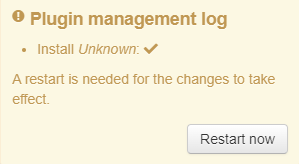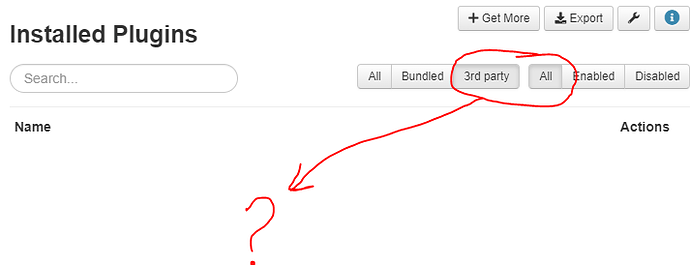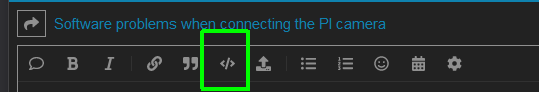Current Config
- OctoPrint 1.7.3
- Python 3.7.3
NOTE: URL links blocked in log excerpts belowusing "[https]".
After a successful print, I shutdown my system for the night. When I returned the next day to start another print, I noticed that all of the 3rd-party plugins were gone.
I attempted to re-install them one at a time using the OctoPrint console, but all tries failed. Starting with the "Auto Bed Leveling Expert", it failed with the following error:
...
Preparing metadata (setup.py): started
Error!
Could not install plugin from [https]://framagit.org/razer/Octoprint_ABL_Expert/-/archive/0.6/Octoprint_ABL_Expert-0.6.zip, see the log for more details
Review of the log revealed this:
2022-03-05 12:56:39,558 - octoprint.plugins.pluginmanager - INFO - Installing plugin from [https]://framagit.org/razer/Octoprint_ABL_Expert/-/archive/0.6/Octoprint_ABL_Expert-0.6.zip
2022-03-05 12:56:39,913 - octoprint.plugin.core - INFO - Plugin PrintWatch (1.0.18) is disabled.
2022-03-05 12:56:40,021 - octoprint.plugin.core - ERROR - Error fetching plugins from entry points
Traceback (most recent call last):
File "/home/pi/oprint/lib/python3.7/site-packages/pkg_resources/init.py", line 2798, in get_entry_map
ep_map = self._ep_map
File "/home/pi/oprint/lib/python3.7/site-packages/pkg_resources/init.py", line 2756, in getattr
raise AttributeError(attr)
AttributeError: _ep_mapDuring handling of the above exception, another exception occurred:
Traceback (most recent call last):
File "/home/pi/oprint/lib/python3.7/site-packages/octoprint/plugin/core.py", line 976, in _find_plugins
ignore_uninstalled=ignore_uninstalled,
File "/home/pi/oprint/lib/python3.7/site-packages/octoprint/plugin/core.py", line 1109, in _find_plugins_from_entry_points
working_set.iter_entry_points(group=group, name=None)
File "/home/pi/oprint/lib/python3.7/site-packages/octoprint/plugin/core.py", line 1098, in wrapped
for entry in gen:
File "/home/pi/oprint/lib/python3.7/site-packages/pkg_resources/init.py", line 656, in
for entry in dist.get_entry_map(group).values()
File "/home/pi/oprint/lib/python3.7/site-packages/pkg_resources/init.py", line 2801, in get_entry_map
self._get_metadata('entry_points.txt'), self
File "/home/pi/oprint/lib/python3.7/site-packages/pkg_resources/init.py", line 2499, in parse_map
raise ValueError("Entry points must be listed in groups")
ValueError: Entry points must be listed in groups
2022-03-05 12:56:42,653 - octoprint.plugins.pluginmanager - ERROR - Could not install plugin from [https]://framagit.org/razer/Octoprint_ABL_Expert/-/archive/0.6/Octoprint_ABL_Expert-0.6.zip
Traceback (most recent call last):
File "/home/pi/oprint/lib/python3.7/site-packages/octoprint/plugins/pluginmanager/init.py", line 900, in _command_install_archive
returncode, stdout, stderr = self._call_pip(pip_args)
File "/home/pi/oprint/lib/python3.7/site-packages/octoprint/plugins/pluginmanager/init.py", line 1631, in _call_pip
return self._pip_caller.execute(*args, **kwargs)
File "/home/pi/oprint/lib/python3.7/site-packages/octoprint/util/pip.py", line 208, in execute
return self.call(command, **kwargs)
File "/home/pi/oprint/lib/python3.7/site-packages/octoprint/util/commandline.py", line 243, in call
all_stderr += process_stderr(p.stderr.readlines(timeout=0.5))
File "/home/pi/oprint/lib/python3.7/site-packages/octoprint/util/commandline.py", line 239, in process_stderr
return process_lines(lines, self._log_stderr)
File "/home/pi/oprint/lib/python3.7/site-packages/octoprint/util/commandline.py", line 230, in process_lines
*map(lambda x: to_unicode(x, errors="replace"), lines)
File "/home/pi/oprint/lib/python3.7/site-packages/octoprint/util/pip.py", line 498, in _preprocess_lines
return list(map(self._preprocess, lines))
File "/home/pi/oprint/lib/python3.7/site-packages/octoprint/util/pip.py", line 517, in _preprocess
return to_unicode(clean_ansi(text))
File "/home/pi/oprint/lib/python3.7/site-packages/octoprint/util/commandline.py", line 57, in clean_ansi
return _ANSI_REGEX.sub(b"", line.encode("latin1")).decode("latin1")
UnicodeEncodeError: 'latin-1' codec can't encode character '\u2502' in position 2: ordinal not in range(256)
2022-03-05 12:56:42,701 - octoprint.plugins.pluginmanager - ERROR - Reason: UnicodeEncodeError('latin-1', ' │ exit code: 1\n', 2, 3, 'ordinal not in range(256)')
Traceback (most recent call last):
File "/home/pi/oprint/lib/python3.7/site-packages/octoprint/plugins/pluginmanager/init.py", line 900, in _command_install_archive
returncode, stdout, stderr = self._call_pip(pip_args)
File "/home/pi/oprint/lib/python3.7/site-packages/octoprint/plugins/pluginmanager/init.py", line 1631, in _call_pip
return self._pip_caller.execute(*args, **kwargs)
File "/home/pi/oprint/lib/python3.7/site-packages/octoprint/util/pip.py", line 208, in execute
return self.call(command, **kwargs)
File "/home/pi/oprint/lib/python3.7/site-packages/octoprint/util/commandline.py", line 243, in call
all_stderr += process_stderr(p.stderr.readlines(timeout=0.5))
File "/home/pi/oprint/lib/python3.7/site-packages/octoprint/util/commandline.py", line 239, in process_stderr
return process_lines(lines, self._log_stderr)
File "/home/pi/oprint/lib/python3.7/site-packages/octoprint/util/commandline.py", line 230, in process_lines
*map(lambda x: to_unicode(x, errors="replace"), lines)
File "/home/pi/oprint/lib/python3.7/site-packages/octoprint/util/pip.py", line 498, in _preprocess_lines
return list(map(self._preprocess, lines))
File "/home/pi/oprint/lib/python3.7/site-packages/octoprint/util/pip.py", line 517, in _preprocess
return to_unicode(clean_ansi(text))
File "/home/pi/oprint/lib/python3.7/site-packages/octoprint/util/commandline.py", line 57, in clean_ansi
return _ANSI_REGEX.sub(b"", line.encode("latin1")).decode("latin1")
UnicodeEncodeError: 'latin-1' codec can't encode character '\u2502' in position 2: ordinal not in range(256)
Tried to install from the command line and got this:
pip install "[https]://framagit.org/razer/Octoprint_ABL_Expert/-/archive/0.6/Octoprint_ABL_Expert-0.6.zip"
Looking in indexes: [https]://pypi.org/simple, [https]://www.piwheels.org/simple
Collecting [https]://framagit.org/razer/Octoprint_ABL_Expert/-/archive/0.6/Octoprint_ABL_Expert-0.6.zip
Using cached [https]://framagit.org/razer/Octoprint_ABL_Expert/-/archive/0.6/Octoprint_ABL_Expert-0.6.zip (159 kB)
Preparing metadata (setup.py) ... error
error: subprocess-exited-with-error× python setup.py egg_info did not run successfully.
│ exit code: 1
╰─> [30 lines of output]
Found packages: {'octoprint_ABL_Expert'}
Traceback (most recent call last):
File "/home/pi/oprint/lib/python3.7/site-packages/pkg_resources/init.py", line 2798, in get_entry_map
ep_map = self._ep_map
File "/home/pi/oprint/lib/python3.7/site-packages/pkg_resources/init.py", line 2756, in getattr
raise AttributeError(attr)
AttributeError: _ep_mapDuring handling of the above exception, another exception occurred: Traceback (most recent call last): File "<string>", line 36, in <module> File "<pip-setuptools-caller>", line 34, in <module> File "/tmp/pip-req-build-brohhz8g/setup.py", line 56, in <module> setup(**setup_parameters) File "/home/pi/oprint/lib/python3.7/site-packages/setuptools/__init__.py", line 152, in setup _install_setup_requires(attrs) File "/home/pi/oprint/lib/python3.7/site-packages/setuptools/__init__.py", line 142, in _install_setup_requires dist = MinimalDistribution(attrs) File "/home/pi/oprint/lib/python3.7/site-packages/setuptools/__init__.py", line 134, in __init__ distutils.core.Distribution.__init__(self, filtered) File "/home/pi/oprint/lib/python3.7/site-packages/setuptools/dist.py", line 421, in __init__ for ep in pkg_resources.iter_entry_points('distutils.setup_keywords'): File "/home/pi/oprint/lib/python3.7/site-packages/pkg_resources/__init__.py", line 656, in <genexpr> for entry in dist.get_entry_map(group).values() File "/home/pi/oprint/lib/python3.7/site-packages/pkg_resources/__init__.py", line 2801, in get_entry_map self._get_metadata('entry_points.txt'), self File "/home/pi/oprint/lib/python3.7/site-packages/pkg_resources/__init__.py", line 2499, in parse_map raise ValueError("Entry points must be listed in groups") ValueError: Entry points must be listed in groups [end of output]note: This error originates from a subprocess, and is likely not a problem with pip.
error: metadata-generation-failed× Encountered error while generating package metadata.
╰─> See above for output.note: This is an issue with the package mentioned above, not pip.
hint: See above for details.
Tried to restore a previous backup and got this:
Restoring from backup...
Unpacking backup to /tmp/tmpnm6k7jvw...
Unpacked
Known and installable plugins: z_probe_offset, thespaghettidetective, printscheduler, CalibrationTools, octoapp, ender3v2tempfix, printwatch, ABL_ExpertInstalling plugin "z_probe_offset"...
/home/pi/oprint/bin/python3 -m pip install [https]://framagit.org/razer/octoprint_z_probe_offset/-/archive/latest/octoprint_z_probe_offset-latest.zip --no-cache-dir
Removing temporary unpacked folder
Error while running restore
Traceback (most recent call last):
File "/home/pi/oprint/lib/python3.7/site-packages/octoprint/plugins/backup/init.py", line 1260, in _restore_backup
on_install_plugins(known_plugins)
File "/home/pi/oprint/lib/python3.7/site-packages/octoprint/plugins/backup/init.py", line 299, in on_install_plugins
on_log=on_log,
File "/home/pi/oprint/lib/python3.7/site-packages/octoprint/plugins/backup/init.py", line 914, in _install_plugin
cls._pip_caller.execute(*pip)
File "/home/pi/oprint/lib/python3.7/site-packages/octoprint/util/pip.py", line 208, in execute
return self.call(command, **kwargs)
File "/home/pi/oprint/lib/python3.7/site-packages/octoprint/util/commandline.py", line 244, in call
all_stdout += process_stdout(p.stdout.readlines(timeout=0.5))
File "/home/pi/oprint/lib/python3.7/site-packages/octoprint/util/commandline.py", line 236, in process_stdout
return process_lines(lines, self._log_stdout)
File "/home/pi/oprint/lib/python3.7/site-packages/octoprint/util/commandline.py", line 230, in process_lines
*map(lambda x: to_unicode(x, errors="replace"), lines)
File "/home/pi/oprint/lib/python3.7/site-packages/octoprint/util/pip.py", line 498, in _preprocess_lines
return list(map(self._preprocess, lines))
File "/home/pi/oprint/lib/python3.7/site-packages/octoprint/util/pip.py", line 517, in _preprocess
return to_unicode(clean_ansi(text))
File "/home/pi/oprint/lib/python3.7/site-packages/octoprint/util/commandline.py", line 57, in clean_ansi
return _ANSI_REGEX.sub(b"", line.encode("latin1")).decode("latin1")
UnicodeEncodeError: 'latin-1' codec can't encode characters in position 5-43: ordinal not in range(256)Restore failed! Check the above output and octoprint[.]log for reasons as to why.
Removing temporary zip
Review of the log after attempted restore revealed this:
2022-03-05 13:07:35,280 - octoprint.plugins.backup - INFO - Unpacking backup to /tmp/tmpnm6k7jvw...
2022-03-05 13:07:35,332 - octoprint.plugins.backup - INFO - Unpacked
2022-03-05 13:07:35,334 - octoprint.plugins.backup - INFO - Known and installable plugins: z_probe_offset, thespaghettidetective, printscheduler, CalibrationTools, octoapp, ender3v2tempfix, printwatch, ABL_Expert
2022-03-05 13:07:35,338 - octoprint.plugins.backup - INFO - Installing plugin z_probe_offset
2022-03-05 13:07:36,489 - octoprint.util.pip - INFO - Using "/home/pi/oprint/bin/python3 -m pip" as command to invoke pip
2022-03-05 13:07:36,491 - octoprint.util.pip - INFO - pip installs to /home/pi/oprint/lib/python3.7/site-packages (writable -> yes), --user flag needed -> no, virtual env -> yes
2022-03-05 13:07:36,493 - octoprint.util.pip - INFO - ==> pip ok -> yes
2022-03-05 13:07:36,494 - octoprint.plugins.backup - INFO - > /home/pi/oprint/bin/python3 -m pip install [https]://framagit.org/razer/octoprint_z_probe_offset/-/archive/latest/octoprint_z_probe_offset-latest.zip --no-cache-dir
2022-03-05 13:07:41,656 - octoprint.plugins.backup - INFO - Removing temporary unpacked folder
2022-03-05 13:07:41,662 - octoprint.plugins.backup - ERROR - Error while running restore
Traceback (most recent call last):
File "/home/pi/oprint/lib/python3.7/site-packages/octoprint/plugins/backup/init.py", line 1260, in _restore_backup
on_install_plugins(known_plugins)
File "/home/pi/oprint/lib/python3.7/site-packages/octoprint/plugins/backup/init.py", line 299, in on_install_plugins
on_log=on_log,
File "/home/pi/oprint/lib/python3.7/site-packages/octoprint/plugins/backup/init.py", line 914, in _install_plugin
cls._pip_caller.execute(*pip)
File "/home/pi/oprint/lib/python3.7/site-packages/octoprint/util/pip.py", line 208, in execute
return self.call(command, **kwargs)
File "/home/pi/oprint/lib/python3.7/site-packages/octoprint/util/commandline.py", line 244, in call
all_stdout += process_stdout(p.stdout.readlines(timeout=0.5))
File "/home/pi/oprint/lib/python3.7/site-packages/octoprint/util/commandline.py", line 236, in process_stdout
return process_lines(lines, self._log_stdout)
File "/home/pi/oprint/lib/python3.7/site-packages/octoprint/util/commandline.py", line 230, in process_lines
*map(lambda x: to_unicode(x, errors="replace"), lines)
File "/home/pi/oprint/lib/python3.7/site-packages/octoprint/util/pip.py", line 498, in _preprocess_lines
return list(map(self._preprocess, lines))
File "/home/pi/oprint/lib/python3.7/site-packages/octoprint/util/pip.py", line 517, in _preprocess
return to_unicode(clean_ansi(text))
File "/home/pi/oprint/lib/python3.7/site-packages/octoprint/util/commandline.py", line 57, in clean_ansi
return _ANSI_REGEX.sub(b"", line.encode("latin1")).decode("latin1")
UnicodeEncodeError: 'latin-1' codec can't encode characters in position 5-43: ordinal not in range(256)
2022-03-05 13:07:41,706 - octoprint.plugins.backup - INFO - Removing temporary zip
Any help would be greatly appreciated!