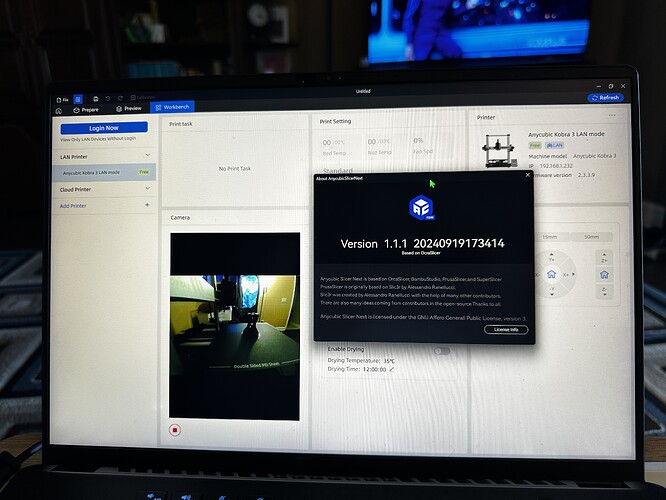I just created this topic as I assume there will be need to discuss this new machine (2024)
The K3 can only be accessed by the Anycubic cloud - or by an USB-Stick. There is currently no option to use your local network. The cloud at the moment excludes all slicers but Anycubics own slicer, which - at the moment - is a clicky-funky fancy toy slicer for kids.
I like to have your (experts) comments on the following idea: Raspis can be run in OTP mode mimicking an USB stick. The OTP raspi could host OP. OP can place gcodes on the stick that it receives by local network. So it should be possible to pump gcodes into the K3 without sneaking into the printing room with USB-sticks.
Hello
Maybe this helps
Kobra 3 with latest firmware now supports local network printing.
Well, it claims to do so, but it does not work here. Anycubics slicer can't find the printer in my local net and there is no option to tell the slicer the printers ip. I updated the printers firmware and the slicer. The slicer is now Anycubic slicer "next" with some new release figures. I can ping the K3, I can telnet to its open ports, other machines in my net can see my notebook, no firwall no other obstacles between the slicer and the printer. I am still unhappy.
That's odd, here's a screenshot. It's on my Home network latest firmware 2.3.3.9 and Anycubic Next v 1.1.1 .... works great. However… This is not with the Octoprint server. I'm sure however I will get it working seeing how the printer does work on a local network now
Are you able to remote print over LAN? I have all the updates and am connect to the printer, but the remote print option is greyed out.
Any advice to get this working?
... not yet. I managed to bring my K3 into my home network. It was really weird to get the slicer in touch with the printer. The problem was that Anycubic does magic which is not routed by my fritzbox by security reasons. I overcame that. Next step will be remote printing. What should definitely work is to use the cloud. Idea to connect to the printer without cloud is getting in touch with your home network via VPN. A VPN can move you into your home address space such that K3 and computer can see each other. But this is something I did not yet test.
Think, I can help you now: As you start the ACNext slicer the option to print remotely are greyed out. As soon as you put some geometry (e.g. .stl file) on the slice plate and slice it the [remote print] drop down turns blue and can be used.
any luck on getting octoprint connected to your printer (anycubic kobra 3)?
what do you mean. i have an anycubic kobra 3 and a raspberry pi 4 modal b, and was wondering how's the development of getting octoprint and the kobra 3 to communicate with each other in any way coming along?
So, what can you contribute to find a solution?
Anyhow. As long the firmware on that printer is not Marlin or Open Source in any way, there will be no chance to connect that printer to OctoPrint.
"No chance" is stretching it a bit, it might be possible, but it's definitely not something that will happen on its own. It will require someone with the printer in question to do the legwork of figuring out if something is possible, and if so implement it. In an idealworld, that would be Anycubic themselves, but alas, we live in a world now where printer vendors will do everything to ensure you are locked into THEIR software stack, under THEIR control.
I agree to you - as long the system runs genuine Klipper.
But sadly these printers with pre-installed "Klipper" run on a modified Klipper so that usual attempts to even maintaining such is system is quite hard.
I will be unpacking my Kobra 3 with the multi color add-on the day after Christmas (I might have sneaked a peek at my GIANT Christmas present under the tree)
I am happy to help test and develop an Octoprint capable setup. I LOVE MY OCTOPRINT!!!!
Michael
Reston, VA
Hi Michael,
a happy new year & congratulations for havin purchased the K3. I am one of the very early K3 owners and was not that impressed the first months as there were lots of unkept promisses by AC. In the meantime things have significantly improved. Printing in a local network is now enabled and is really running after applying some nasty tricks. Color printing works but produces a lot of plastic rubbish coils produced always when the K3 changes colors. OK for me as I don't use it for "color" printing. I often print with different typtes of filament and I am too lazy to change the filament all the times. The K3 provides for a convenient way to select a filament without handcrafting a filament change. Printing can be fast with good quality.
OctoPrint: I'm a fan of it always when it connetcts my USB-based AC Viper with my home network. OP does an amazing job here. I also have some ideas how it could support printing in my network based tool chain. Currently I didn't find a way to control a network based printer by OP. To be honest: I am not an OP expert. Probably there is someone out there who can help.
Warning: The cloud solution is the easiest to get the K3 printing. Remember that in this case all your geometry is routed via china (!) .
Have fun with your new K3 !!!
For all who have problems to establish a network connection with the K3: The following trick works.
The reason for my problems to establish a network connection was, that the ACNext Slicer did not find the K3 in my network. This was due to my wifi router who did not route some search&find traffic due to security issues.
Solution: I made a deep dive into my legacy hardware box, found my dusty first ever wifi router and built an exact copy of my home network using this router. I completely duplicated the wifi configuration, same address space same passwords - same everything. Then I connected the K3 and my notebook to the fake network. In the fake network the ACNext slicer found the printer. Then I switched off the fake network and logged everything into my current home network and see: Everything's doing its job.
If some of the AC slicer developement crew is reading this: Please provide your ORCA derivative with some clicky funky feature to enter the IP of the printer manually. Modern routers are filtering nasty traffic.
Best, aequinox
I actually got my lan to work one day it just connected works fairly well. Except the camera doesnt save anywhere and the speed setting does really stick.
I can print tho!
Hello,
I see that all the data between the Kobra 3 and my PC is on TCP port 18088 when in local mode, and this data is managed by msedgewebview2.exe.
If somebody has sufficient skills to analyze this stream of data and extract the protocols used...
Maybe a plugin ton interact with Octopi ??