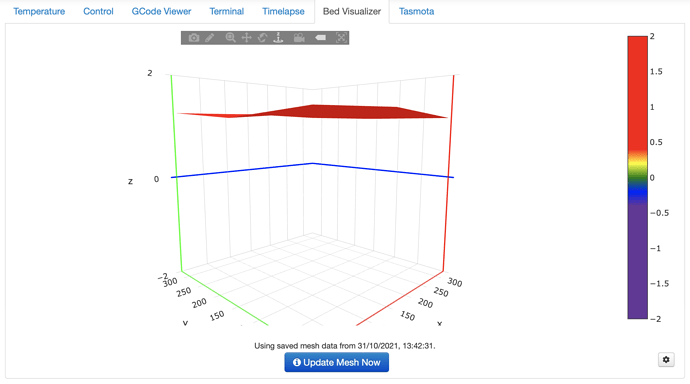Yeah, it looks like it is still collecting. What version are you running? Also, open your browser's developer tools (F12) and on the console tab check for errors on page load and during the update mesh process.
I was running the latest orc
now I have gone back to the stable.
There was an rc version release that was broken. The 1.1.0rc4 resolved that, so if you are still getting errors, or it's not working as expected, really need to see the developer console. Only thing I can think of is possible a plotly library conflict with another plugin.
I removed the plugin and reinstalled.. now it is working great!
Still on the release candidate or on stable? I'd like to know if there is an issue with RC before I release it to the masses.
on stable... the RC candidate did not work..
@movieguru could you do me a favor and enable serial logging in OctoPrint's serial connection > general section at the bottom, restart octoprint, and run a mesh update process. Once completed disable serial logging, restart OctoPrint, and then grab the file serial.log from the logging section and share that here? That will help me debug the problem with the RC version and fix that issue so the next stable release doesn't break for a bunch of people. You don't have to be running RC to do this, just need to get the commands coming back from your printer in whole when the process is running.
Hello folks,
Someone have the GCODE Commands for Smartto based printers please?
Thank you
What kind of firmware does it run?
Best option it seems would be...
G28
@BEDLEVELVISUALIZER
G29
Thank you for your help. Unfortunately I got the following error:
Bed Visualizer Error
Errors while attempting render of mesh data.
Error:
TypeError: null is not an object (evaluating 't[0]=(sL-lE+c*S)*C')
Received Data:
[object Object]
I enabled the debug mode, restarted, and tried again. Here’s my log:
plugin_bedlevelvisualizer_debug.log (4.1 KB)
What is returned in the terminal tab when you send those lines one at a time
Send: G28
Recv: Servo 0: self-checking...
Recv: Servo 0: self-checking is completed
Recv: we last said to move to Z: 15.00
Recv: Hit endstop Z: -2.71
Recv: we last said to move to Z: 15.00
Recv: Hit endstop Z: -2.70
Recv: Llit x: 160.000000 y: 160.000000 z: -2.702500
Recv: ok
Send: G29
Recv: position before G29 x: 201.000000 y: 160.000000 z: 1.250000
Recv: raise extruder Z0: 15.000000
Recv: we last said to move to Z: 15.00
Recv: Hit endstop Z: 1.26
Recv: we last said to move to Z: 15.00
Recv: Hit endstop Z: 1.26
Recv: Llit x: 60.000000 y: 60.000000 z: 1.260000
Recv: raise extruder Z1: 11.260000
Recv: we last said to move to Z: 11.26
Recv: Hit endstop Z: 1.30
Recv: we last said to move to Z: 11.26
Recv: Hit endstop Z: 1.31
Recv: Llit x: 165.000000 y: 60.000000 z: 1.305000
Recv: raise extruder Z2: 11.305000
Recv: we last said to move to Z: 11.31
Recv: Hit endstop Z: 1.16
Recv: we last said to move to Z: 11.31
Recv: Hit endstop Z: 1.16
Recv: Llit x: 270.000000 y: 60.000000 z: 1.162500
Recv: raise extruder Z3: 11.162500
Recv: we last said to move to Z: 11.16
Recv: Hit endstop Z: 1.14
Recv: we last said to move to Z: 11.16
Recv: Hit endstop Z: 1.14
Recv: Llit x: 270.000000 y: 171.000000 z: 1.140000
Recv: raise extruder Z4: 11.140000
Recv: we last said to move to Z: 11.14
Recv: Hit endstop Z: 1.26
Recv: we last said to move to Z: 11.14
Recv: Hit endstop Z: 1.26
Recv: Llit x: 165.000000 y: 171.000000 z: 1.262500
Recv: raise extruder Z5: 11.262500
Recv: we last said to move to Z: 11.26
Recv: Hit endstop Z: 1.17
Recv: we last said to move to Z: 11.26
Recv: Hit endstop Z: 1.18
Recv: Llit x: 60.000000 y: 171.000000 z: 1.177500
Recv: raise extruder Z6: 11.177500
Recv: we last said to move to Z: 11.18
Recv: Hit endstop Z: 1.25
Recv: we last said to move to Z: 11.18
Recv: Hit endstop Z: 1.26
Recv: Llit x: 60.000000 y: 282.000000 z: 1.255000
Recv: raise extruder Z7: 11.255000
Recv: we last said to move to Z: 11.26
Recv: Hit endstop Z: 1.28
Recv: we last said to move to Z: 11.26
Recv: Hit endstop Z: 1.28
Recv: Llit x: 165.000000 y: 282.000000 z: 1.277500
Recv: raise extruder Z8: 11.277500
Recv: we last said to move to Z: 11.28
Recv: Hit endstop Z: 1.23
Recv: we last said to move to Z: 11.28
Recv: Hit endstop Z: 1.23
Recv: Llit x: 270.000000 y: 282.000000 z: 1.230000
Recv: Eqn coefficients: a: -0.000254 b: 0.000053 d: 1.262918
Recv: planeNormal x: 0.000254 y: -0.000053 z: 1.000000
Recv: ok
UPDATE: I just rebooted Octoprint again and now I got a result:
Enable relative z offset option in the plugin's settings and that should be good.
Work like a charm! Thanks a lot
Anyway to get this to work with a lerdge K board?
open request, just not too many users out there so hasn't been on the priority list.
Thanks for the update. Saves me looking everywhere for a solution.
Hi guys, can someone please help me make sense of the following: I have installed visualizer and under it's guidance levelled the bed the best I could
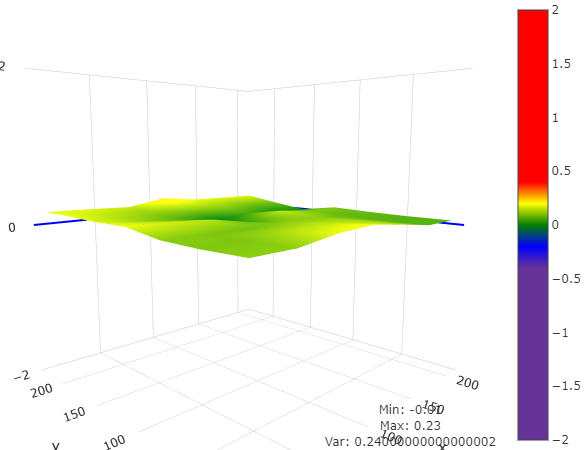
After this I ended up with the whole left side of the bed having adhesion issues.
I then levelled the bed old-fashioned way, with a piece of paper and got good adhesion, perfect first layer but Visualizer showing this:
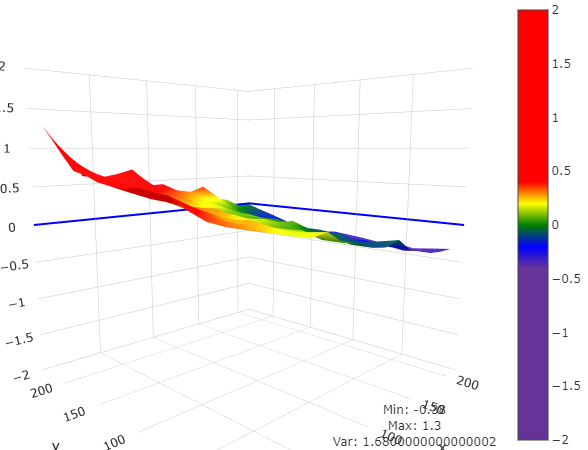
How is this possible?