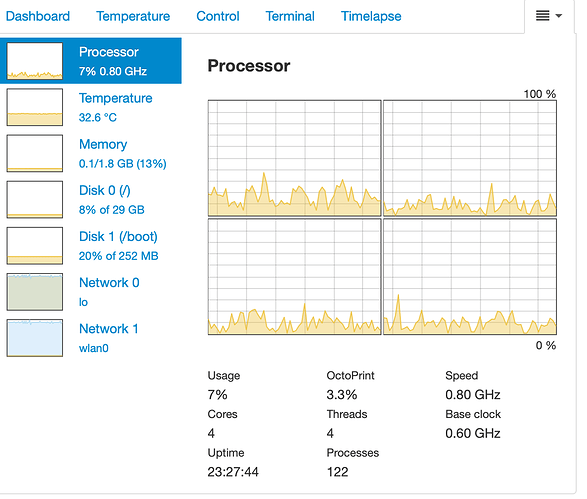Hello! I am very new to Raspberry Pi and Octoprint. I am looking to buy materials to use Octoprint on my Ender 3 Pro. I was looking at a regular Raspberry Pi 4 from Micro Center and was wondering if Octoprint will work on it. If anyone can help me guide me that would be great. Thanks!
Yes, it can. I have a 4GB model on both my printer, but you could get away with any of the models, but probably wouldn't personally go below the 2GB model.
The raspberry pi model I want doesn't have any internal storage. Could I use an external source like a usb drive? Sorry, I am VERY new to this.
Pi 4 uses a micro SD card or you can run from USB thumb drive (I do this).
You install the Octopi (a preconfigured with OctoPrint Raspberry Pi OS image) on a micro SD card and that also provides your storage. 32G SD card is more than enough. Read the beginners guides or getting started here:
I’m running OctoPi / OctoPrint on a Pi 4B with 2G ram and and that’s way more memory than it needs. I’ve also run OctoPrint on a Raspberry Pi Zero 2W which has 1G of ram and that was plenty.
Here’s a resources screenshot from Resource Monitor plugin of my Pi 4B while a print job was running.
Ok, I get it now. I will be picky the Pi up this weekend. Thank you!