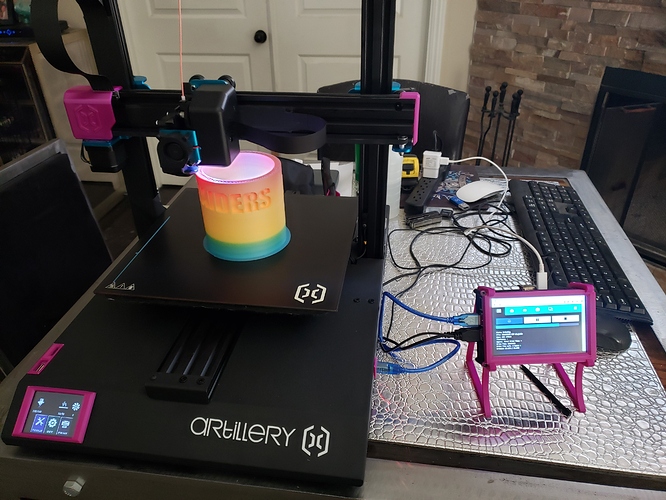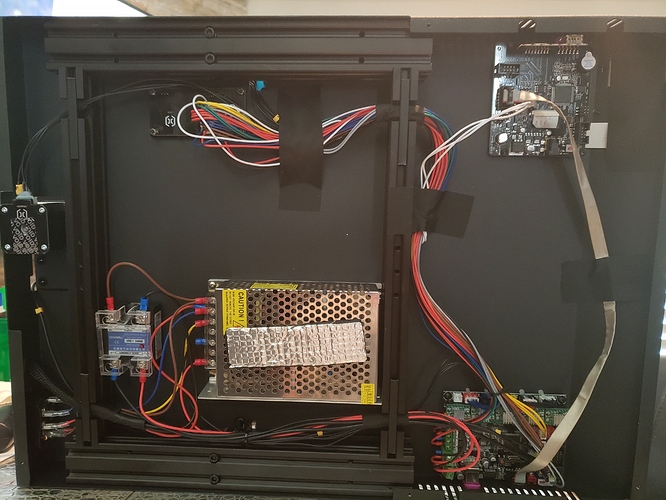Upload to card doesn't work
Tried initializing card from octoprint
Logs Don't know how to access them since I installed Touch UI and I can't figure out how to access the pi desktop now.
Additional information about your setup So this is all very New to me, I'm getting good quality prints and I'm not New to CNC control systems, unfortunately 3d printer control systems are very different than what I'm used to.
My printer has a MKS Gen l control bob and a Artillery branded MKS TFT28 clone I'm guessing with their modified firmware or: custom splash and layout/skin.
So far from what I've been told, you can't enable the TFT SD card reader for Octoprint to upload to. I realize that Marlin doesn't enable the card and read how to change the config file, but I've been told that it won't work for a TFT and only works for a LCD style interface.
Short version I'm trying to upload the gcode directly to the MKS Gen l and not have it fed to the board via the USB cable. If there is no advantage to doing it then just let me know and I will not worry about it and just worry about printing parts.
The only reason I've started looking into doing this is because I have read on this forum that there's a bottle neck when printing via USB cable.
Another option would be if you guys have any suggestions is changing out the MKS board to a Ethernet based bob if they even exist. Like I said I'm new to this and I haven't found a controller yet that doesn't use USB.
Any info help insight or anything would be great!!!
Thanks,
Dan
The SD card reader on the printer is controlled by the firmware. OctoPrint can only access that card through the firmware so if the Marlin firmware isn't built with support for the SD card reader, OctoPrint can't use it.
In this situation, use sneakernet and move the SD card back and forth between the printer and the system where you slice your models. Some people have had success with WiFi SD cards where the printer sees an SD card and the rest of the world sees a WiFi node.
IMO, a bottle neck when printing via USB cable is mostly a myth. Most jobs will print identically from both the SD card and over USB. If the job contains lots and lots of very small moves (i.e. extreme detail), then it is possible that the USB serial connection can't feed the G-Code to the printer fast enough but jobs like this are not very common.
OctoPrint only communicates with printers via a (serial) USB connection. There isn't any communications support for ethernet. There are printers that communicate with their host via WiFi or ethernet, but that communication is almost always proprietary as there are no common standards.
Bottom line, if OctoPrint and your printer work with USB, use it and don't worry about it.
Thank you very much for your detailed response. I won't worry about it since I haven't noticed any issues printing off the Octopi via the USB port. The only other thing I saw as a plus would be to mount the raspberry inside the printer encloser. Can it be wired directly to the MKS Gen l so I don't have a USB wire snaking out of the printer to the port? Maybe wire it to the Aux pins, but then I'm assuming I would loose the tft? Would you advise using the MKS 32bit board instead? I know it's a lot of questions, but I'm just trying to get it a little more factory looking and not have a bunch of things visible since there's a lot of room in the base of the printer.
Either way so far I'm liking the Octopi set up, I just have to figure out how to uninstall the Billy Blaze auto boot since I don't know how to get the Octopi desktop back. I've tried setting the config to boot to desk top but it's unreliable and sometimes it Boots the touch UI and the desk top at the same time and it's all jacked up. I've tried reflashing the Octopi to a different SD card but it wouldn't connect to the internet for some reason.
Thanks again for the info and I'll post back to let everyone that reads this what I end up doing.
Dan
You mentioned the pieces you have but didn't detail how they are connected together, and you didn't say much about the printer itself. Pictures might be useful.
You could mount the RPi inside the printer enclosure as long as there is adequate cooling. I have my RPi in a separate case which gives me access to all the ports and has a fan for cooling. The USB cable doesn't bother me.
Most people do not run a desktop on the RPi, the OctoPrint web interface is the UI. Occasionally you may need to use an SSH terminal connection (Putty) and/or an SSH based file browser like WinSCP.
While OctoPrint is actively printing, you don't want to over burden the RPi which is easier to do if it is also running a full desktop.
Here's some pictures of the printer, I forget it's a new brand and not everyone has seen one yet. Apparently I can only post one picture at a time.
Is the printer case plastic or metal? I can see where there is room to mount the RPi inside but I'd worry a little bit about WiFi reception if the printer case is metal. Not sure where you would put that TFT display you have on the RPi, however.
1 Like
Yes it's I'm guessing 20 gauge steel. I didn't think about it causing a issue with the WiFi. As far as the little touch screen goes I was thinking of forming up a sheet metal case and fab up a little monitor bracket or just draw one up and print it if I'm feeling lazy. I was also going to cut out the sheet metal so that I can still access the USB and ethernet port's on the Raspberry pi. I know it sounds like a lot of work, but it really wouldn't take long. But I just saw Octoprint-Marlin Flasher plug-in. So that takes care of one of the things I was wanting to do with the raspberry. I just figured if I can get the Octopi to do everything the TFT does, I might as well remove the TFT and drop the raspberry in it's place. I would just need to make a mount for the bigger screen and I can use the old monitor hole for either running wires or mounting the new screen.
Honestly, just connect the printer via an Ethernet cable inside the box.
Can the pi be wired to the Aux 2 on the MKS Gen L 1.0 and the MKS TFT28 remain connected to the Aux1? Maybe this question is better suited for a different forum? I'm just trying to have everything "hard wired" with in the enclosure if that makes sense. I would like have it look factory and not have wires and clutter out side of the printer. Maybe it's not a good idea to do it this way? I'm just looking for some advice from people that have more experience with 3d printers than I do. I've seen a lot of different ways of doing it and I would like to just make sure I'm not going to do something that will give me problems down the road.
Thanks for your help!
I decided to keep the "printer" and the "host" separate. The printer is located in a separate room from my main desktop. The small footprint of the RPi was ideal for connecting to the printer and be out of the way.
I have since added a USB 2x1 switch and a 10m active USB extension cable so I can also connect my desktop. Initially this connection was needed for printer firmware upgrades but I now have a plugin for OctoPrint that can update the firmware so I don't use the switch very much (and OctoPrint is way more stable for long prints than Windows).
I started out with a simple RPi 3B in a case but then added an RPi camera. That configuration was stable for a while but then I added an RPi DC & Stepper HAT to control some extra cooling fans. The HAT needed a different case. If I had mounted the RPi inside the printer, then the expansions would have been more difficult. I also have a USB SD card reader which I can connect to the RPi to make backups or to my desktop to read/write new images so maintaining access to the RPi USB ports is necessary. My RPi is powered on almost all the time while the printer is only powered on when I'm actively printing.
You could consider doing serial-over-tcp. I'm pretty sure you could figure this one out. It's like 1) disconnect the serial cable from the master Pi, 2) connect that to a slave Pi, 3) do a little magic so that the two talk together. I've linked to the Performance section of that README.
Thanks I'll check it out and see if it's what I was thinking about. The only thing I'm not sure about in your directions is if you are talking about having 2 raspberries or if you were talking about the MKS TFT. I'm pretty sure I've read that you can use the pi and the TFT wired to the Aux port's on the MKS bob. I'm just not sure if it works with the older MKS Gen l or if it's the newer board that has 3 Aux inputs. I really just need to find the documentation for the MKS board I have and do some reading. Thanks for the info and the response.
I was actually replying to b-morgan there but the system didn't seem to preserve that aspect in my post.
In my test setup there were indeed two Raspberry Pi computers. I was not suggesting otherwise.