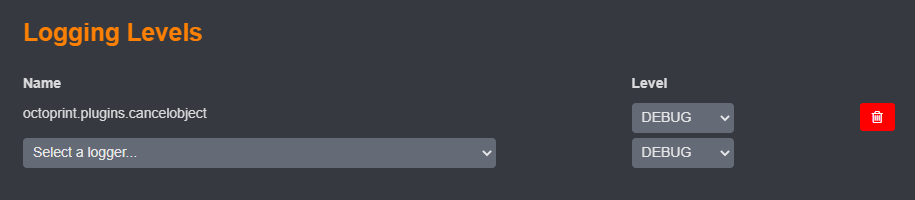Hi Jeremy,
my cancel objects seems to work just fine, however there seems to be a lot of conditions to be met in order for it to work.
I checked the logging and the octoprint log does'nt log anything and you have to enable logging for the plugin explicitly to get something logged.
Make sure to click save after you added the option
==> /home/octo/.octoprint/logs/plugin_cancelobject_cancelobject.log <==
2023-05-24 10:30:39,770 Object puzzle_1.stl cancelled
2023-05-24 10:31:06,809 Object puzzle_3.stl cancelled
2023-05-24 10:31:09,981 Object puzzle_4.stl cancelled
2023-05-24 10:31:14,067 Hit a cancelled object, puzzle_1.stl
2023-05-24 10:31:14,080 Hit a cancelled object, puzzle_3.stl
2023-05-24 10:31:14,093 Hit a cancelled object, puzzle_4.stl
2023-05-24 10:31:14,102 Took 0.008040666580200195 to skip block
2023-05-24 10:33:07,062 Hit a cancelled object, puzzle_1.stl
2023-05-24 10:33:07,074 Hit a cancelled object, puzzle_3.stl
2023-05-24 10:33:07,086 Hit a cancelled object, puzzle_4.stl
2023-05-24 10:33:07,096 Took 0.010609865188598633 to skip block
2023-05-24 10:33:27,624 Object puzzle_5.stl cancelled
2023-05-24 10:33:27,647 Took 20.560871839523315 to skip block
2023-05-24 10:34:54,906 Hit a cancelled object, puzzle_1.stl
2023-05-24 10:34:54,918 Hit a cancelled object, puzzle_3.stl
2023-05-24 10:34:54,931 Hit a cancelled object, puzzle_4.stl
2023-05-24 10:34:54,939 Hit a cancelled object, puzzle_5.stl
2023-05-24 10:34:54,948 Took 0.008770227432250977 to skip block
2023-05-24 10:36:15,346 Hit a cancelled object, puzzle_1.stl
2023-05-24 10:36:15,354 Hit a cancelled object, puzzle_3.stl
2023-05-24 10:36:15,368 Hit a cancelled object, puzzle_4.stl
2023-05-24 10:36:15,376 Hit a cancelled object, puzzle_5.stl
2023-05-24 10:36:15,384 Took 0.008281230926513672 to skip block
2023-05-24 10:36:51,363 Object puzzle_2.stl cancelled
2023-05-24 10:36:51,482 Took 36.105923652648926 to skip block
2023-05-24 10:37:17,212 Hit a cancelled object, puzzle_1.stl
2023-05-24 10:37:17,215 Hit a cancelled object, puzzle_3.stl
2023-05-24 10:37:17,220 Hit a cancelled object, puzzle_4.stl
2023-05-24 10:37:17,223 Hit a cancelled object, puzzle_5.stl
2023-05-24 10:37:17,228 Took 0.004570960998535156 to skip block
2023-05-24 10:37:29,346 Hit a cancelled object, puzzle_2.stl
2023-05-24 10:37:29,352 Took 0.005515575408935547 to skip block
Try to enable this and see if there appears meaningful error message in there.