I don't think it's related tbh, or it would have shown up in the logs from @Spybyte and also in my own when I rigged my setup to force the issue to show up.
Yes
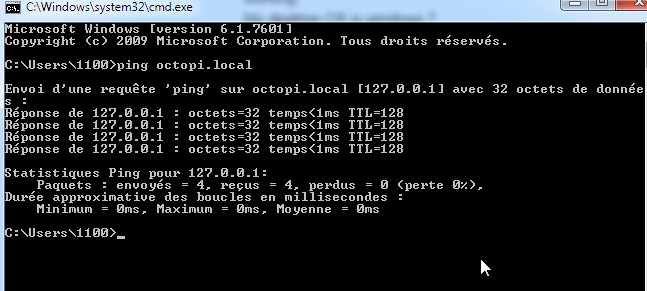
Will try later on today as i have a print runnin for 2.5 hours left. will share with you feedback then.
@milcent please update to 1.5.1 as soon as you can - the issue should hopefully be fixed therein.
I just upgraded to 1.5.1 and everything works great. Thanks!
Update done, problme solved ! Thanks.
I upgraded to 1.5.1 and I still have the same issue 
It works again after the update to 1.5.1
Thank you Gina!
I know this thread is kind of old, but I have Octoprint 1.6.1 and I'm getting the same error unless I disable the discovery plugin, which is bad. I have Windows 10 on my PC, a Raspberry Pi 3 b+, and this issue is very annoying. Some please help! I see that supposedly 1.5.1 solved it, but it appears to be back.
What was changed that 'solved it'?
Hello there,
I asm having the same issue with a Raspberry Pi 3A+, I have tried to install Octopi 0.18 with Octoprint 1.8.4 (build 20220927151125) multiple times via Raspberry Pi Imager.
I was just never able to connect via the hostname on my laptop with Windows 10 Pro, very annoying. I think it might be a windows problem as I can connect via my Android phone when on the same wifi network.
This is my workaround for now:
On the machine that you are ssh'ing from (say, your "laptop" or whatever), put an entry in the /etc/hosts files (for Unix/Linux/Mac, it is /etc/hosts. On Windows, it is C:\windows\system32\drivers\etc\hosts), associating the IP address with a name. Then you can use that name in future. This always works, but the annoyance is that you have to do it on each machine that you want to be able to ssh from.
Hope it helps. Cheers
ik this is an old thread but i recently had this issue too but my case was becase i tried setting the hostname from the raspberry pi imager when at first installing octoprint. i just got a new micro SD card, reinstalled a fresh octoprint OS without setting hostname, and it worked fine
you can also create a backup of the existing octoprint before switching the SD card, this will keep most of your setting and webcam and also will backup existing files on the local Raspberry Pi
I was using a raspberry Pi 4 Model B with the Ender3V3SE