I am trying to setup a virtual printer, but I am not be able to see it, despite of I followed the steps described here: http://docs.octoprint.org/en/master/development/virtual_printer.html#enabling-the-virtual-printer
My settings and environment are:
OctoPrint 1.3.10
| hardware:
| cores: 8
| freq: 2900
| ram: 17179869184
| os:
| id: macos
| platform: darwin
| python:
| pip: 19.0.3
| version: 2.7.15
| virtualenv: /Users/sahelanthropus/OctoPrint/venv/bin/..
My yaml.config I set is:
devel:
virtualPrinter:
enabled: true
After restart OctoPrint it becomes:
devel:
enabled: true
virtualPrinter: null
On localhost:5000 is see:
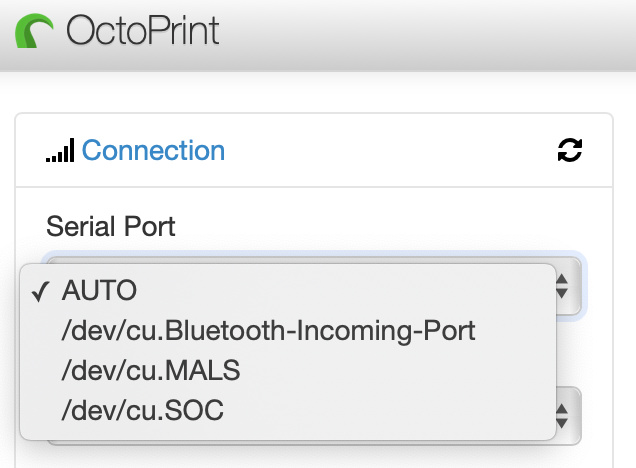
Where am I wrong? Is it a bug or is it my fault?

