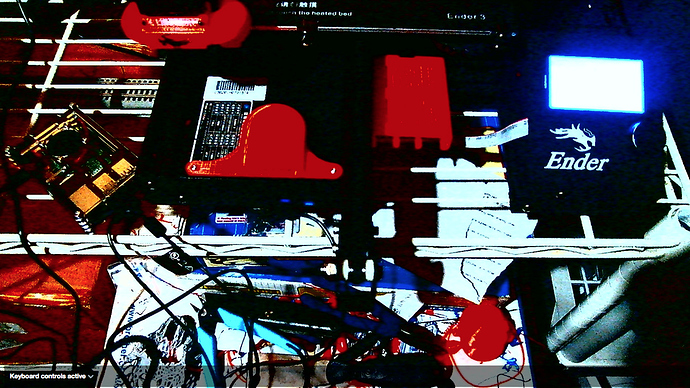### Configure which camera to use
#
# Available options are:
# - auto: tries first usb webcam, if that's not available tries raspi cam
# - usb: only tries usb webcam
# - raspi: only tries raspi cam
#
# Defaults to auto
#
camera="usb"
### Additional options to supply to MJPG Streamer for the USB camera
#
# See https://github.com/foosel/OctoPrint/wiki/MJPG-Streamer-configuration
# for available options
#
# Defaults to a resolution of 640x480 px and a framerate of 10 fps
camera_usb_options="-r 1920x1080 -f 15"
-r 1920x1080 -f 15
### Additional webcam devices known to cause problems with -f
#
# Apparently there a some devices out there that with the current
# mjpg_streamer release do not support the -f parameter (for specifying
# the capturing framerate) and will just refuse to output an image if it
# is supplied.
#
# The webcam daemon will detect those devices by their USB Vendor and Product
# ID and remove the -f parameter from the options provided to mjpg_streamer.
#
# By default, this is done for the following devices:
# Logitech C170 (046d:082b)
# GEMBIRD (1908:2310)
# Genius F100 (0458:708c)
# Cubeternet GL-UPC822 UVC WebCam (1e4e:0102)
#
# Using the following option it is possible to add additional devices. If
# your webcam happens to show above symptoms, try determining your cam's
# vendor and product id via lsusb, activating the line below by removing # and
# adding it, e.g. for two broken cameras "aabb:ccdd" and "aabb:eeff"
#
# additional_brokenfps_usb_devices=("aabb:ccdd" "aabb:eeff")
#
# If this fixes your problem, please report it back so we can include the device
# out of the box: https://github.com/guysoft/OctoPi/issues
#
#additional_brokenfps_usb_devices=()
### Additional options to supply to MJPG Streamer for the RasPi Cam
#
# See https://github.com/foosel/OctoPrint/wiki/MJPG-Streamer-configuration
# for available options
#
# Defaults to 10fps
#
#camera_raspi_options="-fps 10"
### Configuration of camera HTTP output
#
# Usually you should NOT need to change this at all! Only touch if you
# know what you are doing and what the parameters mean.
#
# Below settings are used in the mjpg-streamer call like this:
#
# -o "output_http.so -w $camera_http_webroot $camera_http_options"
#
# Current working directory is the mjpg-streamer base directory.
#
camera_http_webroot="./www"
camera_http_options=""
camera_usb_options="-r 1920x1080 -f 15"
-r 1920x1080 -f 15
-r 1920x1080 -f 15 <-- What is this line doing there? That line shouldn't exist, options go on the camera_usb_options=" camera options here" line. I also don't think all web cams support changing all options, so changing something it doesn't like or understand is probably how you got that image. I remember messing up one of my web cameras like that, then it was "permanently" stuck looking like that on every other computer, until I plugged it back into the raspberry pi and gave it some more "normal" options.
Hey, thanks for posting here! I checked your camera model (C615), and it looks like 1080P is supported. I agree with @PythonAteMyPerl when he suggests removing that extra line, which might be messing up file parsing.
@PythonAteMyPerl @FormerLurker have changed my code to be this which is less crazy and removed that other line
### Configure which camera to use
#
# Available options are:
# - auto: tries first usb webcam, if that's not available tries raspi cam
# - usb: only tries usb webcam
# - raspi: only tries raspi cam
#
# Defaults to auto
#
camera="usb"
### Additional options to supply to MJPG Streamer for the USB camera
#
# See https://github.com/foosel/OctoPrint/wiki/MJPG-Streamer-configuration
# for available options
#
# Defaults to a resolution of 640x480 px and a framerate of 10 fps
camera_usb_options="-r 1280x720 -f 10"
### Additional webcam devices known to cause problems with -f
#
# Apparently there a some devices out there that with the current
# mjpg_streamer release do not support the -f parameter (for specifying
# the capturing framerate) and will just refuse to output an image if it
# is supplied.
#
# The webcam daemon will detect those devices by their USB Vendor and Product
# ID and remove the -f parameter from the options provided to mjpg_streamer.
#
# By default, this is done for the following devices:
# Logitech C170 (046d:082b)
# GEMBIRD (1908:2310)
# Genius F100 (0458:708c)
# Cubeternet GL-UPC822 UVC WebCam (1e4e:0102)
#
# Using the following option it is possible to add additional devices. If
# your webcam happens to show above symptoms, try determining your cam's
# vendor and product id via lsusb, activating the line below by removing # and
# adding it, e.g. for two broken cameras "aabb:ccdd" and "aabb:eeff"
#
# additional_brokenfps_usb_devices=("aabb:ccdd" "aabb:eeff")
#
# If this fixes your problem, please report it back so we can include the device
# out of the box: https://github.com/guysoft/OctoPi/issues
#
#additional_brokenfps_usb_devices=()
### Additional options to supply to MJPG Streamer for the RasPi Cam
#
# See https://github.com/foosel/OctoPrint/wiki/MJPG-Streamer-configuration
# for available options
#
# Defaults to 10fps
#
#camera_raspi_options="-fps 10"
### Configuration of camera HTTP output
#
# Usually you should NOT need to change this at all! Only touch if you
# know what you are doing and what the parameters mean.
#
# Below settings are used in the mjpg-streamer call like this:
#
# -o "output_http.so -w $camera_http_webroot $camera_http_options"
#
# Current working directory is the mjpg-streamer base directory.
#
camera_http_webroot="./www"
camera_http_options=""
@FormerLurker oh, I just re flashed the card and now everything works fine but the image is still weirdly spotty like its something weird with my wifi and the printer being in the basement, so I'm just gonna say its fine... for now.