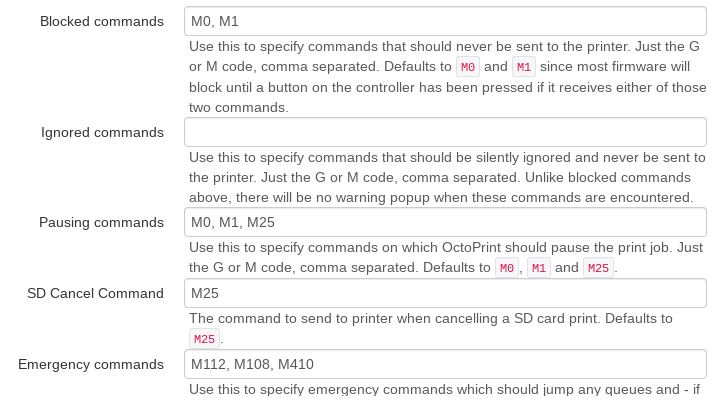Something interesting happened during my printing session. While I was in the middle of printing something, it unexpectedly paused. I suspect the slicer added the pause feature because I had just sliced the calibration cube with a pause. It was odd because the calibration cube didn't pause at all, but this print did. Anyway, once I resumed the print, everything went smoothly and the extruder actually extruded filament. I didn't do a change, but in my testing, clicking pause on OctoPrint and not changing the filament and unpausing, didn't extrude filament so that was a surprise!
Regarding my terminal experiment, I wanted to note that when I executed M600, nothing happened maybe that was because I didn't have a print job running?
Recv: T:48.94 /0.00 B:43.99 /0.00 @:0 B@:0
Recv: T:48.83 /0.00 B:43.85 /0.00 @:0 B@:0
Recv: T:48.64 /0.00 B:43.76 /0.00 @:0 B@:0
Send: M600
Recv: ok
Recv: T:48.38 /0.00 B:43.57 /0.00 @:0 B@:0
Recv: T:48.34 /0.00 B:43.69 /0.00 @:0 B@:0
Recv: T:48.12 /0.00 B:43.51 /0.00 @:0 B@:0
Recv: T:47.85 /0.00 B:43.37 /0.00 @:0 B@:0
Recv: T:47.76 /0.00 B:43.28 /0.00 @:0 B@:0
Recv: T:47.59 /0.00 B:43.30 /0.00 @:0 B@:0
Recv: T:47.41 /0.00 B:43.24 /0.00 @:0 B@:0
Recv: T:47.32 /0.00 B:43.22 /0.00 @:0 B@:0
Recv: T:47.15 /0.00 B:43.18 /0.00 @:0 B@:0
Recv: T:46.99 /0.00 B:43.08 /0.00 @:0 B@:0
Recv: T:46.81 /0.00 B:42.99 /0.00 @:0 B@:0
Recv: T:46.73 /0.00 B:42.92 /0.00 @:0 B@:0
Recv: T:46.50 /0.00 B:42.89 /0.00 @:0 B@:0
Recv: T:46.40 /0.00 B:42.86 /0.00 @:0 B@:0
Recv: T:46.25 /0.00 B:42.83 /0.00 @:0 B@:0
Recv: T:46.21 /0.00 B:42.65 /0.00 @:0 B@:0
Recv: T:46.00 /0.00 B:42.62 /0.00 @:0 B@:0
Recv: T:45.79 /0.00 B:42.50 /0.00 @:0 B@:0
Recv: T:45.70 /0.00 B:42.37 /0.00 @:0 B@:0
Recv: T:45.53 /0.00 B:42.32 /0.00 @:0 B@:0
Send: M115
Recv: FIRMWARE_NAME:Marlin 2.1.1 (Feb 10 2023 14:55:52) SOURCE_CODE_URL:github.com/MarlinFirmware/Marlin PROTOCOL_VERSION:1.0 MACHINE_TYPE:3D Printer EXTRUDER_COUNT:1 UUID:cede2a2f-41a2-4748-9b12-c55c62f367ff
Recv: Cap:SERIAL_XON_XOFF:0
Recv: Cap:BINARY_FILE_TRANSFER:0
Recv: Cap:EEPROM:1
Recv: Cap:VOLUMETRIC:1
Recv: Cap:AUTOREPORT_POS:0
Recv: Cap:AUTOREPORT_TEMP:1
Recv: Cap:PROGRESS:0
Recv: Cap:PRINT_JOB:1
Recv: Cap:AUTOLEVEL:1
Recv: Cap:RUNOUT:1
Recv: Cap:Z_PROBE:1
Recv: Cap:LEVELING_DATA:1
Recv: Cap:BUILD_PERCENT:0
Recv: Cap:SOFTWARE_POWER:0
Recv: Cap:TOGGLE_LIGHTS:1
Recv: Cap:CASE_LIGHT_BRIGHTNESS:1
Recv: Cap:EMERGENCY_PARSER:0
Recv: Cap:HOST_ACTION_COMMANDS:1
Recv: Cap:PROMPT_SUPPORT:1
Recv: Cap:SDCARD:1
Recv: Cap:MULTI_VOLUME:0
Recv: Cap:REPEAT:0
Recv: Cap:SD_WRITE:1
Recv: Cap:AUTOREPORT_SD_STATUS:0
Recv: Cap:LONG_FILENAME:1
Recv: Cap:LFN_WRITE:0
Recv: Cap:CUSTOM_FIRMWARE_UPLOAD:0
Recv: Cap:EXTENDED_M20:1
Recv: Cap:THERMAL_PROTECTION:1
Recv: Cap:MOTION_MODES:0
Recv: Cap:ARCS:1
Recv: Cap:BABYSTEPPING:1
Recv: Cap:CHAMBER_TEMPERATURE:0
Recv: Cap:COOLER_TEMPERATURE:0
Recv: Cap:MEATPACK:0
Recv: Cap:CONFIG_EXPORT:0
Recv: ok
Send: M155 S2
Recv: ok
Send: M876 P1
Recv: echo:M113 S2
Recv: ok
Recv: T:45.31 /0.00 B:42.25 /0.00 @:0 B@:0
Recv: T:45.22 /0.00 B:42.22 /0.00 @:0 B@:0
Recv: T:45.13 /0.00 B:42.10 /0.00 @:0 B@:0
Recv: T:44.98 /0.00 B:42.01 /0.00 @:0 B@:0
Recv: T:44.79 /0.00 B:41.99 /0.00 @:0 B@:0