There are other errors –
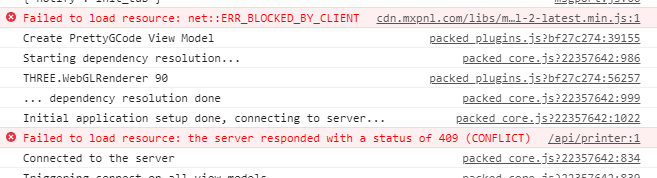
Nice work on this! Following...not ready to jump into alpha testing.
@herzla Profiles are ready! Available in the next version, very soon ! 
@Al_Wilson Thanks for showing me this error, I fixed it in the current version (will publish soon).
But I still don't see how the settings couldn't be saved. Which browser are you using ?
@holocronology All good, I'm trying to make it as stable as possible 
It takes time, thanks for support!
The browser I am using is “Brave”.
I am also using the UI Customiser plugin, but I don’t think that should be a problem as I don’t have similar issues with any other plugin that saves it’s data configuration.
Where does your plugin save logs/configuration data to? I can check with Telnet whether any files are created and, if so, whether they contain data. Aything I can help with, logs etc, I’m happy to help. Maybe you have a debug mode where more detailed trace logs are stored? That’s usually the best way to debug this sort of problem.
Very cool! Was just thinking about calibration yesterday and whyy I have not done this in the 6 months I have owned my printer!
Usually, logs will talk about problems from the Python side, here it's frontend apparently so devtools.
Anyway, please try the new version of the build, in my original post. Maybe it's gonna work ? Because this one works with me, and I didn't got any flush of data.
I you want to see where the data is saved, it should be in the "config.yaml".
Thanks 
This is all I found for your plugin in config.yaml. Nothing from the main setup tab.
TTPrinterCalibration:
abl_method_accel: G29
abl_method_flow: G29
abl_method_retra: G29
abl_method_square: G29
abl_method_temp: G29
current_e_steps: '100.00'
current_z_offset: '-3.85'
retraction_dist_accel: '1.5'
retraction_dist_flow: '1.5'
retraction_dist_square: '1.5'
retraction_dist_temp: '1.5'
I’ll let you know when I have tried the new version, when it becomes available. Will it show the update being available from within OctoPrint?
Okay, that's extremely weird. I'll try to reproduce this bug.
Anyway, I edited my first message and added the new version here: Who wanna try my plugin?
Octoprint willl be taking in account updates when the plugin will be in the repository
That certainly makes an improvement J
Setup data now saves Ok.
Profiles do not save. I added data for Profile 1 and saved it. Switching to different tabs and back to profiles retained the data OK. When I selected Profile 2 the Profile 1 data was shown. When I used the “Reset” button for Profile 1 the data cleared, but pressing load for Profile 1 did not load the data again, so it was lost.
I know profiles are new so I guess you are still working on them.
Thank you.
Maybe you didn't used the buttons as intended.
My guess is that you pressed the "save" button after "reset", but it could totally be a bug.
When you switch profile, the data will not be shown automatically as someone who forgot to save the data after editing a profile wouldn't find the edited data again. Instead, you will need to select the profile and press "load" to load all the data, and then editing and "save" button.
I couldn't reproduce this bug. But if it is still ocurring, please send me a photo of the config.yaml before and after the procedure you did. The data and the name of variable and observable are all show in the devtools (F12), so that one could help as well!
Thank you very much 
Is the plugin only available as a downloadable zip, or is there a link?
No worries. I pressed save before reset J
I’ll play more tomorrow and send you the data.
You need to download the .zip file, and go to the plugin manager and install if from file
I have uploaded a new version, the acceleration tower print issue (X and Y were inverted).
Now, I would like to change the "TT Printer Calibration" from Teaching Tech into something else...
Maybe you have some ideas ?
Just updated it !
The first stable version is pretty much ready, I'm looking for some new tests before going live!
Thanks a lot 
Thanks for the update. I'll jump in and test it out now.
Hi quick Q: are you still actively developing this plugin?
Hey, not really because I have other projects right now. Why ?
But the plugin is live since a bit of time: Calibration Companion
It needs some improvement that I'll do when I'll have more time for me