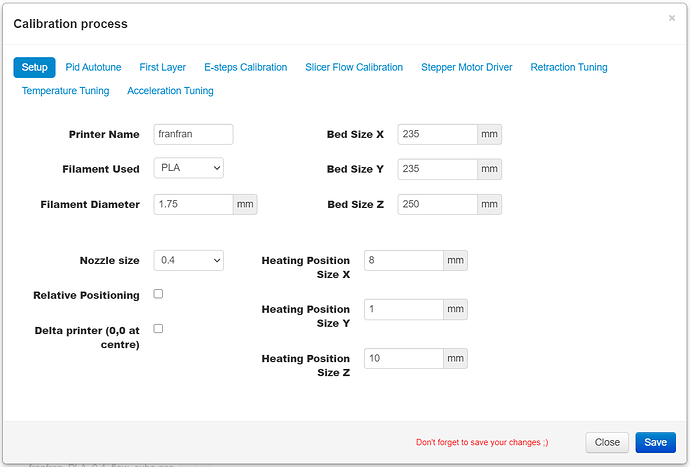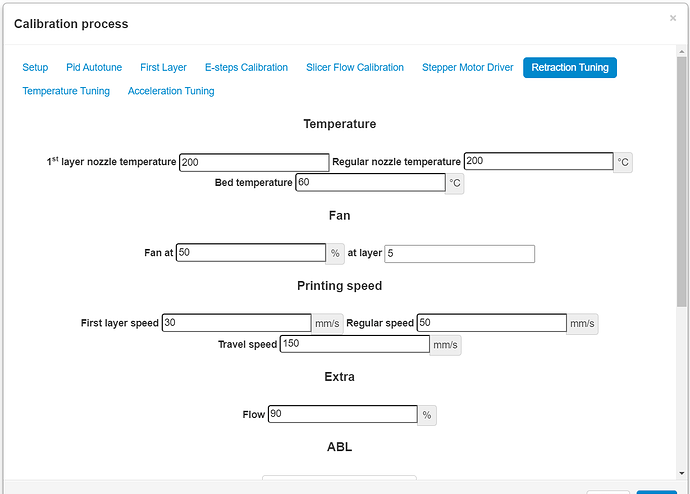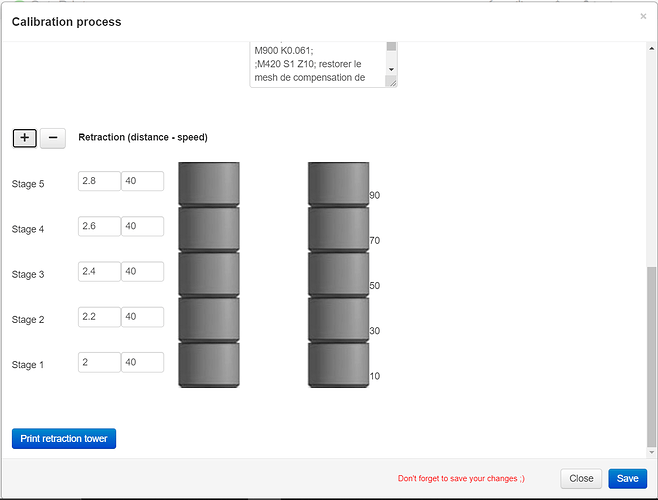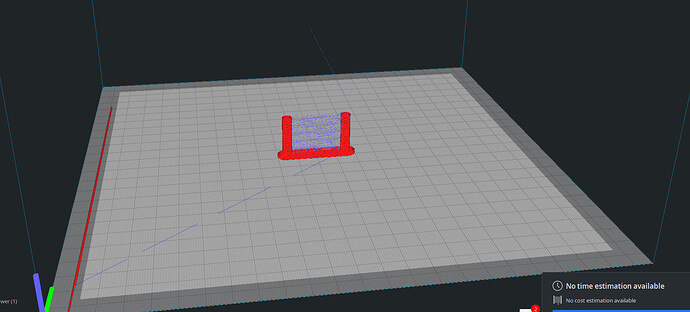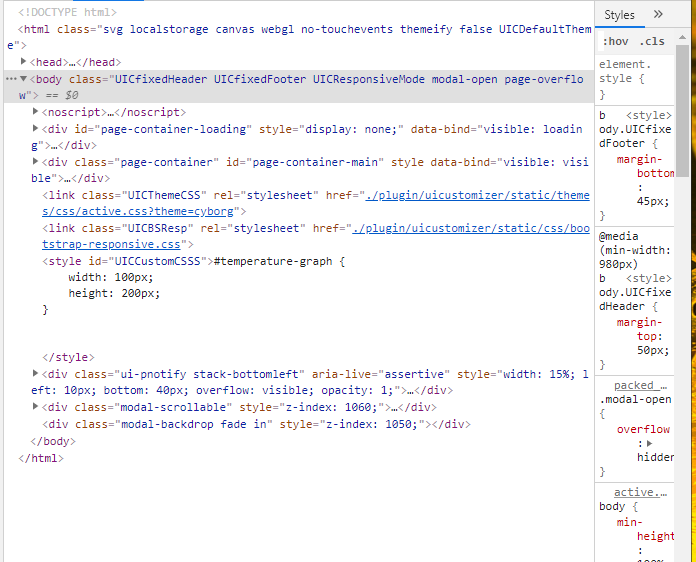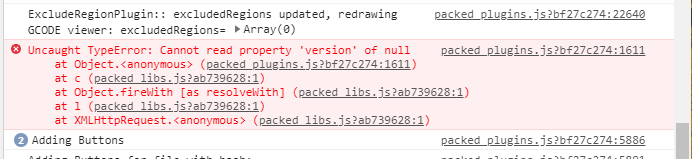Hi!
So It's been already 1 year since I started programming thanks to this amazing community and I got the idea to make a plugin that will hold you hand to calibrate your 3d printer properly.
I first started by adapting it to the Teaching Tech calibration guide but I'm planning to slowly add new stuff, depending on YOUR ideas!
Currently, only the 0.4mm nozzle is available, but I'll also implement bigger/smaller ones soon.
Here is a quick overall of the tabs that should be ready:
- First layer
- Esteps
- Hollow cube (flow)
- VRef calculation
- Retraction
- Temperature
- Acceleration
Even if I already tested these features, you should always be extremely careful when handling the plugin with your printer. Also, I already tester it on my fellow Ender 3, so keep in mind that some stuff could be working differently on another setup, even if it is made to work with all 3d printers on Marlin.
Here are some screenshots of what can do this piece of code:
Setup tab (Where you'll enter the "basic" informations)
Retraction tab
Here, I added some stages depending on my needs.
Then, hitting "Print retraction tower" button will add the file in the manager
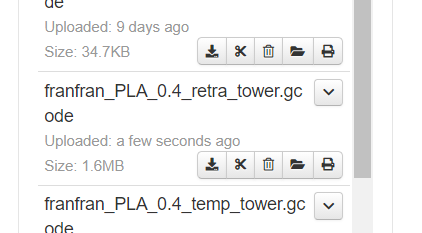
Downloading it and visualizing it in Cura gives us:
This is the .zip file of the plugin:
OLD VERSION 1: OctoPrint-Ttprintercalibration.zip (175.2 KB) --> OUTDATED
04/11/2021, OLD VERSION 2 OctoPrint-Ttprintercalibration.zip (178.9 KB) --> OUTDATED
- Better design
- Profile available
- Some bugs have been corrected, the code is cleaner too
- I noticed an issue, the acceleration print it rotated at 90°, the X is the Y and the Y is the X, it'll be corrected in the next version
04/14/2021, OLD VERSION 3
- Acceleration print have been rotated so that the X and Y are well matching
OctoPrint-Ttprintercalibration.zip (180.4 KB) --> OUTDATED
TODO:
- 0.6, 0.8mm nozzle support
- "Rebranding"
04/25/2021, NEW VERSION
I have added some cool features here:
- Now, 0.4, 0.6, 0.8mm nozzles are supported
- Some securities have been added, the textbox is higlighted in red for an error, you cannot print the model with such values. In yellow for a "dangerous" value but those value can be totally working for your printer depending on the setup.
- The plugin is now called "Calibration Companion"
- Some UI improvement, like the start and end gcode boxes have been moved for convenience
Here is the last version: OctoPrint-CalibrationCompanion.zip (162.0 KB)
You can download the .zip file and install the plugin from the plugin manager.
/!\ PLEASE HANDLE IT WITH CARE, I WILL NOT BE RESPONSIBLE OF ANY PHYSICAL CONSEQUENCES /!\
I am surely opened if you wanna collaborate with me, so please contact me on discord: iFrostizz#5067
Have a nice day !