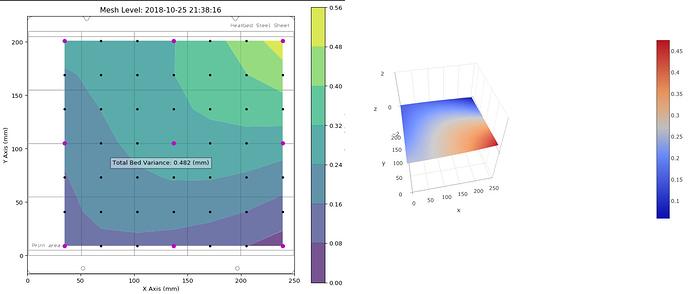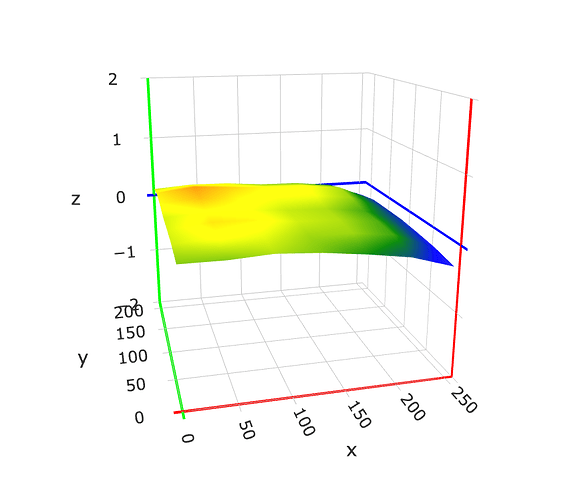Hello
Please have look at my attached pictures. Both shows my visualized bed from my Prusa i3 mk3 at the same time.
But i'm wondering the Prusa Mesh Leveling shows the bigest value at 250,200 and the Bed Visualizer at
point 0,250.
Am i right? If yes which one is the correct or is the error 20cm in front of the screen say me?
I try to tweak the bed a litle but if i don't know where i have to level it's useless.
Andy
I'm not exactly sure how the PrusaMeshMap plugin calculates it's positions, but for my plugin (Bed Visualizer) the bed is just equally divided based on the number of probed points is returned from the gcode command G81 and the dimensions of the bed within OctoPrint's printer profile settings. So it really depends on if you have your printer profile configured correctly in OctoPrint.
Because my plugin is generic for all printers it allows for adjusting the orientation by using the flip x/flip y options to account for how the bed is oriented.
1 Like
Thank you for your reply. I guess my printer configuration is correct. (form factor=retangular, origin=lower left,width=250, depth=210, height=210)
In your plugin the checkboxes for flipping the axes are not checked. Do i have to configure more options?
But how can i verify which orientation is the correct one?
1 Like
The only way I know how to know for sure the orientation of the bed to the visual display is to change one of the corners and re-probe and see what changed. But assuming the PrusaMeshMap is programmed specifically for Prusa devices and they all have the same bed orientation, then based on the screenshots above you would just enable the option to flip Y.
Sorry to bump the old thread, but does this mean that the axis numbering displayed on this image
does not represent the zero on the printers coordinate system? (front left for Prusa I3)
It does if the options are configured correctly to align the z offsets with the x/y coordinates. I believe for Prusa you may need to use the option to flip the y axis, but the west way to tell is put something on your bed that will trigger your probe earlier in the front left corner of your bed and look at the graph to see where the change is visualized. If it's in the back left then you need to flip y axis.