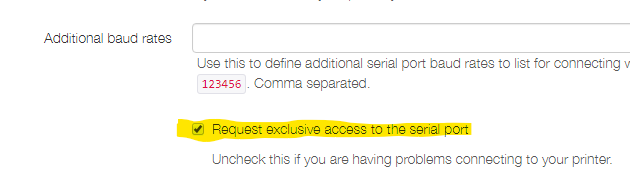as we know bunch of the boards out there are ATMEGA's that has a reset tied to /DTR line of the usb2serial chip (ch430, ftdi, atmel...) and when octoprint connects to the printer it reboots if this link is there. number of these boards have a jumper, but number of them don't.. was reminded by this after I took one ender5 for test, connect/disconnect octoprint in the middle of the print from sd and printer reboots  ..
..
the solution as we all know is stty -F /dev/ttyUSB0 -hup -hupcl that you need to add to /udev/rules.d..... to make sure it gets set properly every time usb serial is connected... problem is that interferes with other operations (when you actually want to reset the board to shoot the new firmware in for e.g.) and since I seen somewhere that python serial library also knows how to "not use DTR" on connect ... something like
port =serial.Serial( "/dev/ttyUSB0", baudrate=115200... dsrdtr = False );
maybe it would be cool to by default connect with dsrdtr=false and add a config to enable/disable that if for any reason anyone want to  ..
..
no clue how to do this trough plugin and really don't wanna touch source of the core octoprint as I know I can mess it up big time