What is the problem?
I'm connecting to octoprint from my HA system (fibaro)
I have it working for most commands pause, resume, etc.
I can also retrieve information successfully
Ideally provide exact steps to follow in order to reproduce your problem:
-->
For cancel the following is working.
`body = '{"command":"cancel"}'
url = "http://192.168.1.145/api/job?apikey="..apikey
local http = net.HTTPClient()
http:request(url, {
options = {
method = 'POST',
headers = {['Content-Type'] = 'application/json'},
data = body
},})`
For connect I am using the User api key but the following is not working
`body = '{"command":"connect",}'
url = "http://192.168.1.145/api/connection?apikey="..Uapikey
local http = net.HTTPClient()
http:request(url, {
options = {
method = 'POST',
headers = {['Content-Type'] = 'application/json'},
data = body
},})`
Do I have the syntax correct
Any help appreciated
What did you already try to solve it?
I also tried the following
Working perfectly
`body = '{"source":"core","action":"shutdown",}'
url = "http://192.168.1.145/api/system/commands/core/shutdown?apikey="..apikey
local http = net.HTTPClient()
http:request(url, {
options = {
method = 'POST',
headers = {['Content-Type'] = 'application/json'},
data = body
},})
end`
Not working - returning a 403
`body = '{"command":"connect",}'
url = "http://192.168.1.145/api/connection"
local http = net.HTTPClient()
http:request(url, {
options = {
method = 'POST',
headers = {['apikey'] = '6E6D1D77F8A7450BA876973E9B6B0A84', ['Content-Type'] = 'application/json; charset=UTF-8'},
data = body
},
success = function(resp)
if (resp.status == 200) or (resp.status == 201) then
local data = json.decode(resp.data);
fibaro:debug(resp.data);
else
fibaro:debug(resp.status);
fibaro:debug("ERR");
end
end,
error = function(error)
fibaro:debug"ERROR"
fibaro:debug(error)
end
})`
Also not working and returning a 400
`body = '{"command":"disconnect",}'
url = "http://192.168.1.145/api/connection?apikey="..Uapikey
local http = net.HTTPClient()
http:request(url, {
options = {
method = 'POST',
headers = {['Content-Type'] = 'application/json; charset=UTF-8'},
data = body
},
success = function(resp)
if (resp.status == 200) or (resp.status == 201) then
local data = json.decode(resp.data);
fibaro:debug(resp.data);
else
fibaro:debug(resp.status);
fibaro:debug("ERR");
end
end,
error = function(error)
fibaro:debug"ERROR"
fibaro:debug(error)
end
})`
I'm think it's syntax issue
Additional information about your setup (OctoPrint version, OctoPi version, printer, firmware, octoprint.log, serial.log or output on terminal tab, ...)
Latest octoprint version.
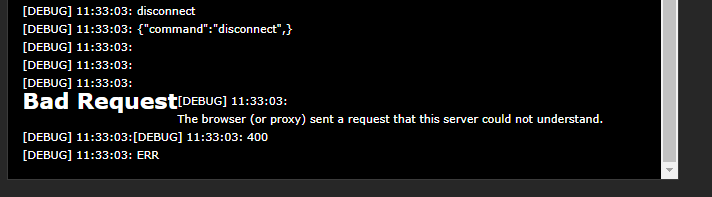

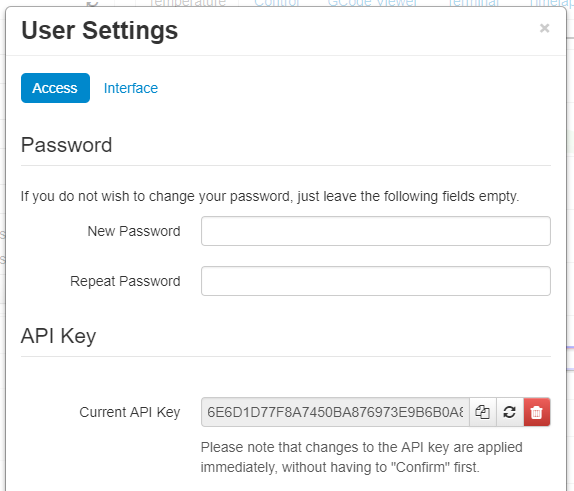
 The response body is what would contain the info you are looking for.
The response body is what would contain the info you are looking for.