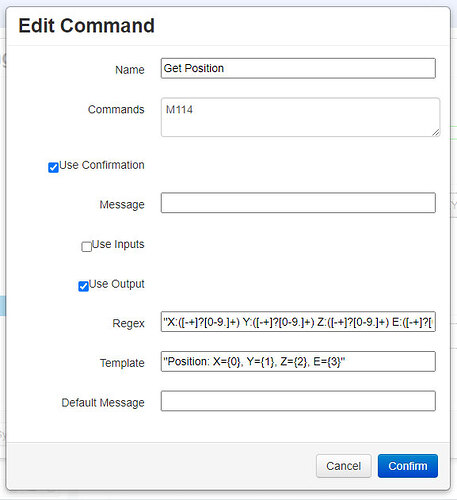I built a MPCNC using MiniRambo. I am trying to set up a button to report the current XYZ coordinates. I can't seem to get it to work. Can anyone see what I'm doing wrong?
I am using the following settings:
name: Get Position
command: M114
regex: "X:([-+]?[0-9.]+) Y:([-+]?[0-9.]+) Z:([-+]?[0-9.]+) E:([-+]?[0-9.]+)"
template: "Position: X={0}, Y={1}, Z={2}, E={3}"
I copied them directly from this doc: https://docs.octoprint.org/en/master/features/custom_controls.html
You have to look at how your printer responds to the M114 command in terminal tab and adjust your regex accordingly.
My initial guess is that you probably don't need the quotes surrounding the regex. The quotes in the docs are if you are manually adding this to config.yaml, but you're using the plugin so you don't need the surrounding quotes on any of it.
I also recommend disabling that plugin after you have everything the way you like it (the controls will still be there). It has been known to wipe out settings when other plugins are involved.