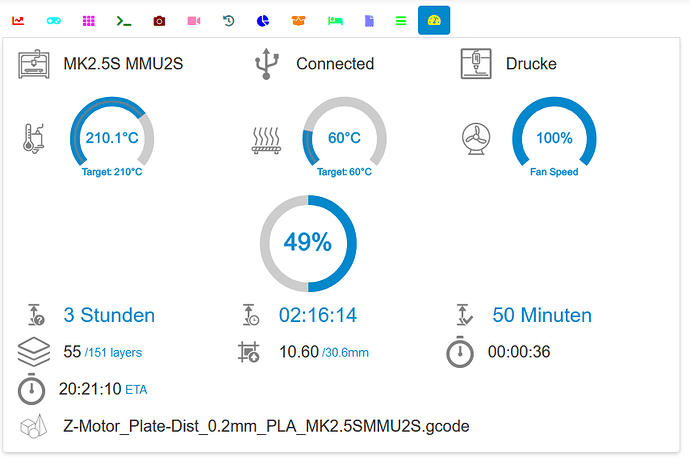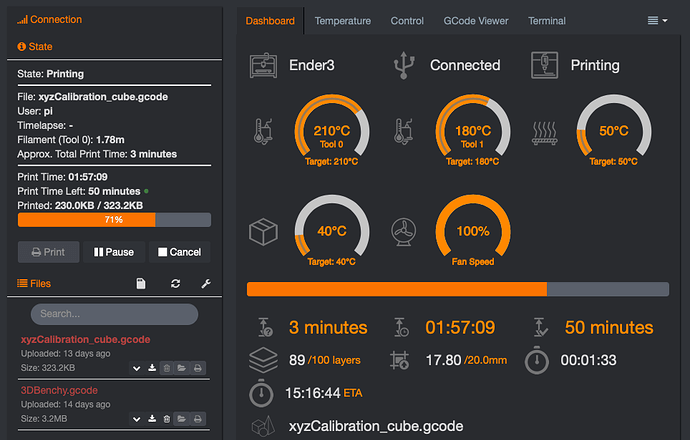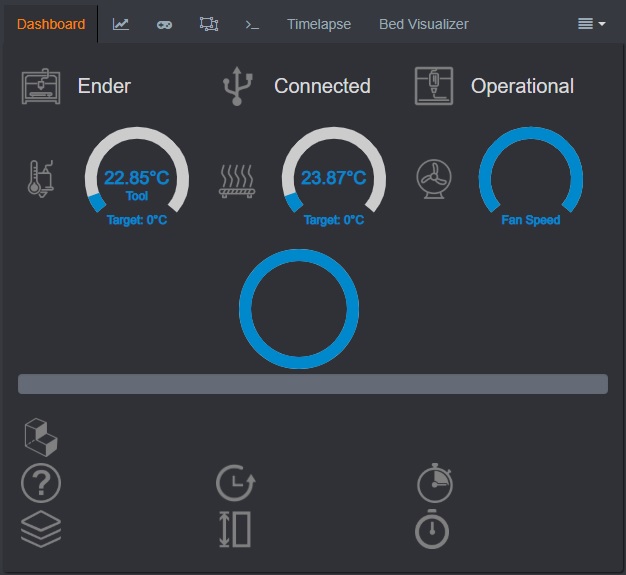Already running the second print and it works like charm. Thank you! 
Cool. I think I will have to rework the layout a bit to make the different times more clear.
Should add some bars and that for the people that use enclosure plugin
Yes. I have been thinking about adding support for enclosure and room temps.
Hi. I have a Prusa MK2.5S in the upgrade stage. As soon as it’s finished I’ll install the dashboard. Please keep the me in your contact loop for any updates. Thanks
Roy
If you "watch" the public repository then you should get notification of updates on github.
I have pushed v0.9. It includes support for multiple hotends, chamber temperature and the possibility to choose progress gauge type (bar or circle) in the settings.
What temp gauges to display is dynamic and depends on your printer profile in Octoprint. I have only tested multiple hotends and chamber temps using the virtual printer so it would be nice with some feedback from someone who has the actual hardware.
There are only some minor things left on my todo-list now.
very nice. does the new additional tools and chamber temps hide if there aren't any?
Yes. What temps to show now depends on the printer profile settings so for example chamber temp is only displayed if the printer has a chamber. A printer is expected to have a hotend but heated bed and chamber is optional.
I'm about to push v1.0 and add it to the plugin repository now. Anything else I should do prior to that?
Does he have to git tag whatever the repository for the software updater to recognize it as a change?
Yeah, for the software updater to see the change you have to make a release in github with the version as the tag version and release title, so if you are going to 1.0.0 use that in those two fields. That will allow the software updater to see the new version.
I just created the v1.0 release on github and issued a pull request to the plugin repository. Let's see how it goes 
Dashboard v1.0 is now available in a plugin repository close to you. Thanks for all the support and suggestions so far!
My todo-list for a future version includes:
- Support for translations to other languages.
- Support for temps in Fahrenheit
- Custom temp ranges for the gauges
- Layer progress gauge.
Guys. Firstly I'd like to thank you all for writing some fantastic codes to make people like me learn and appreciate what these printer & PI can actually do.
I've been printing about a year with my Ender 3 with many modifications......
I don't normally use forums as I've managed to work through all my issues but this one i'm stuck on
Dashboard looks fantastic - just not on mine
I can't get more than the basic fan & temp to work on Windows laptop or Raspberry PI (3+ b)
I've installed "displayLayer" & "PrintTimeGenius" as recommended
I've tried uploading new code from Cura 4.1 and PrusaSlicer
I'm sure it's something I've done but being pointed in the right direction would really help and appreciated
Ender 3 Pro
Marlin 1.1.9
Raspberry PI 3 B+
Raspian Buster Lite
OctoPrint 1.3.10
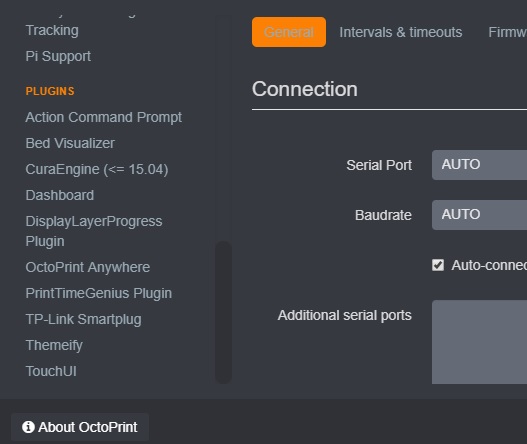
That looks like a data binding issue that I haven't seen before. Please post your issue on https://github.com/StefanCohen/OctoPrint-Dashboard/issues and I'll try to investigate further.
And make sure to indicate screen resolution and give an idea of how much screen space the browser is using. It looks like it's been shrunk down to me.
I agree, but all the viewmodels should still be there, right? In this case, it looks like the FanSpeed data binding failed. This could be an issue with my event hooks for displaylayerprogress.
Thanks Guys, have added to "Issue 14"
I realise the laptop is of low spec but the dashboard is the same on both
Raspberry PI 3B+
Raspian Buster Lite
Elecrow HDMI 5 inch 800*480 TFT (https://www.elecrow.com/wiki/index.php?title=HDMI_Interface_5_Inch_800x480_TFT_Display)
Lenovo
lenovo ideapad s130-11igm
Windows 10
Octoprint Ver 1.3.10
1366 x 768
Knowing this allows Stefan to adjust his own browser to that in order to see what happens with limited real estate.