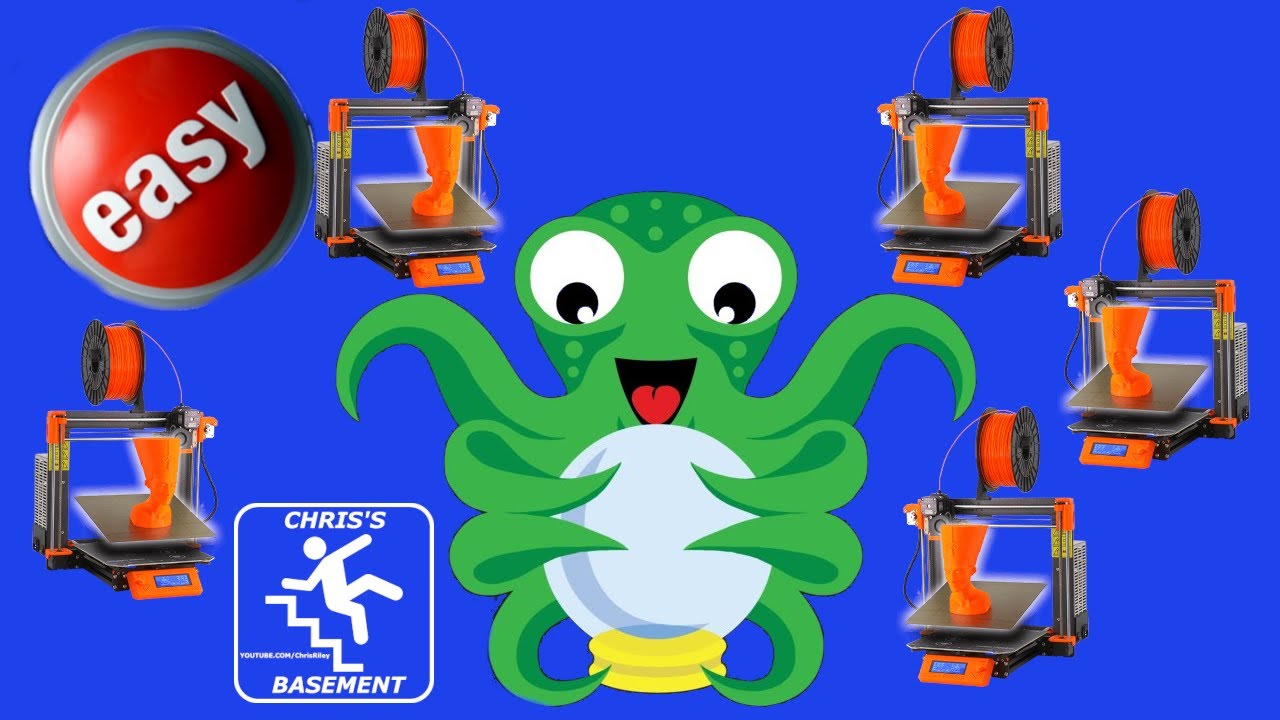I sometimes have a need to move my raspberry π and webcam between machines. Not at the same time, but just one at a time. I would like to be able to do all the setup and options just once for each instead of redoing it each time I move the octoprint unit. Possible? Or no?
You can setup a profile for each printer in OctoPrint's setup menu.
The question was if OptoLapse supports multiple printers.
Ooops, sorry.
I do believe OctoLapse also has a profile system, where you can setup a profile for each of your cameras and each of your printers, then switch between the profiles quickly from the tab before starting your print. I don't currently have it running to confirm but from what I remember that is the case.
I just found it. It's in the OctoLapse plugin settings, rather than the OptoLapse tab. I was expecting to be able to access that from the OctoLapse tab/screen itself, where it offers the option to select. The fact that you can select suggests more than one choice. It seems like it would be easier to add from that same location.
That video is about OctoPrint, this is about the Octolapse plugin.