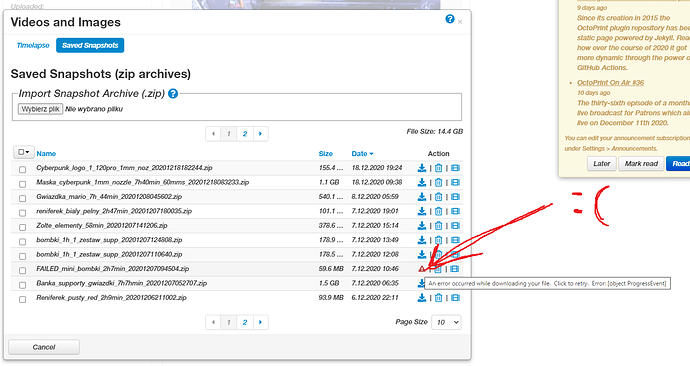What is the problem?
I can't download snapshots from octolapse. When I'm trying, after a while of processing, it displays an (!) error with the message "an error occurred while downloading your file. Error: [object ProgressEvent]"
File size is 1,1GB and I though it might be related because it could download smaller files before. Now it can download any snapshots. I can download small mp4 files tho.
What did you already try to solve it?
-I've tried to move snapshot to "unfinished renderings" - didn't help
-I've tried to plug SD to my PC but I cant access files directly (is it even possible? that would be really helpfull!)
-Rebooting, clearing logs, safe mode
Have you tried running in safe mode?
yes
Did running in safe mode solve the problem?
no, I can't access octolapse plugin to browse files then
Complete Logs
2020-12-21 23:19:31,155 - octolapse.init - INFO - Started logging to file.
2020-12-21 23:19:31,161 - octolapse.settings - INFO - Loading existing settings file from: /home/pi/.octoprint/data/octolapse/settings.json.
2020-12-21 23:19:31,172 - octolapse.settings - INFO - Creating settings from iterable.
2020-12-21 23:19:31,201 - octolapse.settings - INFO - Settings created from iterable.
2020-12-21 23:19:31,202 - octolapse.settings - INFO - Settings file loaded.
2020-12-22 20:15:57,486 - octolapse.script - ERROR - Error output (stderr) for 'Lumix GH5 - Snapshot Camera Script':
*** Error: No camera found. ***
The snapshot was not found in the expected directory: '/home/pi/.octoprint/data/octolapse/tmp/octolapse_snapshots_tmp/75bb56cd-bac6-4edc-acdd-03ed3ca30967/7020909c-9d84-48ee-88a9-27197584ece9/Labirynt_out_220c_02quali000000.jpg'.
2020-12-22 20:18:24,079 - octolapse.script - ERROR - Error output (stderr) for 'Lumix GH5 - Snapshot Camera Script':
*** Error: No camera found. ***
The snapshot was not found in the expected directory: '/home/pi/.octoprint/data/octolapse/tmp/octolapse_snapshots_tmp/75bb56cd-bac6-4edc-acdd-03ed3ca30967/7020909c-9d84-48ee-88a9-27197584ece9/Labirynt_out_220c_02quali000001.jpg'.
2020-12-23 08:17:17,047 - octolapse.init - INFO - Started logging to file.
2020-12-23 08:17:17,051 - octolapse.settings - INFO - Loading existing settings file from: /home/pi/.octoprint/data/octolapse/settings.json.
2020-12-23 08:17:17,063 - octolapse.settings - INFO - Creating settings from iterable.
2020-12-23 08:17:17,088 - octolapse.settings - INFO - Settings created from iterable.
2020-12-23 08:17:17,089 - octolapse.settings - INFO - Settings file loaded.
2020-12-23 08:17:17,150 - octolapse.settings_external - ERROR - Could not retrieve the settings file from the server! Using cached version.
Traceback (most recent call last):
File "/home/pi/oprint/lib/python3.7/site-packages/urllib3/connection.py", line 160, in _new_conn
(self._dns_host, self.port), self.timeout, **extra_kw
File "/home/pi/oprint/lib/python3.7/site-packages/urllib3/util/connection.py", line 61, in create_connection
for res in socket.getaddrinfo(host, port, family, socket.SOCK_STREAM):
File "/usr/lib/python3.7/socket.py", line 748, in getaddrinfo
for res in _socket.getaddrinfo(host, port, family, type, proto, flags):
socket.gaierror: [Errno -3] Temporary failure in name resolution
During handling of the above exception, another exception occurred:
Traceback (most recent call last):
File "/home/pi/oprint/lib/python3.7/site-packages/urllib3/connectionpool.py", line 677, in urlopen
chunked=chunked,
File "/home/pi/oprint/lib/python3.7/site-packages/urllib3/connectionpool.py", line 381, in _make_request
self._validate_conn(conn)
File "/home/pi/oprint/lib/python3.7/site-packages/urllib3/connectionpool.py", line 978, in _validate_conn
conn.connect()
File "/home/pi/oprint/lib/python3.7/site-packages/urllib3/connection.py", line 309, in connect
conn = self._new_conn()
File "/home/pi/oprint/lib/python3.7/site-packages/urllib3/connection.py", line 172, in _new_conn
self, "Failed to establish a new connection: %s" % e
urllib3.exceptions.NewConnectionError: <urllib3.connection.HTTPSConnection object at 0xad981cf0>: Failed to establish a new connection: [Errno -3] Temporary failure in name resolution
During handling of the above exception, another exception occurred:
Traceback (most recent call last):
File "/home/pi/oprint/lib/python3.7/site-packages/requests/adapters.py", line 449, in send
timeout=timeout
File "/home/pi/oprint/lib/python3.7/site-packages/urllib3/connectionpool.py", line 727, in urlopen
method, url, error=e, _pool=self, _stacktrace=sys.exc_info()[2]
File "/home/pi/oprint/lib/python3.7/site-packages/urllib3/util/retry.py", line 446, in increment
raise MaxRetryError(_pool, url, error or ResponseError(cause))
urllib3.exceptions.MaxRetryError: HTTPSConnectionPool(host='raw.githubusercontent.com', port=443): Max retries exceeded with url: /FormerLurker/Octolapse-Profiles/master/versions.json?nonce=0ff5f747f7ab468e9cc12b1aa1bde366 (Caused by NewConnectionError('<urllib3.connection.HTTPSConnection object at 0xad981cf0>: Failed to establish a new connection: [Errno -3] Temporary failure in name resolution'))
During handling of the above exception, another exception occurred:
Traceback (most recent call last):
File "/home/pi/oprint/lib/python3.7/site-packages/octoprint_octolapse/settings_external.py", line 250, in _get_versions
timeout=float(10)
File "/home/pi/oprint/lib/python3.7/site-packages/requests/api.py", line 76, in get
return request('get', url, params=params, **kwargs)
File "/home/pi/oprint/lib/python3.7/site-packages/requests/api.py", line 61, in request
return session.request(method=method, url=url, **kwargs)
File "/home/pi/oprint/lib/python3.7/site-packages/requests/sessions.py", line 530, in request
resp = self.send(prep, **send_kwargs)
File "/home/pi/oprint/lib/python3.7/site-packages/requests/sessions.py", line 643, in send
r = adapter.send(request, **kwargs)
File "/home/pi/oprint/lib/python3.7/site-packages/requests/adapters.py", line 516, in send
raise ConnectionError(e, request=request)
requests.exceptions.ConnectionError: HTTPSConnectionPool(host='raw.githubusercontent.com', port=443): Max retries exceeded with url: /FormerLurker/Octolapse-Profiles/master/versions.json?nonce=0ff5f747f7ab468e9cc12b1aa1bde366 (Caused by NewConnectionError('<urllib3.connection.HTTPSConnection object at 0xad981cf0>: Failed to establish a new connection: [Errno -3] Temporary failure in name resolution'))
During handling of the above exception, another exception occurred:
Traceback (most recent call last):
File "/home/pi/oprint/lib/python3.7/site-packages/octoprint_octolapse/settings_external.py", line 43, in get_available_profiles
profiles_dict = ExternalSettings._get_profiles_from_server(current_octolapse_version)
File "/home/pi/oprint/lib/python3.7/site-packages/octoprint_octolapse/settings_external.py", line 83, in _get_profiles_from_server
settings_version = ExternalSettings._get_best_settings_version(current_octolapse_version)
File "/home/pi/oprint/lib/python3.7/site-packages/octoprint_octolapse/settings_external.py", line 217, in _get_best_settings_version
versions = ExternalSettings._get_versions()["versions"]
File "/home/pi/oprint/lib/python3.7/site-packages/octoprint_octolapse/settings_external.py", line 259, in _get_versions
raise ExternalSettingsError('profiles-retrieval-error', message, cause=e)
octoprint_octolapse.settings_external.ExternalSettingsError: profiles-retrieval-error: An error occurred while retrieving profiles from the server. - Inner Exception: HTTPSConnectionPool(host='raw.githubusercontent.com', port=443): Max retries exceeded with url: /FormerLurker/Octolapse-Profiles/master/versions.json?nonce=0ff5f747f7ab468e9cc12b1aa1bde366 (Caused by NewConnectionError('<urllib3.connection.HTTPSConnection object at 0xad981cf0>: Failed to establish a new connection: [Errno -3] Temporary failure in name resolution'))
2020-12-23 08:38:25,987 - octolapse.init - INFO - Started logging to file.
2020-12-23 08:38:25,993 - octolapse.settings - INFO - Loading existing settings file from: /home/pi/.octoprint/data/octolapse/settings.json.
2020-12-23 08:38:26,005 - octolapse.settings - INFO - Creating settings from iterable.
2020-12-23 08:38:26,030 - octolapse.settings - INFO - Settings created from iterable.
2020-12-23 08:38:26,031 - octolapse.settings - INFO - Settings file loaded.
2020-12-23 12:18:00,764 - octolapse.init - INFO - Started logging to file.
2020-12-23 12:18:00,768 - octolapse.settings - INFO - Loading existing settings file from: /home/pi/.octoprint/data/octolapse/settings.json.
2020-12-23 12:18:00,781 - octolapse.settings - INFO - Creating settings from iterable.
2020-12-23 12:18:00,806 - octolapse.settings - INFO - Settings created from iterable.
2020-12-23 12:18:00,807 - octolapse.settings - INFO - Settings file loaded.
2020-12-24 10:28:25,687 - octolapse.init - INFO - Started logging to file.
2020-12-24 10:28:25,693 - octolapse.settings - INFO - Loading existing settings file from: /home/pi/.octoprint/data/octolapse/settings.json.
2020-12-24 10:28:25,705 - octolapse.settings - INFO - Creating settings from iterable.
2020-12-24 10:28:25,733 - octolapse.settings - INFO - Settings created from iterable.
2020-12-24 10:28:25,734 - octolapse.settings - INFO - Settings file loaded.
2020-12-24 10:32:35,233 - octolapse.init - INFO - Started logging to file.
2020-12-24 10:32:35,236 - octolapse.settings - INFO - Loading existing settings file from: /home/pi/.octoprint/data/octolapse/settings.json.
2020-12-24 10:32:35,252 - octolapse.settings - INFO - Creating settings from iterable.
2020-12-24 10:32:35,288 - octolapse.settings - INFO - Settings created from iterable.
2020-12-24 10:32:35,289 - octolapse.settings - INFO - Settings file loaded.
2020-12-24 10:37:28,447 - octolapse.init - INFO - Started logging to file.
2020-12-24 10:37:28,451 - octolapse.settings - INFO - Loading existing settings file from: /home/pi/.octoprint/data/octolapse/settings.json.
2020-12-24 10:37:28,464 - octolapse.settings - INFO - Creating settings from iterable.
2020-12-24 10:37:28,489 - octolapse.settings - INFO - Settings created from iterable.
2020-12-24 10:37:28,490 - octolapse.settings - INFO - Settings file loaded.
2020-12-24 10:54:47,792 - octolapse.init - INFO - Started logging to file.
2020-12-24 10:54:47,800 - octolapse.settings - INFO - Loading existing settings file from: /home/pi/.octoprint/data/octolapse/settings.json.
2020-12-24 10:54:47,814 - octolapse.settings - INFO - Creating settings from iterable.
2020-12-24 10:54:47,839 - octolapse.settings - INFO - Settings created from iterable.
2020-12-24 10:54:47,840 - octolapse.settings - INFO - Settings file loaded.
2020-12-24 11:30:33,250 - octolapse.init - INFO - Started logging to file.
2020-12-24 11:30:33,251 - octolapse.settings - INFO - Loading existing settings file from: /home/pi/.octoprint/data/octolapse/settings.json.
2020-12-24 11:30:33,260 - octolapse.settings - INFO - Creating settings from iterable.
2020-12-24 11:30:33,284 - octolapse.settings - INFO - Settings created from iterable.
2020-12-24 11:30:33,284 - octolapse.settings - INFO - Settings file loaded.
Additional information about your setup
Octolapse 0.4.1, OctoPi 4 8GB, Ender 3 pro, Google Chrome, Windows 10
If anything is missing, please tell me and I'll deliver asap. Merry Christmas folks!