Trying to get two identical USB webcams setup in Multicam. Can anyone help?
I'm not a total noob, but fairly new.
Thanks
Camera model
Amazon #B07MG5B9W7
X0020WNGSP
Usb Camera 5 Megapixel 2592X1944 Webcam with Aptina MI5100 CMOS Sensor and Aluminum Mini Case,Usb with Cameras with 100 Degree No Distortion Lens,Web cams with UVC for Use in Android Windows Linux Mac
What is the problem?
Trying to connect two identical webcams to a PI4. Only First one is streaming, don't know how to access the second camera.
What did you already try to solve it?
Searched internet extensively for solutions to similar situation. None found.
Logs (/var/log/webcamd.log, syslog, dmesg, ... no logs, no support)
pi@octopi:/var/log $ lsusb
Bus 003 Device 001: ID 1d6b:0002 Linux Foundation 2.0 root hub
Bus 002 Device 001: ID 1d6b:0003 Linux Foundation 3.0 root hub
Bus 001 Device 004: ID 05a3:9530 ARC International
Bus 001 Device 003: ID 05a3:9530 ARC International
Bus 001 Device 002: ID 2109:3431 VIA Labs, Inc. Hub
Bus 001 Device 001: ID 1d6b:0002 Linux Foundation 2.0 root hub
pi@octopi:/boot $ nano octopi.txt
GNU nano 3.2 octopi.txt
camera="usb"
#camera_usb_options="-r 640x480 -f 10"
camera_usb_options="-r 2048x1152 -f 10 - q 40"
#input_uvc.so="-d /dev/video0"
pi@octopi:/var/log $ nano webcamd.log
GNU nano 3.2 webcamd.log
Starting up webcamDaemon...
- Configuration: ----------------------------
camera: auto
usb options: -r 640x480 -f 10
raspi options: -fps 10
http options: -w ./www-octopi -n
Found video devices:
/dev/video0
/dev/video1
/dev/video10
/dev/video11
/dev/video12
/dev/video2
/dev/video3
USB device was not set in options, start MJPG-streamer with the first found video device:
<13>Oct 30 19:33:50 pi: Starting USB webcam
Running ./mjpg_streamer -o output_http.so -w ./www-octopi -n -i input_uvc.so -r 640x480 -
MJPG Streamer Version: git rev: 501f6362c5afddcfb41055f97ae484252c85c912
i: Using V4L2 device.: /dev/video0
i: Desired Resolution: 640 x 480
i: Frames Per Second.: 10
i: Format............: JPEG
i: TV-Norm...........: DEFAULT
i: FPS coerced ......: from 10 to 30
UVCIOC_CTRL_ADD - Error at Pan (relative): Inappropriate ioctl for device (25)
UVCIOC_CTRL_ADD - Error at Tilt (relative): Inappropriate ioctl for device (25)
UVCIOC_CTRL_ADD - Error at Pan Reset: Inappropriate ioctl for device (25)
UVCIOC_CTRL_ADD - Error at Tilt Reset: Inappropriate ioctl for device (25)
UVCIOC_CTRL_ADD - Error at Pan/tilt Reset: Inappropriate ioctl for device (25)
UVCIOC_CTRL_ADD - Error at Focus (absolute): Inappropriate ioctl for device (25)
UVCIOC_CTRL_MAP - Error at Pan (relative): Inappropriate ioctl for device (25)
UVCIOC_CTRL_MAP - Error at Tilt (relative): Inappropriate ioctl for device (25)
UVCIOC_CTRL_MAP - Error at Pan Reset: Inappropriate ioctl for device (25)
UVCIOC_CTRL_MAP - Error at Tilt Reset: Inappropriate ioctl for device (25)
UVCIOC_CTRL_MAP - Error at Pan/tilt Reset: Inappropriate ioctl for device (25)
UVCIOC_CTRL_MAP - Error at Focus (absolute): Inappropriate ioctl for device (25)
UVCIOC_CTRL_MAP - Error at LED1 Mode: Inappropriate ioctl for device (25)
UVCIOC_CTRL_MAP - Error at LED1 Frequency: Inappropriate ioctl for device (25)
UVCIOC_CTRL_MAP - Error at Disable video processing: Inappropriate ioctl for device (25)
UVCIOC_CTRL_MAP - Error at Raw bits per pixel: Inappropriate ioctl for device (25)
o: www-folder-path......: ./www-octopi/
o: HTTP TCP port........: 8080
o: HTTP Listen Address..: (null)
o: username:password....: disabled
o: commands.............: disabled
Starting up webcamDaemon...
- Configuration: ----------------------------
camera: auto
usb options: -r 640x480 -f 10
raspi options: -fps 10
http options: -w ./www-octopi -n
Additional information about your setup (OctoPrint version, OctoPi version, ...)
Pi4 with OctoPrint 1.3.12 running on OctoPi 0.17.0
Multicam plugin installed, but don't know how to configure for a second camera, or the URL to access it.
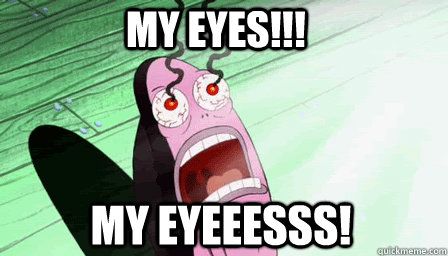

 )
) . Apparently the comments in octopi.txt are consistent with the format codes of the editor, and I didn't have time to fix when originally posted.
. Apparently the comments in octopi.txt are consistent with the format codes of the editor, and I didn't have time to fix when originally posted.