Hey guys! A common question in here is "Can I run more printers on 1 Pi?" and "Ok... How?". The process is a bit techincal and time-consuming, so my colleagues and I set out to make it simple!
We're still in the very early stages and plan to make it much simpler, but to start with it's just command-line based where the users enters how many printers they want to run on one printer (where we recommend a max. based on the Pi model), and then plug a cable in at a time.
This way, the application can keep watching the USB ports, so even if you remove all the cables and insert them again, the correct OctoPrint instances will be connected to the right printer.
Would anyone be up for testing this with us?
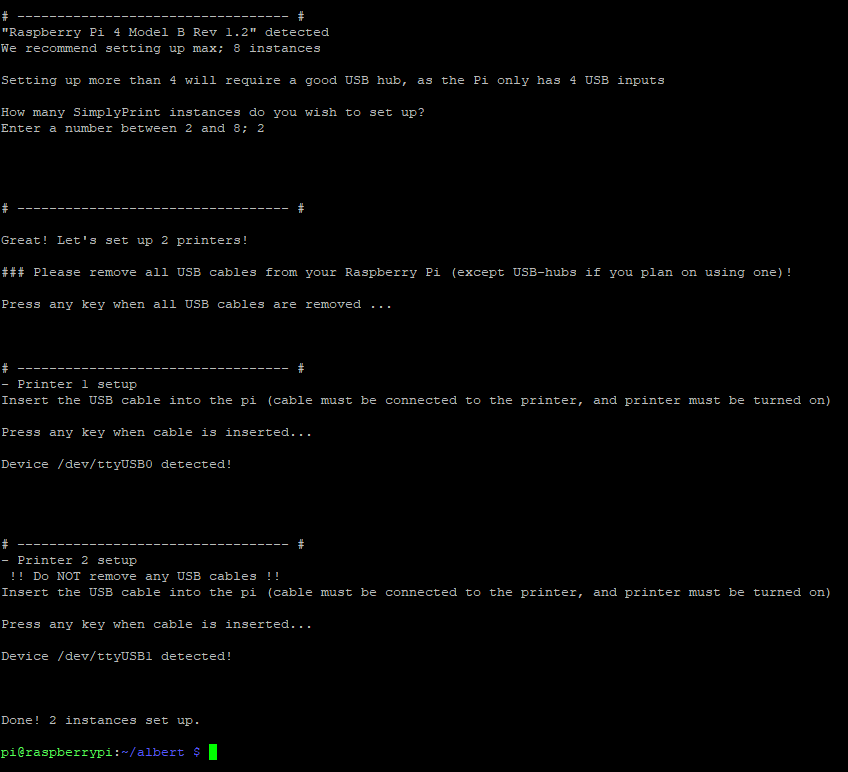
 We plan to take it in a browser-based UI direction for further simplicity, but will definitely take a look at that - thanks!
We plan to take it in a browser-based UI direction for further simplicity, but will definitely take a look at that - thanks!