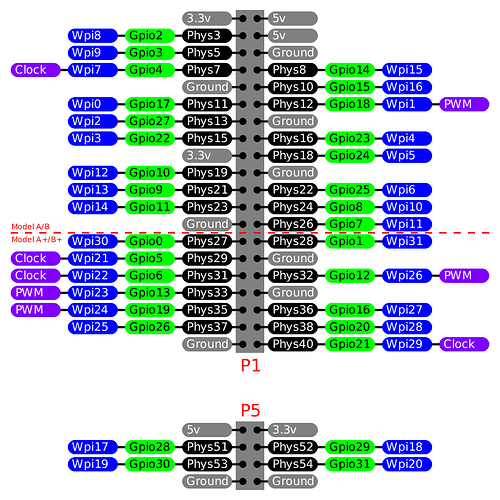I know there is an emergency stop button plugin, but how hard would it be to have a physical button to trigger it?
I did see this once, which is similar idea
Unnecessary for me to do anything. I think the Enclosure plugin supports that if I'm not mistaken. Or possibly this one..
Looks good.
Configuration couldn’t be simpler, all you need is to configure listening board pin (board mode) and if the second switch terminal is connected to ground or 3.3V.
What's a "Listening board"?
I assume that would be a GPIO pin on your Raspberry Pi that it monitors.
Edit: Looking at the code, I suspect that is correct because it's using RPi.GPIO library in the plugin.
Additional warnings on their github repo...
Let me just use this thread to add some more questions
Whats "board mode"?
And according to the official spread sheets for the GPio pins it might be ok to connect a switch to
Pin 30 (Ground)
+
Pin 40 (GPIO021)
yes?
Is the "switch" meant to be a push button/momentary like a reset switch, or should it be a breaker?
there are 3 methods to address Pis pins:
Often the naming is mixed up.
I have 2 OctoPrint plugins, which named different numbering "board-mode".
Looking at the pinout that @bastelulli posted, it might be easier to connect your switch between Pins 39 and 40 since they are right next to each other (Pin 39 is ground). But Pin 30 for ground would also work, just requires more careful counting to find on the header.
I don't know. Hopefully the documentation for whatever emergency stop plugin you are using should tell you.
EDIT: Looking at the home page for that "Emergency Stop Simplified" plugin, reading between the lines it looks like a regular pushbutton "reset" switch won't work because those switches are normally open (you have to push the button to close the switch). The plugin's homepage says that it is looking for a switch to open, so you would want a normally closed switch that will open when you press it. I haven't dived through the plugin's source to see what happens if the switch is held open (like what would happen with a toggle switch) so I don't have any advice between a push-button or a toggle switch (or even a latching push-button).
It's always a good choice to avoide
GPIO2 / GPIO3 (can be used as I2C)
GPIO10 / GPIO9 / GPIO11 (can be used as SPI)
GPIO14 / GPIO15 (can be used as TX/RX)
GPIO16 / GPIO19 / GPIO20 / GPIO21 (can be used as SPI)
GPIO8 / GPIO7 (can be used as special SPI)
also these pins can be configured as "normal".
But it would be a pitty if one someone in future need a bus connection and the needed pin then is blocked by a push button or whatever.