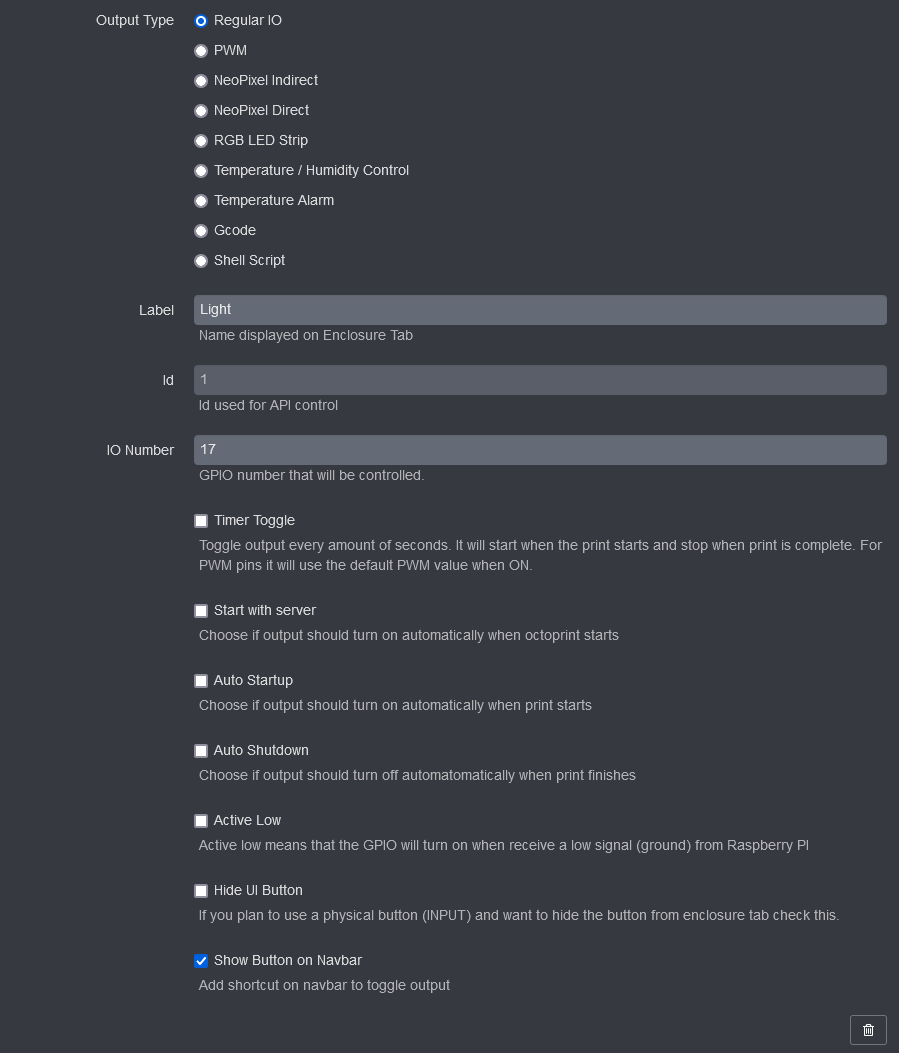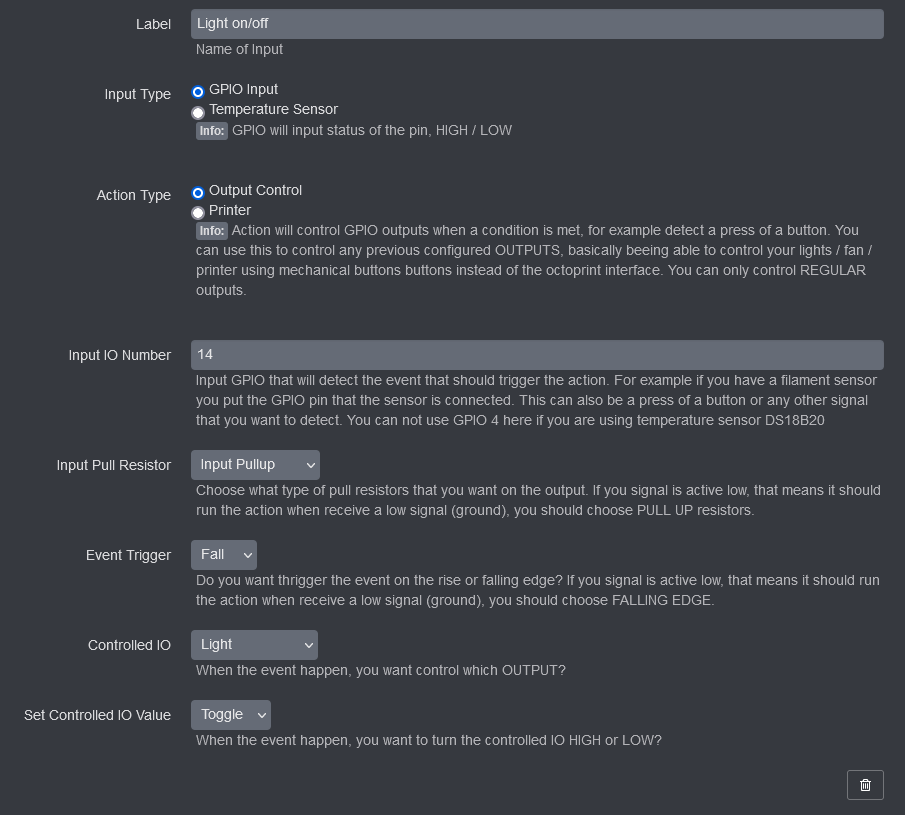TLDR; My ultimate goal is this: I want to be able to push a physical momentary on-off switch on my enclosure and it toggles the output (as defined in the plugin) as if I had clicked the toggle from the octoprint ui.
I am currently using the enclosure plugin..in coordination with a relay HAT to toggle my lights, psu, and heater. Also have a touchscreen running octodash on the enclosure.
All is set up and working as intended.
However, all is not well when I am physically standing in front of my enclosure in the shop and not near my office computer. Which means I cannot log in to the octoprint ui and toggle the various outputs as desired. More specifically I want to be able to toggle the enclosure lights and the printer power using physical buttons/switches. Note: I have not found the option to allow the toggle of the plugin controlled outputs through octodash on my screen, hence the desire for physical buttons (I have a design theme/idea that I am determined to follow through with)
I am aware that I can use physical on-off switches wired in to my relays. I do not wish to do this as I then disable the ability to toggle through octoprint. ANd/or the ability to monitor the state of said outputs through the octoprint ui. I currently have the printer power run through a secondary switch and although it functions it doesn't allow me to toggle power at the printer if the plugin has toggled it on (and vice versa) so I try to go inside and control it through the ui only