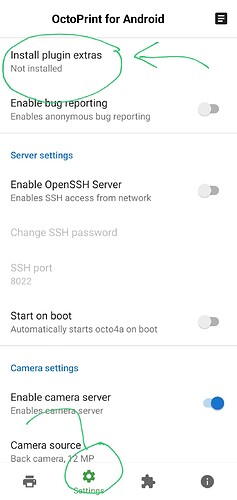Very much a noob at this part. Any idea what this error is or how to get around it?
2022-05-01 18:39:12,404 ! gcc -Wno-unused-result -Wsign-compare -DNDEBUG -g -fwrapv -O3 -Wall -g -fno-semantic-interposition -g -fno-semantic-interposition -g -fno-semantic-interposition -DTHREAD_STACK_SIZE=0x100000 -fPIC -I/usr/include/python3.9 -c octoprint_octolapse/data/lib/c/extruder.cpp -o build/temp.linux-aarch64-3.9/octoprint_octolapse/data/lib/c/extruder.o -O3 -std=c++11
2022-05-01 18:39:12,404 ! error: command 'gcc' failed: No such file or directory
2022-05-01 18:39:12,405 ! ----------------------------------------
2022-05-01 18:39:12,405 ! ERROR: Command errored out with exit status 1: /usr/bin/python3 -u -c 'import sys, setuptools, tokenize; sys.argv[0] = '"'"'/tmp/pip-req-build-65dyb61y/setup.py'"'"'; __file__='"'"'/tmp/pip-req-build-65dyb61y/setup.py'"'"';f=getattr(tokenize, '"'"'open'"'"', open)(__file__);code=f.read().replace('"'"'\r\n'"'"', '"'"'\n'"'"');f.close();exec(compile(code, __file__, '"'"'exec'"'"'))' install --record /tmp/pip-record-oyys97sb/install-record.txt --single-version-externally-managed --compile --install-headers /usr/include/python3.9/Octolapse Check the logs for full command output.
2022-05-01 18:39:12,907 > Running setup.py install for Octolapse: finished with status 'error'
In the Octo4A settings, there is an option to install 'Plugin extras' or something. You'll need that installed before you can install OctoLapse, as it has native C++ extensions that need building.
So, I found a setting under "Advanced options": Use --process-dependency-links with pip install
I selected that, but got (I think) the same error, unfortunately.
2022-05-01 18:39:12,404 ! gcc -Wno-unused-result -Wsign-compare -DNDEBUG -g -fwrapv -O3 -Wall -g -fno-semantic-interposition -g -fno-semantic-interposition -g -fno-semantic-interposition -DTHREAD_STACK_SIZE=0x100000 -fPIC -I/usr/include/python3.9 -c octoprint_octolapse/data/lib/c/extruder.cpp -o build/temp.linux-aarch64-3.9/octoprint_octolapse/data/lib/c/extruder.o -O3 -std=c++11
2022-05-01 18:39:12,404 ! error: command 'gcc' failed: No such file or directory
2022-05-01 18:39:12,405 ! ----------------------------------------
2022-05-01 18:39:12,405 ! ERROR: Command errored out with exit status 1: /usr/bin/python3 -u -c 'import sys, setuptools, tokenize; sys.argv[0] = '"'"'/tmp/pip-req-build-65dyb61y/setup.py'"'"'; __file__='"'"'/tmp/pip-req-build-65dyb61y/setup.py'"'"';f=getattr(tokenize, '"'"'open'"'"', open)(__file__);code=f.read().replace('"'"'\r\n'"'"', '"'"'\n'"'"');f.close();exec(compile(code, __file__, '"'"'exec'"'"'))' install --record /tmp/pip-record-oyys97sb/install-record.txt --single-version-externally-managed --compile --install-headers /usr/include/python3.9/Octolapse Check the logs for full command output.
2022-05-01 18:39:12,907 > Running setup.py install for Octolapse: finished with status 'error'
I already sent you a post with the solution in it, just follow that. Open the Octo4A app settings, and install 'plugin extras'. It will work.
Yes, you did. And I looked for
"Use process dependency" was the only thing I could find that was close. If that isn't the setting you were talking about, then I'm going to need a bit more guidance on where to find it in the plethora of settings available. I've been using OctoPrint for 3 days, so bear with me please.
You aren't looking in the right place - not in OctoPrint's settings, in the actual Octo4A app on your phone there are a number of options:
Okay - that's awesome. The flag I'd found in the plugin manager actually added a new problem. Once I enabled the extras setting on the phone, and disabled that advanced setting in the plugin manager, it got a lot further. setup.py is taking its time, but I'll come back and check on that later. Thank you!