Hi there, I have a lot files on my Printer which I print regularly and I always forget with what settings they were sliced. So having tags like PLA, PETG, SLOW etc would be really cool.
BR
Michael
Hi there, I have a lot files on my Printer which I print regularly and I always forget with what settings they were sliced. So having tags like PLA, PETG, SLOW etc would be really cool.
BR
Michael
normaly a good slicer put it in the file.
@danielkrah I note that Cura 2.3.1 does not seem to include the material name in the End-of-Gcode SETTING_3 information. For reference:
;SETTING_3 {"global_quality": "[general]\\nversion = 2\\nname = Low Quality Robo
;SETTING_3 C2\\ndefinition = custom\\n\\n[metadata]\\nquality_type = low\\ntype
;SETTING_3 = quality_changes\\n\\n[values]\\nspeed_infill = =speed_print\\nsupp
;SETTING_3 ort_interface_enable = True\\nspeed_wall_0 = =speed_wall\\nraft_speed
;SETTING_3 = 50.0\\nmaterial_bed_temperature = 0\\ninfill_before_walls = True\\
;SETTING_3 nline_width = 0.4\\nretraction_amount = 1\\nraft_airgap = 0.2\\nraft_
;SETTING_3 interface_speed = 40.0\\ninfill_pattern = cubic\\nmaterial_flow = 95\
;SETTING_3 \nretraction_min_travel = 5\\nraft_interface_line_width = 0.6\\nraft_
;SETTING_3 base_line_spacing = 3\\nsupport_type = buildplate\\nmaterial_print_te
;SETTING_3 mperature = 187\\nlayer_height = 0.2\\nbrim_line_count = 0\\ntop_bott
;SETTING_3 om_thickness = 1.2\\nadhesion_type = raft\\nsupport_enable = False\\n
;SETTING_3 magic_spiralize = False\\nspeed_wall_x = =speed_wall * 2\\nraft_base_
;SETTING_3 speed = 10.0\\nspeed_support = 100\\nouter_inset_first = False\\nwall
;SETTING_3 _thickness = 1.2\\nspeed_travel_layer_0 = 30.0\\nretraction_hop_enabl
;SETTING_3 ed = True\\nsupport_pattern = grid\\nspeed_topbottom = =speed_print /
;SETTING_3 2\\nraft_base_line_width = 1\\nretraction_hop_only_when_collides = T
;SETTING_3 rue\\ncool_fan_full_layer = 4\\nretraction_enable = True\\ntravel_avo
;SETTING_3 id_distance = 2\\nspeed_travel = =speed_print if magic_spiralize else
;SETTING_3 120\\nskirt_brim_minimal_length = 100\\ninfill_sparse_density = 10.0
;SETTING_3 \\nsupport_use_towers = False\\nspeed_wall = =speed_print / 2\\nraft_
;SETTING_3 base_thickness = 0.3\\nlayer_height_0 = 0.3\\nwall_line_count = 3\\nj
;SETTING_3 erk_enabled = False\\nmaterial_diameter = 1.75\\nspeed_layer_0 = 10\\
;SETTING_3 nspeed_print = 50\\nretraction_hop = 2\\nraft_margin = 10\\n\\n"}
I know that this doesn't help @Michael_Grabsch much, but renaming each file in-place would perform the same function. You'd just add the material type to the filename. I do this for the Filename_Raft.gcode versus Filename_Brim.gcode versus the one that's been scaled by 4% Filename_4P.gcode, etc.
That first button in the interface does display some of the information from the file.
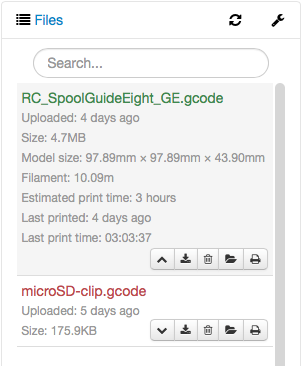
In theory, the extruder temperature could also be displayed. If you know materials by their temperatures, this could give you some useful information but you'd have the click the button for each.
A different approach would be to create folders there: PLA, ABS, etc. And then you move each file to where it should be.