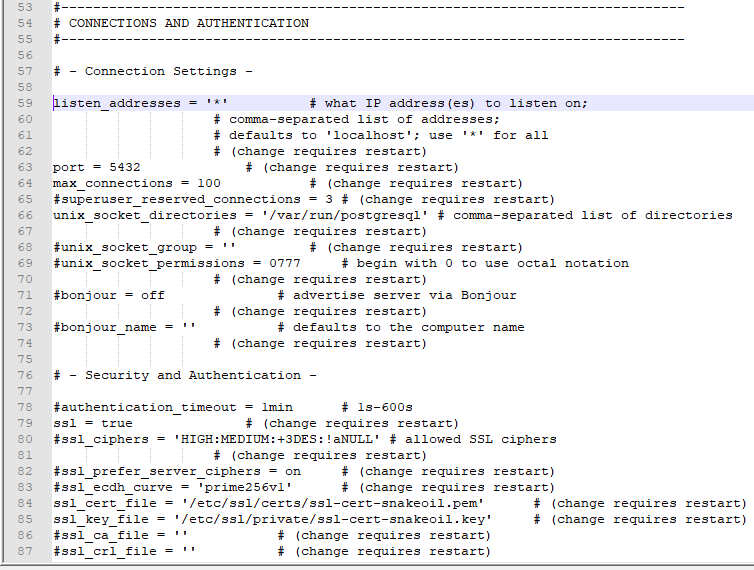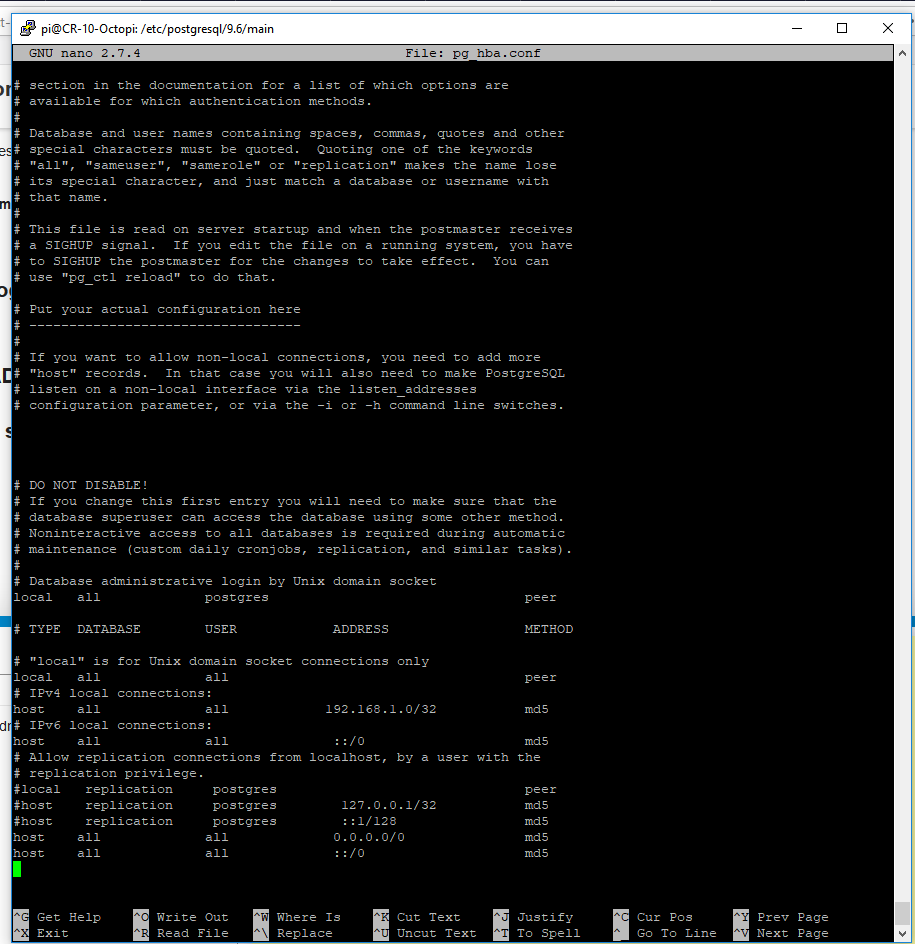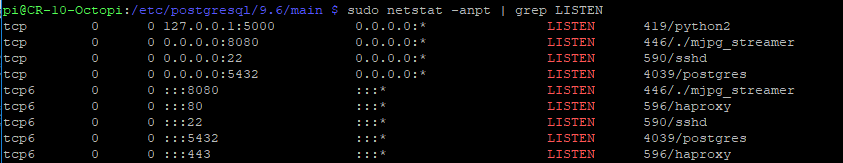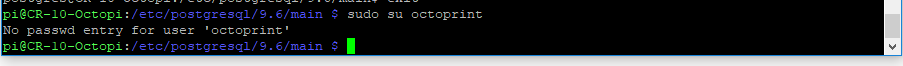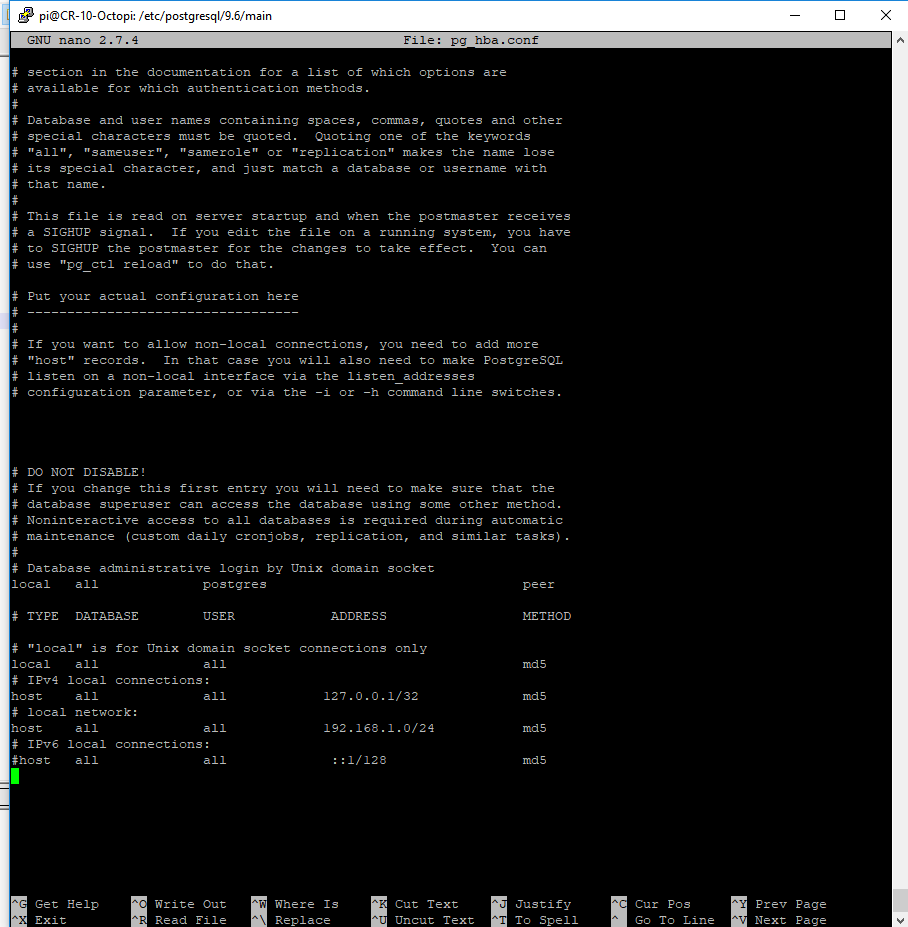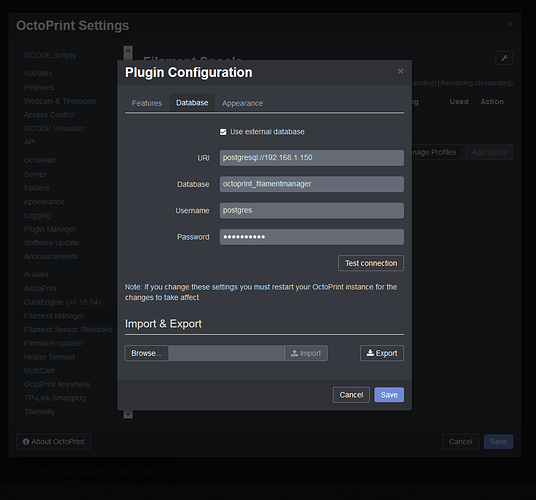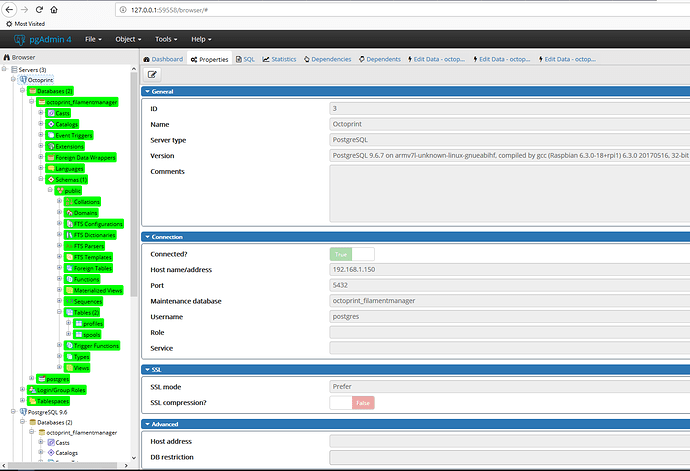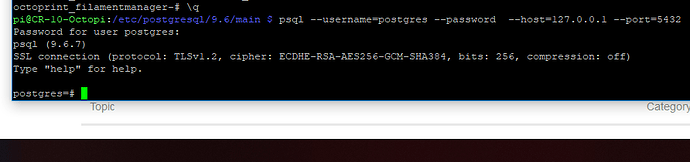ok, so the new line you gave me worked, (I think from what I see returned it means it worked).
However, when trying the plugin with URL as postgresql://127.0.0.1 and user postgres, nothing happens.
I tried the octoprint.log...and I hope what I grabbed is after the restart...if you need details prior, just let me know.
2018-06-28 00:26:24,298 - octoprint.environment - INFO - Detected environment is Python 2.7.13 under Linux (linux2). Details:
| hardware:
| cores: 4
| freq: 1400.0
| ram: 918192128
| os:
| id: linux
| platform: linux2
| plugins:
| octopi_support:
| model: unknown
| revision: a020d3
| version: 0.15.0
| python:
| pip: 10.0.1
| version: 2.7.13
| virtualenv: /home/pi/oprint
2018-06-28 00:26:24,308 - octoprint.server - INFO - Reset webasset folder /home/pi/.octoprint/generated/webassets...
2018-06-28 00:26:24,323 - octoprint.server - INFO - Reset webasset folder /home/pi/.octoprint/generated/.webassets-cache...
2018-06-28 00:26:24,544 - octoprint.server - INFO - Shutting down intermediary server...
2018-06-28 00:26:24,947 - octoprint.server - INFO - Intermediary server shut down
2018-06-28 00:26:24,951 - octoprint.events - INFO - Processing startup event, this is our first event
2018-06-28 00:26:24,953 - octoprint.events - INFO - Adding 1 events to queue that were held back before startup event
2018-06-28 00:26:24,965 - octoprint.filemanager - INFO - Adding backlog items from all storage types to analysis queue...
2018-06-28 00:26:24,996 - octoprint.plugins.pluginmanager - INFO - Loaded plugin repository data from disk, was still valid
2018-06-28 00:26:25,132 - octoprint.filemanager - INFO - Added 0 items from storage type "local" to analysis queue
2018-06-28 00:26:25,450 - octoprint.plugins.pluginmanager - INFO - Loaded notice data from disk, was still valid
2018-06-28 00:26:25,712 - octoprint.plugins.discovery - INFO - Registered OctoPrint instance on CR-10-Octopi for _http._tcp
2018-06-28 00:26:25,724 - octoprint.plugins.discovery - INFO - Registered OctoPrint instance on CR-10-Octopi for _octoprint._tcp
2018-06-28 00:26:25,728 - octoprint.server - INFO - Listening on http://127.0.0.1:5000
2018-06-28 00:26:25,729 - octoprint.plugins.HeaterTimeout - INFO - Starting up...
2018-06-28 00:26:25,741 - octoprint.plugins.discovery - INFO - Registered OctoPrint instance on CR-10-Octopi for SSDP
2018-06-28 00:26:25,770 - octoprint.server.util.sockjs - INFO - New connection from client: ::ffff:192.168.1.110
2018-06-28 00:26:25,887 - octoprint.plugins.anywhere - WARNING - Not connected to server ws or connection lost
2018-06-28 00:26:25,967 - octoprint.server.util.sockjs - INFO - New connection from client: 127.0.0.1
2018-06-28 00:26:26,815 - octoprint.plugins.astroprint - INFO - Connected to astroprint service
2018-06-28 00:26:27,110 - octoprint.plugins.filamentmanager - ERROR - Failed to fetch selected spools, pause feature will not be available: 'NoneType' object has no attribute 'get_all_selections'
2018-06-28 00:26:27,111 - octoprint.plugins.filamentmanager - ERROR - Failed to set temperature offsets: 'NoneType' object has no attribute 'get_all_selections'
2018-06-28 00:26:27,112 - octoprint.plugins.filamentreload - INFO - Filament Sensor Reloaded started
2018-06-28 00:26:27,113 - octoprint.plugins.filamentreload - INFO - Setting up sensor.
2018-06-28 00:26:27,114 - octoprint.plugins.filamentreload - INFO - Using Board Mode
2018-06-28 00:26:27,115 - octoprint.plugins.filamentreload - INFO - Filament Sensor active on GPIO Pin [2]
2018-06-28 00:26:27,116 - octoprint.plugin - ERROR - Error while calling plugin filamentreload
Traceback (most recent call last):
File "/home/pi/oprint/local/lib/python2.7/site-packages/octoprint/plugin/__init__.py", line 225, in call_plugin
result = getattr(plugin, method)(*args, **kwargs)
File "/home/pi/oprint/local/lib/python2.7/site-packages/octoprint_filamentreload/__init__.py", line 61, in on_after_startup
self._setup_sensor()
File "/home/pi/oprint/local/lib/python2.7/site-packages/octoprint_filamentreload/__init__.py", line 55, in _setup_sensor
GPIO.setup(self.pin, GPIO.IN, pull_up_down=GPIO.PUD_UP)
ValueError: The channel sent is invalid on a Raspberry Pi
2018-06-28 00:26:27,118 - octoprint.plugins.multicam - INFO - MultiCam Loaded! (more: [{'URL': '/webcam/?action=stream', 'isButtonEnabled': False, 'name': 'Default'}])
2018-06-28 00:26:27,121 - octoprint.plugins.tplinksmartplug - INFO - TPLinkSmartplug loaded!
2018-06-28 00:26:27,144 - octoprint.plugins.pluginmanager - INFO - Loaded plugin repository data from disk, was still valid
2018-06-28 00:26:27,380 - octoprint.server.preemptive_cache - INFO - Preemptively caching / (ui _default) for {'query_string': 'l10n=en', 'path': '/', 'base_url': 'http://192.168.1.150/'}
2018-06-28 00:26:27,460 - octoprint.plugins.pluginmanager - INFO - Loaded notice data from disk, was still valid
2018-06-28 00:26:40,421 - octoprint.server.preemptive_cache - INFO - ... done in 13.04s
2018-06-28 00:27:26,212 - octoprint.server.util.sockjs - INFO - Client connection closed: ::ffff:192.168.1.110
2018-06-28 00:27:33,872 - octoprint.server.util.sockjs - INFO - New connection from client: ::ffff:192.168.1.110
2018-06-28 00:27:36,774 - octoprint.plugins.filamentmanager - ERROR - Failed to fetch profiles lastmodified timestamp: 'NoneType' object has no attribute 'get_profiles_lastmodified'
2018-06-28 00:27:36,774 - octoprint.plugins.filamentmanager - ERROR - Failed to fetch profiles: 'NoneType' object has no attribute 'get_all_profiles'
2018-06-28 00:27:36,779 - tornado.access - ERROR - 500 GET /plugin/filamentmanager/profiles (127.0.0.1) 9.57ms
2018-06-28 00:27:45,396 - tornado.access - WARNING - 400 POST /plugin/filamentmanager/database/test (127.0.0.1) 25.22ms
2018-06-28 00:27:46,961 - tornado.access - WARNING - 400 POST /plugin/filamentmanager/database/test (127.0.0.1) 23.05ms
2018-06-28 00:28:05,049 - tornado.access - WARNING - 400 POST /plugin/filamentmanager/database/test (127.0.0.1) 22.61ms
2018-06-28 00:28:07,666 - tornado.access - WARNING - 400 POST /plugin/filamentmanager/database/test (127.0.0.1) 26.50ms
2018-06-28 00:28:12,550 - tornado.access - WARNING - 400 POST /plugin/filamentmanager/database/test (127.0.0.1) 22.52ms
2018-06-28 00:28:14,689 - py.warnings - WARNING - /home/pi/oprint/local/lib/python2.7/site-packages/octoprint/util/__init__.py:621: UnicodeWarning: Unicode unequal comparison failed to convert both arguments to Unicode - interpreting them as being unequal
if value_source != value_target:
2018-06-28 00:28:32,296 - tornado.access - WARNING - 400 POST /plugin/filamentmanager/database/test (127.0.0.1) 25.50ms
2018-06-28 00:28:33,695 - tornado.access - WARNING - 400 POST /plugin/filamentmanager/database/test (127.0.0.1) 24.71ms
2018-06-28 00:28:34,539 - tornado.access - WARNING - 400 POST /plugin/filamentmanager/database/test (127.0.0.1) 22.73ms
2018-06-28 00:28:42,630 - tornado.access - WARNING - 400 POST /plugin/filamentmanager/database/test (127.0.0.1) 22.83ms
2018-06-28 00:28:43,591 - tornado.access - WARNING - 400 POST /plugin/filamentmanager/database/test (127.0.0.1) 23.34ms
2018-06-28 00:28:44,390 - tornado.access - WARNING - 400 POST /plugin/filamentmanager/database/test (127.0.0.1) 22.94ms
2018-06-28 00:28:45,141 - tornado.access - WARNING - 400 POST /plugin/filamentmanager/database/test (127.0.0.1) 22.99ms
2018-06-28 00:28:45,868 - tornado.access - WARNING - 400 POST /plugin/filamentmanager/database/test (127.0.0.1) 24.28ms