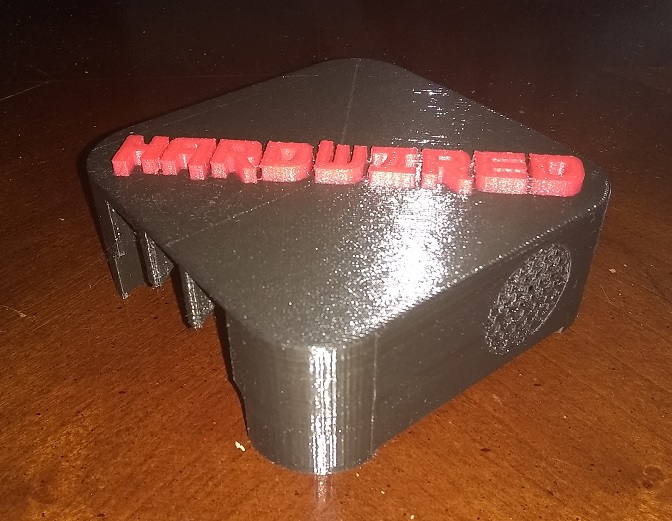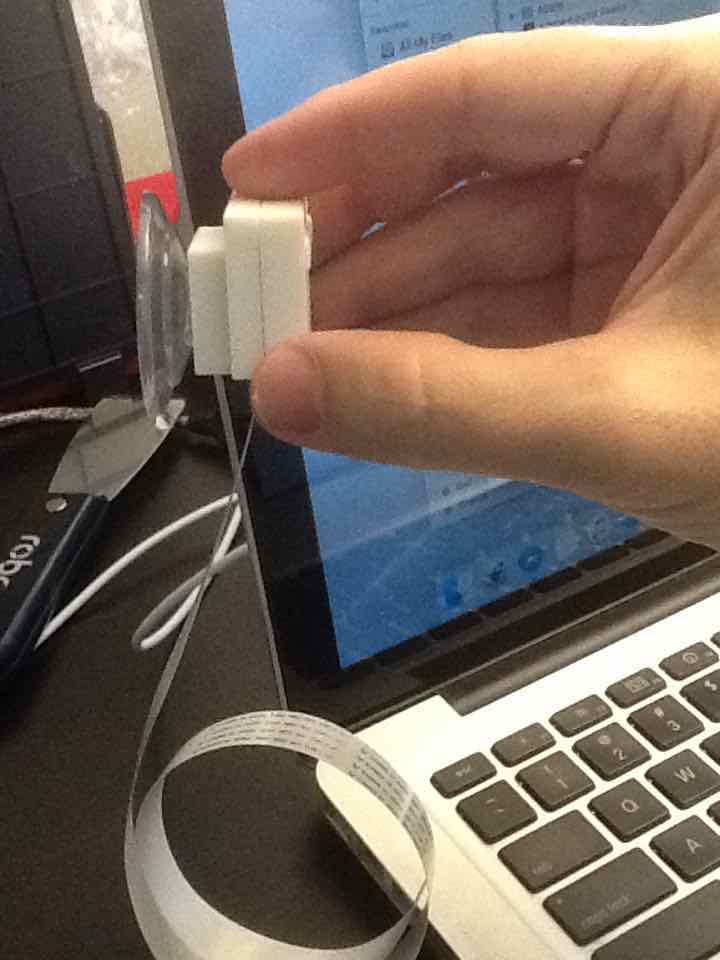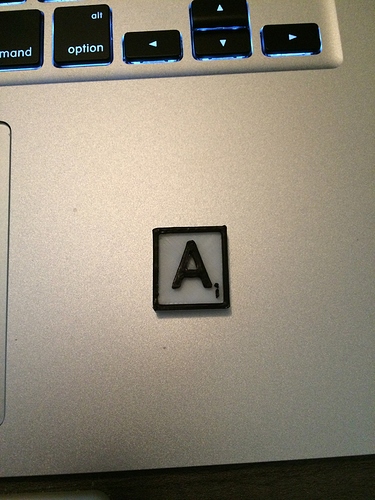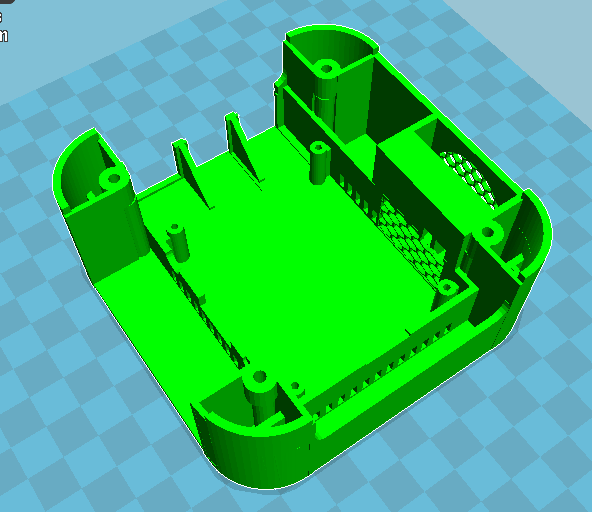I finally have a chance to make some money from this printer. After lots of practice making replacement parts for my brother's DVD player, a wheel chair, and some motorcycle parts, I found a guy at a local computer shop who is selling RetroPi's and wants cases for them
"Sure, I can do that" I said, sure of my talents. So I made a nice, professional looking case with the Pi hidden from view, and the wires all tucked up inside, and I showed it to him
"Can you put a fan in it ?" He asked me
"Sure, I can do that" I said, and went home and made a hole in the top with a nice honey comb pattern to block the dust from getting in, and I went back and showed it to him
"That's nice", he said, while turning it in his hand, admiring it. "Think you could put my logo on it ?"
"Um, yea, I think I could do that" I said, starting to think that I might be lying
"On top, going diagonal" he added after seeing that I was okay with anything he asked for
"Sure, I can do that" I said
"In red" he added
"Sure, I can do that" I said out loud, while thinking at the same time "NO ! I CAN'T see how I could possibly pull that off with the printers that I own since neither one of them has a dual extruder. But, I went home and started brainstorming anyway
(Brainstorming is the act of asking somebody for help)
I finally had to make the case 15mm taller so that I could relocate the fan to the side of the case, adding in a little wind tunnel to focus the air to the CPU. The logo was a bit more tricky, I found a piece of software called "Inkscape" that lets you input a jpg or bmp and outputs an svg file which I then imported and added to my drawing
I printed a test copy and quickly realized that printing the thing right side up created WAY too much support material, and made the underside completely ugly, which means that I'll have to print it upside down
So... I installed the "Pause At Height" plugin .5mm above the top of the case, and put the logo on top of that. I marked where the case was when the pause happened, removed the case, turned it over, and hit continue, and the logo printed perfectly
Okay, so that was step one. Step two is to make it red. I've got two printers, so I loaded the red into the other printer, and created a 1mm x 1mm 37mm tall toothpick with the pause at height, and the logo on top of that, I printed the case on one printer, and when it finished, I put it in the other printer, and finished with the logo
And here it is...