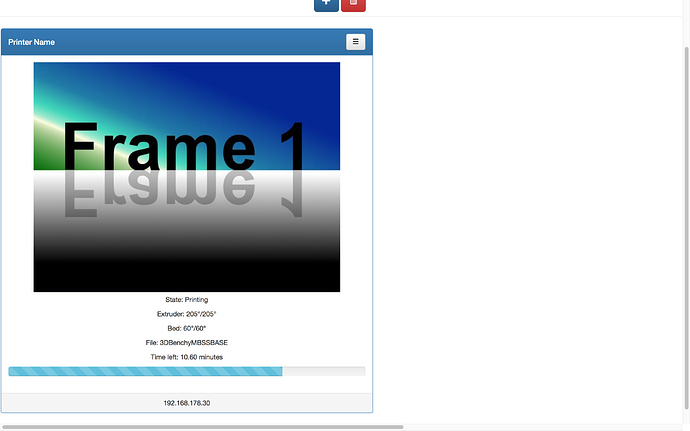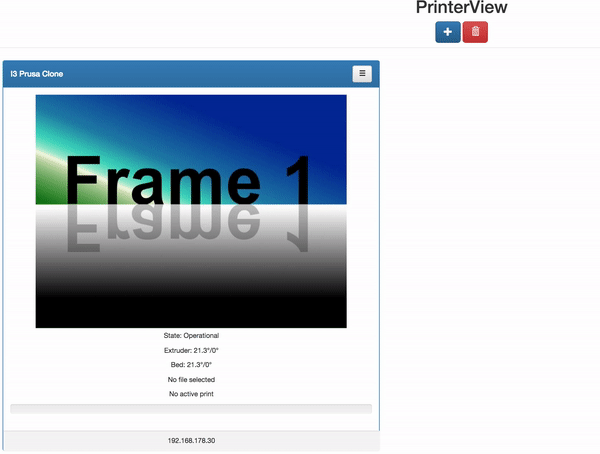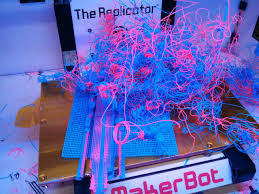Start in terminal:
/home/pi/mjpg-streamer/mjpg_streamer -i "/home/pi/mjpg-streamer/plugins/input_testpicture/input_testpicture.so -d 1 -r 960x720" -o "/home/pi/mjpg-streamer/output_http.so -p 4000 -w ./"
then add
http://<yourIP>:4000/?action=stream
#and
http://<yourIP>:4000/?action=snapshot
to your camera settings
then you get:
1 Like
Interesting. I've been using my live server camera when testing. This looks like a good alternative solution.
So fixed displaying the Printername
I clean it up and make a pullrequest @
I did not know that you could do that, thanks.
But of course, within 60 seconds my mind is creating an April Fool's joke which would involve hacking a friend's printer and putting something like this into the pseudo-stream:
1 Like
Spyder
April 25, 2018, 5:39pm
6
LOL !!!
You're mean
Oh, wait, this has to be 20 characters... Yer a mean and evil hacker bent on taking over the world... Sounds like fun. Can I help ?