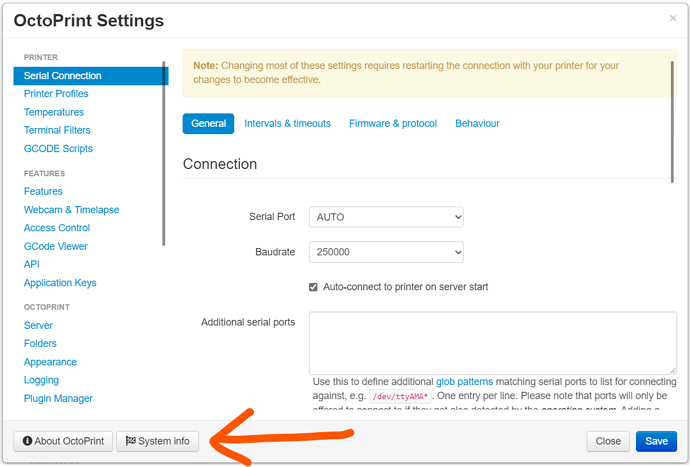Hello Bob,
octoprint.log has this to say about the GPIO shutdown plugin:
2021-12-01 01:11:45,447 - octoprint.plugin.core - ERROR - Exception while initializing plugin GPIOShutdown, disabling it
Traceback (most recent call last):
File "/home/pi/oprint/lib/python3.7/site-packages/octoprint/plugin/core.py", line 1984, in initialize_implementation
implementation.initialize()
File "/home/pi/oprint/lib/python3.7/site-packages/octoprint/util/__init__.py", line 1737, in wrapper
return f(*args, **kwargs)
File "/home/pi/oprint/lib/python3.7/site-packages/octoprint/util/__init__.py", line 1737, in wrapper
return f(*args, **kwargs)
File "/home/pi/oprint/lib/python3.7/site-packages/octoprint/util/__init__.py", line 1737, in wrapper
return f(*args, **kwargs)
[Previous line repeated 2 more times]
File "/home/pi/oprint/lib/python3.7/site-packages/octoprint_GPIOShutdown/__init__.py", line 29, in initialize
self._logger.info("Running RPi.GPIO version '{0}'".format(GPIO.VERSION))
AttributeError: module 'RPi.GPIO' has no attribute 'VERSION'
and, true to it's word, it lists this plugin as disabled
| !GPIO Shutdown (1.0.4) = /home/pi/oprint/lib/python3.7/site-packages/octoprint_GPIOShutdown
Later you try your luck with the calibration companion plugin and run into errors, too:
2021-12-01 10:08:16,833 - octoprint.plugin - ERROR - Error while calling plugin calibrationcompanion
Traceback (most recent call last):
File "/home/pi/oprint/lib/python3.7/site-packages/octoprint/plugin/__init__.py", line 271, in call_plugin
result = getattr(plugin, method)(*args, **kwargs)
File "/home/pi/oprint/lib/python3.7/site-packages/octoprint/util/__init__.py", line 1737, in wrapper
return f(*args, **kwargs)
File "/home/pi/oprint/lib/python3.7/site-packages/octoprint_calibrationcompanion/__init__.py", line 226, in on_event
if payload['name'] == self.filename + ".gcode":
AttributeError: 'calibrationcompanion' object has no attribute 'filename'
Now, version, filename, those sound like really basic attributes and the object not to have those may actually mean: it does not exist.
I have no experience with those 2 plugins but looking at you plugin list I wonder if you can install any 3rd party plugin on that system at all.
If it was my box I'd simply try to install a few and then take a close look at the octoprint.log