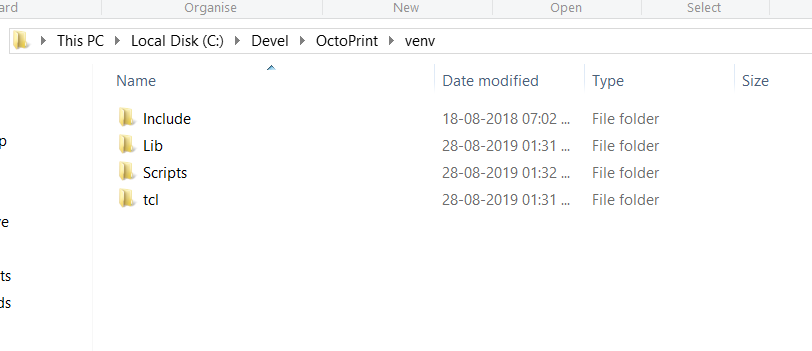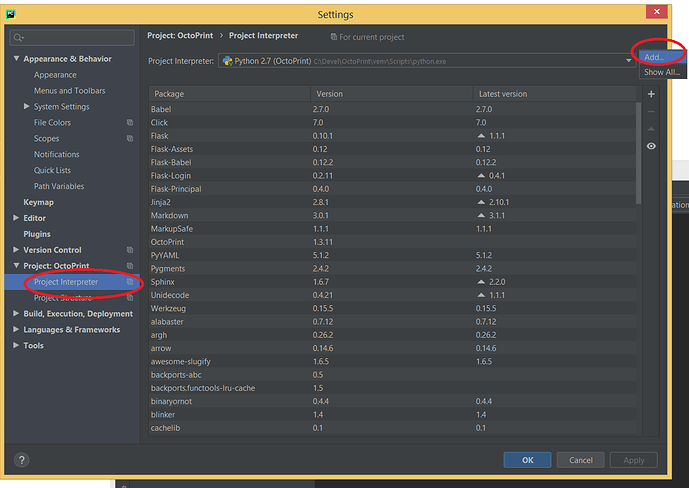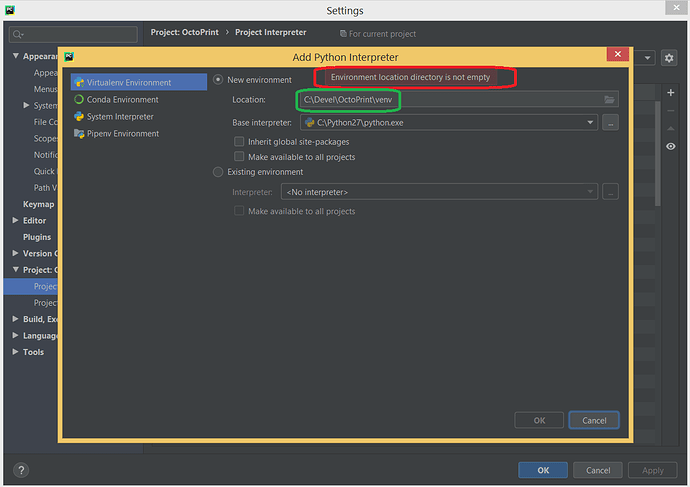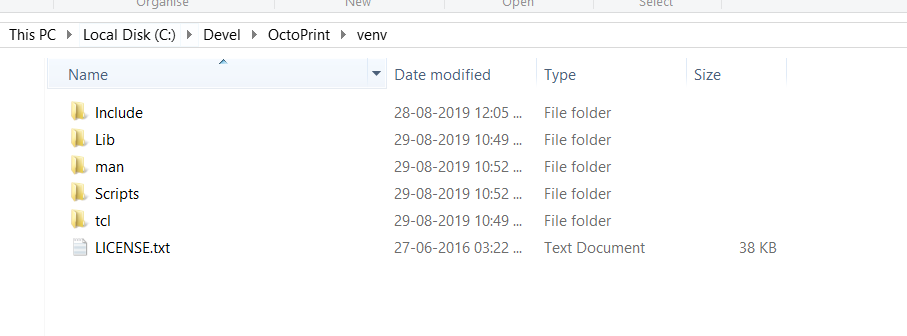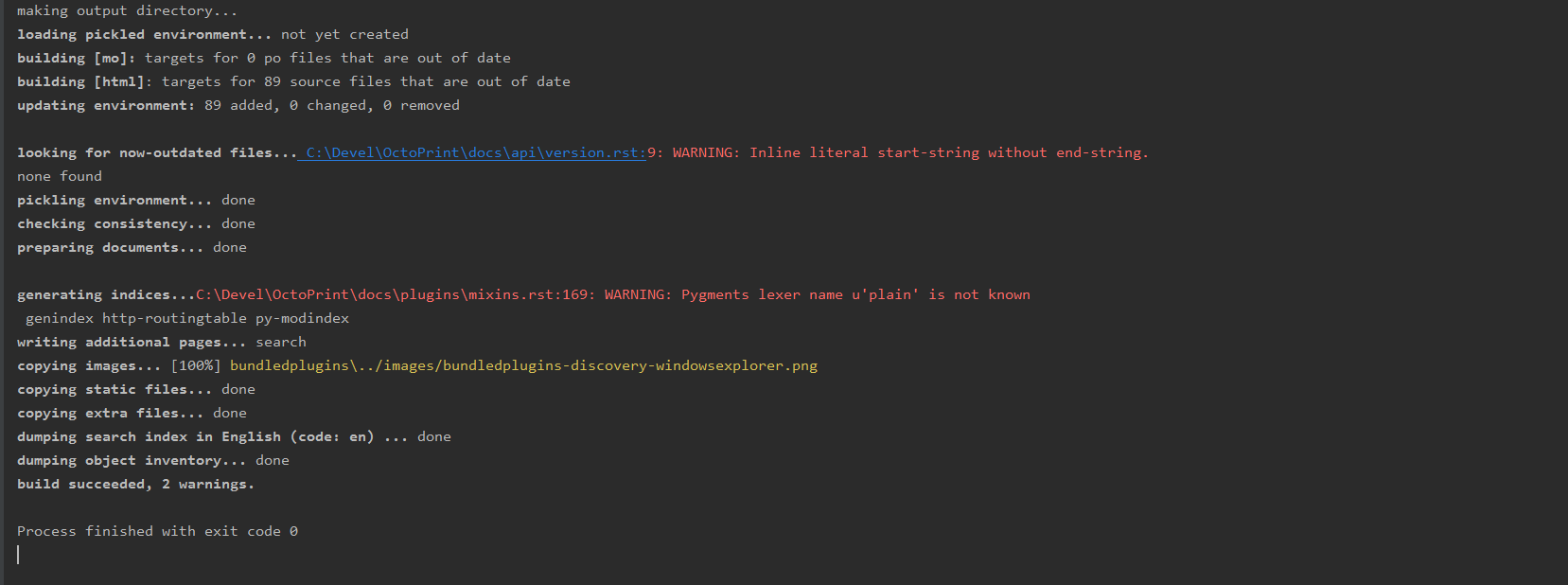When i installed first time I have made some errors. I forgot to add Python to path .So I have uninstalled everything and started once again
There was one error when doing pip install -e .[develop,plugins]
Collecting futures<3.3,>=3.2 (from OctoPrint==1.3.11)
ERROR: Could not find a version that satisfies the requirement futures<3.3,>=3.2 (from OctoPrint==1.3.11) (from versions: 0.2.python3, 0.1, 0.2, 1.0, 2.0, 2.1, 2.1.1, 2.1.2, 2.1.3, 2.1.4, 2.1.5, 2.1.6, 2.2.0, 3.0.0, 3.0.1, 3.0.2, 3.0.3, 3.0.4, 3.0.5, 3.1.0, 3.1.1)
ERROR: No matching distribution found for futures<3.3,>=3.2 (from OctoPrint==1.3.11)
(venv)
Here's the complete Bit Bash
New User@Defualt MINGW64 ~
$ pip install virtualenv
Requirement already satisfied: virtualenv in d:\anaconda_python\lib\site-packages (16.7.4)
New User@Defualt MINGW64 ~
$ cd /c/Devel
New User@Defualt MINGW64 /c/Devel
$ git clone https://github.com/foosel/OctoPrint.git
Cloning into 'OctoPrint'...
remote: Enumerating objects: 109, done.
remote: Counting objects: 100% (109/109), done.
remote: Compressing objects: 100% (85/85), done.
remote: Total 60342 (delta 32), reused 69 (delta 23), pack-reused 60233
Receiving objects: 100% (60342/60342), 37.74 MiB | 2.45 MiB/s, done.
Resolving deltas: 100% (39172/39172), done.
Updating files: 100% (745/745), done.
New User@Defualt MINGW64 /c/Devel
$ cd OctoPrint
New User@Defualt MINGW64 /c/Devel/OctoPrint (master)
$ virtualenv venv
Using base prefix 'd:\\anaconda_python'
No LICENSE.txt / LICENSE found in source
New python executable in C:\Devel\OctoPrint\venv\Scripts\python.exe
Installing setuptools, pip, wheel...
done.
New User@Defualt MINGW64 /c/Devel/OctoPrint (master)
$ source ./venv/Scripts/activate
(venv)
New User@Defualt MINGW64 /c/Devel/OctoPrint (master)
$ pip install --upgrade pip
Requirement already up-to-date: pip in c:\devel\octoprint\venv\lib\site-packages (19.2.3)
(venv)
New User@Defualt MINGW64 /c/Devel/OctoPrint (master)
$ pip install -e .[develop,plugins]
Obtaining file:///C:/Devel/OctoPrint
Collecting flask<0.11,>=0.10.1 (from OctoPrint==1.3.11)
Using cached https://files.pythonhosted.org/packages/db/9c/149ba60c47d107f85fe52564133348458f093dd5e6b57a5b60ab9ac517bb/Flask-0.10.1.tar.gz
Collecting Jinja2<2.9,>=2.8.1 (from OctoPrint==1.3.11)
Using cached https://files.pythonhosted.org/packages/67/ea/92b1d9d8f2dc43302df7f5271b9500bbfc237386782343561a5f62beb306/Jinja2-2.8.1-py2.py3-none-any.whl
Collecting tornado==4.5.3 (from OctoPrint==1.3.11)
Using cached https://files.pythonhosted.org/packages/0a/29/01057551db50f718fda2afa0e42abdfccca4f8b18fa6163c59588ae8e991/tornado-4.5.3-cp36-cp36m-win_amd64.whl
Collecting Flask-Login<0.3,>=0.2.11 (from OctoPrint==1.3.11)
Using cached https://files.pythonhosted.org/packages/42/3c/ead3f50b8a39b6dd3499ae6f0f5b13b955130c92a7479a287e2e07921faf/Flask-Login-0.2.11.tar.gz
Collecting regex!=2018.11.6 (from OctoPrint==1.3.11)
Using cached https://files.pythonhosted.org/packages/68/89/c8791c667486889cbd77a108b9d44bdc2082eb05cd292a51147dd47dbb34/regex-2019.08.19-cp36-none-win_amd64.whl
Collecting Flask-Principal<0.5,>=0.4 (from OctoPrint==1.3.11)
Using cached https://files.pythonhosted.org/packages/14/c7/2531aca6ab7baa3774fde2dfc9c9dd6d5a42576a1013a93701bfdc402fdd/Flask-Principal-0.4.0.tar.gz
Collecting Flask-Babel<0.13,>=0.12 (from OctoPrint==1.3.11)
Using cached https://files.pythonhosted.org/packages/82/b0/986b29938d4e8be7deb552ebfd1ef16c311276a59bcae10dec567a5b3d20/Flask-Babel-0.12.2.tar.gz
Collecting Flask-Assets<0.13,>=0.12 (from OctoPrint==1.3.11)
Using cached https://files.pythonhosted.org/packages/86/ff/6000451570745d7a90847f6528d96d6b24c800eaaf9f26cf398accd8cee5/Flask-Assets-0.12.tar.gz
Collecting werkzeug<0.16,>=0.15.1 (from OctoPrint==1.3.11)
Using cached https://files.pythonhosted.org/packages/d1/ab/d3bed6b92042622d24decc7aadc8877badf18aeca1571045840ad4956d3f/Werkzeug-0.15.5-py2.py3-none-any.whl
Collecting cachelib<0.2,>=0.1 (from OctoPrint==1.3.11)
Using cached https://files.pythonhosted.org/packages/fe/7d/c2d3389034581d077db304c9eb6575ce7e78e36c7e7446c7397820c0c1c4/cachelib-0.1-py3-none-any.whl
Collecting PyYAML<6,>=5.1 (from OctoPrint==1.3.11)
Using cached https://files.pythonhosted.org/packages/76/da/60f8d638d81d64db4ed3c279c22eb3a1eebfcde6130fee678940e603b930/PyYAML-5.1.2-cp36-cp36m-win_amd64.whl
Collecting markdown<3.1,>=3.0 (from OctoPrint==1.3.11)
Using cached https://files.pythonhosted.org/packages/7a/6b/5600647404ba15545ec37d2f7f58844d690baf2f81f3a60b862e48f29287/Markdown-3.0.1-py2.py3-none-any.whl
Collecting pyserial<3.5,>=3.4 (from OctoPrint==1.3.11)
Using cached https://files.pythonhosted.org/packages/0d/e4/2a744dd9e3be04a0c0907414e2a01a7c88bb3915cbe3c8cc06e209f59c30/pyserial-3.4-py2.py3-none-any.whl
Collecting netaddr<0.8,>=0.7.19 (from OctoPrint==1.3.11)
Using cached https://files.pythonhosted.org/packages/ba/97/ce14451a9fd7bdb5a397abf99b24a1a6bb7a1a440b019bebd2e9a0dbec74/netaddr-0.7.19-py2.py3-none-any.whl
Collecting watchdog<0.10,>=0.9.0 (from OctoPrint==1.3.11)
Using cached https://files.pythonhosted.org/packages/bb/e3/5a55d48a29300160779f0a0d2776d17c1b762a2039b36de528b093b87d5b/watchdog-0.9.0.tar.gz
Collecting sarge==0.1.5post0 (from OctoPrint==1.3.11)
Using cached https://files.pythonhosted.org/packages/c4/2b/deaaacf4af3f9c45c48be04a6a48fec60515fb34dafda9fe61ecd2c5e4cc/sarge-0.1.5.post0.tar.gz
Collecting netifaces<0.11,>=0.10.9 (from OctoPrint==1.3.11)
Using cached https://files.pythonhosted.org/packages/12/20/8dffb210fa8e2c4469dd29120f07bd13f65f83bdde32ab1772f55f441b12/netifaces-0.10.9-cp36-cp36m-win_amd64.whl
Collecting pylru<1.3,>=1.2 (from OctoPrint==1.3.11)
Using cached https://files.pythonhosted.org/packages/9c/88/30972cd0518452563221c80bffc2a5832499d736648ef8fe492affae15c5/pylru-1.2.0.tar.gz
Collecting rsa<5,>=4.0 (from OctoPrint==1.3.11)
Using cached https://files.pythonhosted.org/packages/02/e5/38518af393f7c214357079ce67a317307936896e961e35450b70fad2a9cf/rsa-4.0-py2.py3-none-any.whl
Collecting pkginfo<1.6,>=1.5.0.1 (from OctoPrint==1.3.11)
Using cached https://files.pythonhosted.org/packages/e6/d5/451b913307b478c49eb29084916639dc53a88489b993530fed0a66bab8b9/pkginfo-1.5.0.1-py2.py3-none-any.whl
Collecting requests<3,>=2.21.0 (from OctoPrint==1.3.11)
Using cached https://files.pythonhosted.org/packages/51/bd/23c926cd341ea6b7dd0b2a00aba99ae0f828be89d72b2190f27c11d4b7fb/requests-2.22.0-py2.py3-none-any.whl
Collecting semantic_version<2.7,>=2.6 (from OctoPrint==1.3.11)
Using cached https://files.pythonhosted.org/packages/28/be/3a7241d731ba89063780279a5433f5971c1cf41735b64a9f874b7c3ff995/semantic_version-2.6.0-py3-none-any.whl
Collecting psutil<5.7,>=5.6.1 (from OctoPrint==1.3.11)
Using cached https://files.pythonhosted.org/packages/86/91/f15a3aae2af13f008ed95e02292d1a2e84615ff42b7203357c1c0bbe0651/psutil-5.6.3-cp36-cp36m-win_amd64.whl
Collecting Click<8,>=7 (from OctoPrint==1.3.11)
Using cached https://files.pythonhosted.org/packages/fa/37/45185cb5abbc30d7257104c434fe0b07e5a195a6847506c074527aa599ec/Click-7.0-py2.py3-none-any.whl
Collecting awesome-slugify<1.7,>=1.6.5 (from OctoPrint==1.3.11)
Using cached https://files.pythonhosted.org/packages/34/39/79ef4e640c3651b40de7812f5fcd04698abf14de4f57a81e12b6c753d168/awesome-slugify-1.6.5.tar.gz
Collecting feedparser<5.3,>=5.2.1 (from OctoPrint==1.3.11)
Using cached https://files.pythonhosted.org/packages/91/d8/7d37fec71ff7c9dbcdd80d2b48bcdd86d6af502156fc93846fb0102cb2c4/feedparser-5.2.1.tar.bz2
Collecting chainmap<1.1,>=1.0.3 (from OctoPrint==1.3.11)
Using cached https://files.pythonhosted.org/packages/f5/f7/78ddc379d5dc2bbdcf690c3663396d8be5f2c7bc76d30012beef620272ee/chainmap-1.0.3-py3-none-any.whl
Collecting future<0.18,>=0.17.1 (from OctoPrint==1.3.11)
Collecting scandir<1.11,>=1.10 (from OctoPrint==1.3.11)
Using cached https://files.pythonhosted.org/packages/a0/c3/8b8244553f4cf8682825e46d264f0bf3b8f7a51c9ba4745c8aa9182da4e5/scandir-1.10.0-cp36-cp36m-win_amd64.whl
Collecting websocket-client<0.57,>=0.56 (from OctoPrint==1.3.11)
Using cached https://files.pythonhosted.org/packages/29/19/44753eab1fdb50770ac69605527e8859468f3c0fd7dc5a76dd9c4dbd7906/websocket_client-0.56.0-py2.py3-none-any.whl
Collecting wrapt<1.12,>=1.11.1 (from OctoPrint==1.3.11)
Using cached https://files.pythonhosted.org/packages/23/84/323c2415280bc4fc880ac5050dddfb3c8062c2552b34c2e512eb4aa68f79/wrapt-1.11.2.tar.gz
Collecting futures<3.3,>=3.2 (from OctoPrint==1.3.11)
ERROR: Could not find a version that satisfies the requirement futures<3.3,>=3.2 (from OctoPrint==1.3.11) (from versions: 0.2.python3, 0.1, 0.2, 1.0, 2.0, 2.1, 2.1.1, 2.1.2, 2.1.3, 2.1.4, 2.1.5, 2.1.6, 2.2.0, 3.0.0, 3.0.1, 3.0.2, 3.0.3, 3.0.4, 3.0.5, 3.1.0, 3.1.1)
ERROR: No matching distribution found for futures<3.3,>=3.2 (from OctoPrint==1.3.11)
(venv)
If I understand correctly, it need futures version 3.2.0. but I couldn't install this version, running pip install futures installs only futures 3.1.1
Also In this step “File” > “Settings …” > “Project: OctoPrint” > “Project Interpreter” > “Add local …”, select OctoPrint venv folder (e.g. ~/devel/OctoPrint/venv or C:\Devel\OctoPrint\venv ) , I think it's for the older versions of pyCharm
In newer, File >> Settings >> Project: Octoprint" > Project Interpreter >> "Gear Symbol" >> Add >> New Environment
When I select the OctoPrint venv folder location (C:\Devel\OctoPrint\venv), it says that the "Environment location directory is not empty"
These are the contents of the venv folder
NOTE: I also have other versions (3.x.x) installed. I have an application I made using Anaconda python (3). Would that be a problem