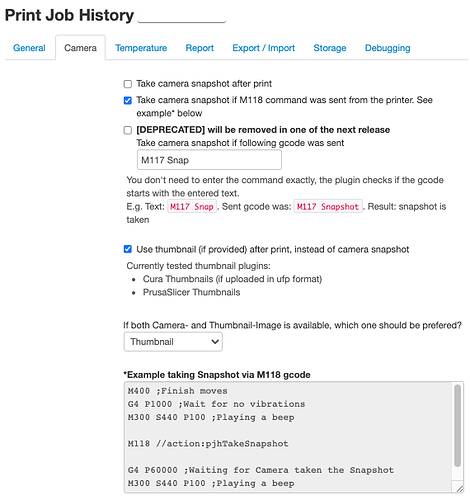Hi,
is there a way to display the timelapse directly from the Job History?
Also, is it possible to tell the plugin to take the snapshot right before the end of the print. Currently, the bed is moving at the end of the print to bring the object forward, but the picture is taken after, so it is no longer in the field of view of my camera.
Try adding an M400 command to your slicer's end gcode or wherever your 'presentation' moves are. It should then wait until all moves are finished before proceeding.
To answer your first question: This feature is already in the Mid-Term planning of PrintJobHistory-Plugin:
In PJH there are currently two ways to take a picture after a print (since V1.16.0).
- Entering an M117-Command into your gcode, then OP will take a snapshot. But sometimes the printer has a buffer and the timming is not easy to do.
- Enter an M118 command. Then the printer will inform OP about that snapshot-action. But sometimes the Printer-Firmware has some trouble with the command/