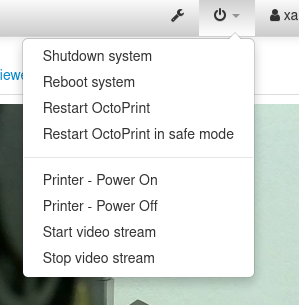I did some searching and couldn't find anything similar.
I have a controllable outlet connected behind my printer so I can power it on and off through my home automation system.
Is there any plugin or easy way to send that power off/on command through the octoprint interface?
I have urls that will turn it off/on by simply using curl.
Maybe it would be as simple as adding a menu entry.
Any ideas?
I ended up just adding it here, works good enough for now.
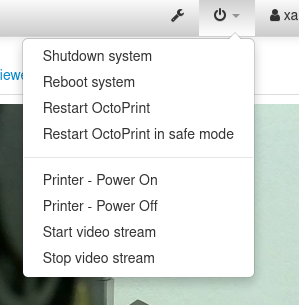
That is probably one of the easiest places to add it unless you decide to wrap the web requests into their own plugin, which is what my Tasmota (non mqtt version) plugin does.
Looks like a cool plugin. Too bad it doesn't seem to have a place to put custom on/off urls for a plug.
Right, my point was that you could fairly easy fork that plugin and create your own, just by modifying the URLs it's requesting in the on and off commands. There are a couple of other plugins that could also work for you, like Action Commands if your firmware supports action commands or GCODE System Commands if you want to control via gcode. The last one could be combined with custom controls to have buttons on the control tab of OctoPrint.
2 Likes
Wow, thanks for that info. I'll look in to making it even more useful when I have some more time.