Thanks, I just needed to refresh the page. I disabled the icons, refreshed and now the words instead of icons appear.
Here was my solution.
I used the custom css plugin:
Along with the following css which should work on most modern browsers:
.octoprint-container.container {
width: 95%;
}
.octoprint-container .row {
display: flex;
flex-direction: row;
}
.octoprint-container .row .span8 {
flex-grow: 2;
}
1 Like
Hello everyone.
Sorry for the necro post, but my favorite Themeify settings for a 1080p screen are these:
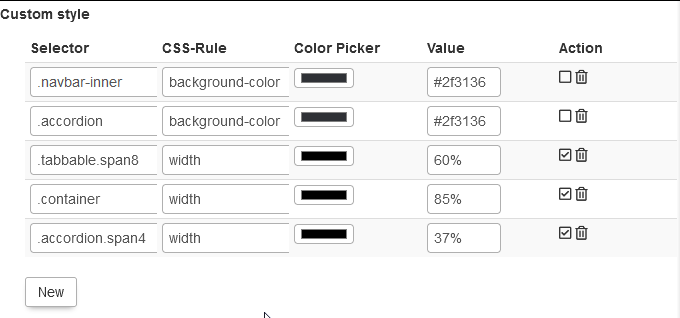
These nicely fill the screen in a much comfortable mode, especially on the upload list.
Cheers!
