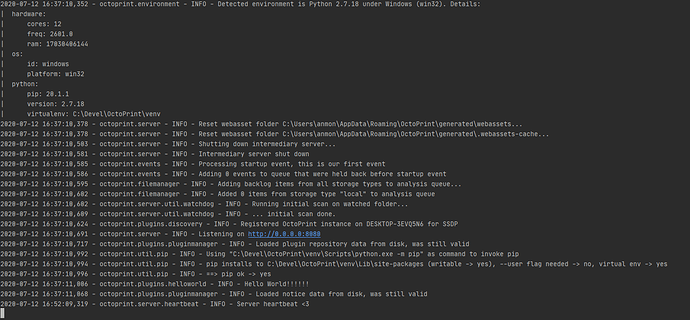Hi. I'm pretty new into this. I just finished setting up PyCharm with octoprint in Windows.
I'm following the Plugin Tutorial and I'm stuck in this step: https://docs.octoprint.org/en/master/plugins/gettingstarted.html#frontend-fun-how-to-add-functionality-to-octoprint-s-web-interface
I finished creating the jinja file but I can't figure out how to access the web interface. The server is running, and it is saying that it is Listening on http://0.0.0.0:5000. However, when I access that IP through mozilla, it can't connect to it.
So where is the web interface located?
Running octoprint in Windows.
0.0.0.0 is not a valid address. If a server says listens to (or is configured to listen to) requests to 0.0.0.0, it means that it the server will respond to incoming requests from all network interfaces the computer is connected to. So whether you use 127.0.0.1 (access the server from the local host) or 192.160.0.11 (or whatever the IP address of the host on the local ethernet network is), or 10.0.10.5 (or whatever the IP address of the host on the wifi network is). That is what 0.0.0.0 stands for. But you cannot actually open address 0.0.0.0. You have to figure out what the IP address of the host is and use that instead.
1 Like
Lots of thanks. I was able to access to it through typing 127.0.0.1:5000 in the mozilla link bar.