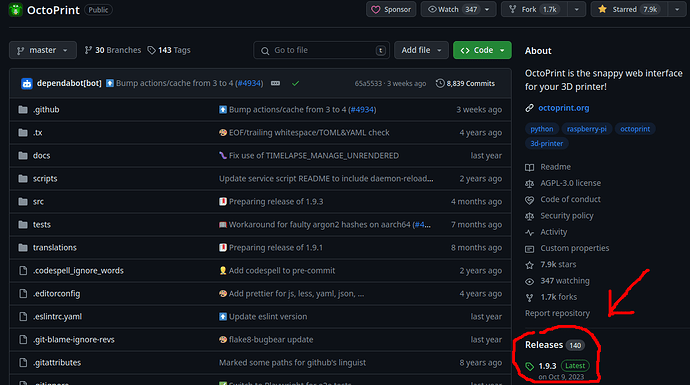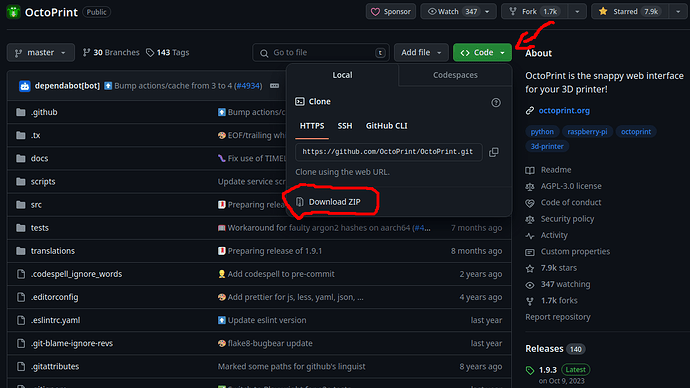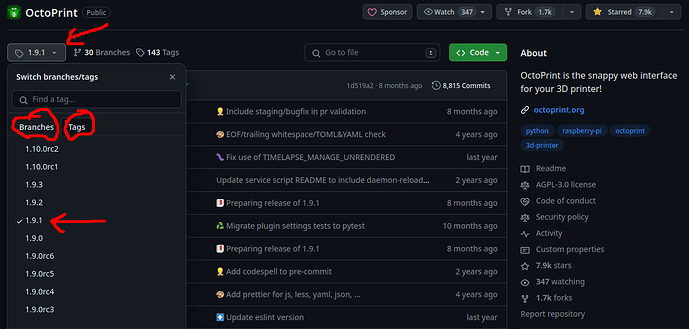I apologize in advance if this is a very basic question often asked. I searched but did not find anything. I wanted to know how to install an OctoPrint plugin published in github on an OctoPi? I cloned the git repo to my PC. The repo contains Python source code, and a setup.py in the top folder. The readme says to use the OctoPrint Plugin Manager. Do I first need to install Python and build the project, or will the Plugin Manager know how to use the files I downloaded from github? (In this case, the plugin is the PSU Control Plugin.) Either way (compiling the python or not), then do I install it from the web interface on my PC to put it on the OctoPrint on my Rasberry Pi? Or do I first need to transfer the files to the Pi?
Agree with Ewald here, you just go into plugin manager and click the get more button at the top and search for PSU Control.
Ah, I did not realize this plugin was already known to the plugin manager. I was just following an article about setting up an IOT AC Relay and controlling it with this plugin. The article gave links to the 2 github projects, so I just assumed I would get the plugin from github. But I just went into the Plugin manager and saw both PSUControl and PSUControl-RPIGpio are there. I'll certainly get them from the repository.
Just to satisfy my curiosity, if I ever run into a plugin that is shared as source code on github, would I want to transfer those files over to the Pi and compile them with the Python compiler there? And then do something to add the plugin to OctoPrint.
you don't need this one generally with PSU Control, it uses another in-built module that control GPIO without that other module.
Thanks, good to know. The article I was reading might be a little out of date with respect to that. I'll try it without the 2nd plugin first.
hello, im new to 3d printing but i think i will do fine but is it just me or is github a little confusing to me , i never know what i should be downloading there is so many options to choose from and yes im a little intimidated by that website but i hope to have a better appreciation for it in the future
I was a slot technician for many years and what i wound say is we need a fresh pair of eyes on that to give us a fresh perspective
it really depends on the github repo
sometimes there are releases - those are the easy gits. just download the latest release and that's it
then there is also the option to just clone and download the repo
sometimes you have to change the branch to a different version or tag if you want the stable version instead of the current development code. Select it before downloading the zip I mentioned above.
very often the dev(s) also tell you in the git description where you can download the software ![]()
hope that helps ![]()
You can also just right-click the download ZIP url from the main repo, or the source.zip from the release page and copy the link and paste it directly into plugin manager > get more > ...from URL and click Install.
I should have been more specific for plugins
My post is more of agithib download in general help