I have ABL working fine in Marlin and trying to visualize the data using the Octoprint Bed Visualizer plugin. It's installed, but I can't figure out how to actually see the bed levelling graph.
I see this post:
https://community.octoprint.org/t/bed-visualizer-how-to-use/4427
In the Settings -> Bed Visualizer dialog box, you need to tell it which command starts the autoleveling process, assuming that your 3D printer has a probe or an IR sensor or something like that
Here's what I have
That's what I saw in the referenced example from the plugin doc. G29 DOES initiate an ABL.
I have the G28 and G29 in the slicer settings before each print. They do cause an ABL to occur, but I see nothing when I go to the Settings-Bed Visualizer.
I also tried sending @BEDLEVELVISUALIZER from the terminal, but seemed to be ignored.
What do I need to do to see the graph?
So, I can actually see the numeric data on the "current mesh data" tab. But, I can't figure out how to see the graph.
It could be your browser, a browser extension (security related), or possibly your video card doesn't support webgl.
Finally found it:
So, what actually triggers octoprint to pick up new mesh data? Must all the commands I entered in the bed visualer settings be sent from the firmware for Octoprint to recognize there is new mesh data?
So, I'm figuring it out by reading other's posts and questions.
Did I miss some documentation on how to use? Sorry if I did.
No not really. I was hoping that one of the YouTuber's would pick it up and do a full video tutorial, since they've kind of touched on it in others but didn't really give much help. I'm not the best at documentation either so what I write probably won't make sense to people anyway.
The flag @BEDLEVELVISUALIZER or the gcode command M118 E1 BEDLEVELVISUALIZER (if supported by your printer) will instruct the plugin to start collecting the information provided by the firmware. You can put that in your slicer settings prior to the G29 command or use it within the plugin's settings only, your choice.
I just caught this thread and it made me think of a question. I just installed a BLTouch on my E3Pro which has been running octoprint for months. Now I am looking at the bed leveling plugins to see which would enhance my ABL experience. This plugin looks to be a potential winner. There is also an auto bed leveling wizard plugin. Which one should I choose? Do they work together? Advice appreciated.
I've heard of people using both my plugin and the ABL Expert plugin together. Mine just allows you to visualize the mesh reported by firmware in a surface plot, where that one shows the data and allows editing the mesh manually IIRC.
I had to enable WebGL in the advanced settings on my Chrome browser. It worked right off the bat on Microsoft Edge
1 Like
I wonder if Google is disabling that by default now, because I've recently had someone say their graph wasn't showing at all.
I'm not sure. It is my first known experience with WebGL. I installed the plugin, added the Gcode and saved the whole thing. I ran a mesh and a colorful graph just appeared out of nowhere. I tried it again and I got a sad face.  I saw the URL for WebGL next to the sad face and I clicked on it. Another window opened and there was a rotating cube with the note underneath that said all is well if the cube is rotating. But all wasn't well. I opened Octoprint in Edge and the ABL created a nice colorful mesh on repeated attempts. I then went back to chrome and searched for WebGL for chrome. That is where I found a link that showed me how to enable the feature in advanced settings. It had been disabled. So there you have it. I am still considering the ABL wizard plugin. They appear complimentary although yours is more colorful
I saw the URL for WebGL next to the sad face and I clicked on it. Another window opened and there was a rotating cube with the note underneath that said all is well if the cube is rotating. But all wasn't well. I opened Octoprint in Edge and the ABL created a nice colorful mesh on repeated attempts. I then went back to chrome and searched for WebGL for chrome. That is where I found a link that showed me how to enable the feature in advanced settings. It had been disabled. So there you have it. I am still considering the ABL wizard plugin. They appear complimentary although yours is more colorful
I really like the plug-in so far--seems to be working fine.
I want to also save the data on each bed level and compare to compare to the previous, latest level. That way I can see if the bed is changing much to figure out how often I really need to do the bed level.
Has anyone already done that? Would you be interested in adding that to your pluging?
I have a companion plugin that will do that for you. You can install by copying/pasting the URL below into Plugin Manager > Get More > ...from URL and clicking Install.
https://github.com/jneilliii/OctoPrint-BLVLogger/archive/master.zip
1 Like
I'll give it a try when my current print finishes. Thanks!
I see date/time spin box at bottom of bed visualizer. So, how do I use it? I'm starting the second bed level now...
Ok, I think I see. You pick the one you want to visualize. Where is the data stored? I want a difference displayed between latest on the one previous.
Yeah, I've been considering doing oerlays but haven't quite had the time to work on it. The data is stored in a sqlite3 database in the plugin's data folder (~/.octoprint/data/blvlogger/ in octopi).
I love the Bed Visualizer. It allowed me to finally get a properly leveled bed.
What I haven't been able to figure out, is what's the purpose of being able to click on the cells of the Adjustment angle table? Clicking sets the value to zero and I think adjust other cells accordingly. But when and why would I want to click it?
Also, when I load the Bed Visualizer window for the first time, I often see an old image showing an old measurement. It is not the current or the previous measument. I do recognize it being from one of the very first times I ran BLV. How can I store a more recent values?
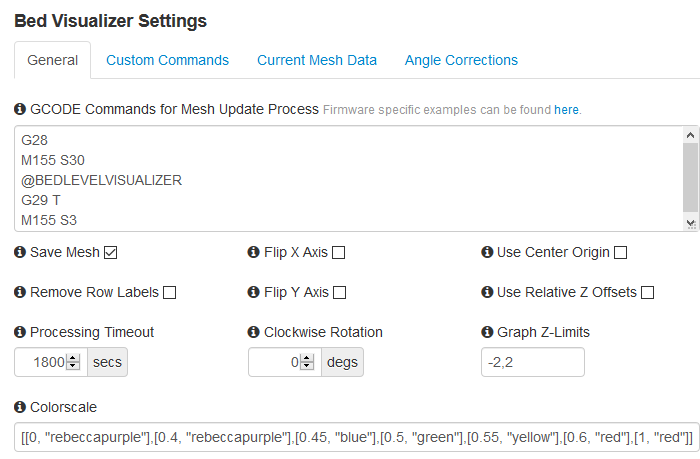
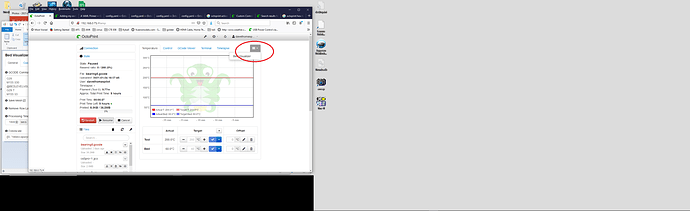
 I saw the URL for WebGL next to the sad face and I clicked on it. Another window opened and there was a rotating cube with the note underneath that said all is well if the cube is rotating. But all wasn't well. I opened Octoprint in Edge and the ABL created a nice colorful mesh on repeated attempts. I then went back to chrome and searched for WebGL for chrome. That is where I found a link that showed me how to enable the feature in advanced settings. It had been disabled. So there you have it. I am still considering the ABL wizard plugin. They appear complimentary although yours is more colorful
I saw the URL for WebGL next to the sad face and I clicked on it. Another window opened and there was a rotating cube with the note underneath that said all is well if the cube is rotating. But all wasn't well. I opened Octoprint in Edge and the ABL created a nice colorful mesh on repeated attempts. I then went back to chrome and searched for WebGL for chrome. That is where I found a link that showed me how to enable the feature in advanced settings. It had been disabled. So there you have it. I am still considering the ABL wizard plugin. They appear complimentary although yours is more colorful