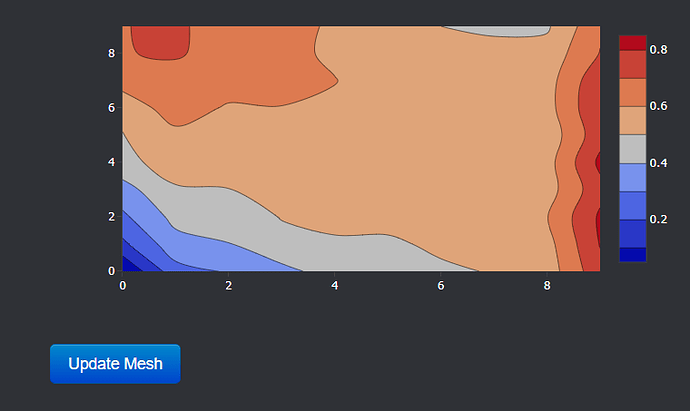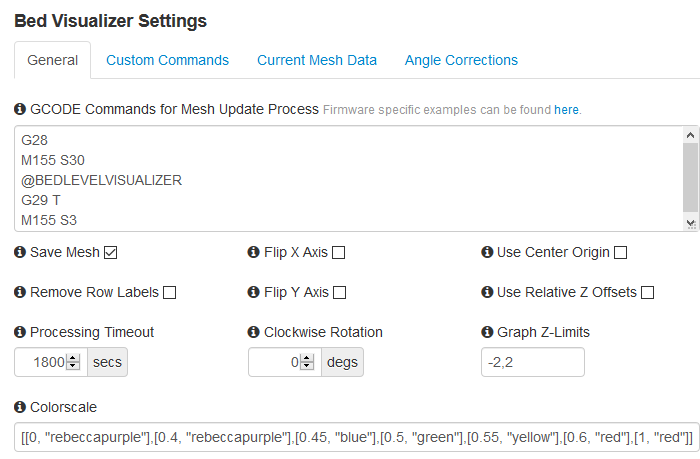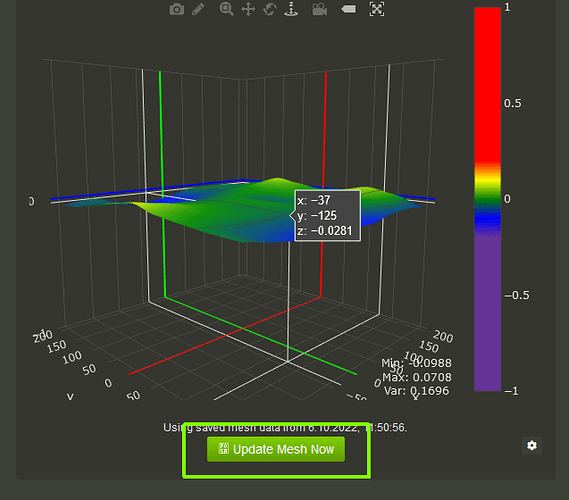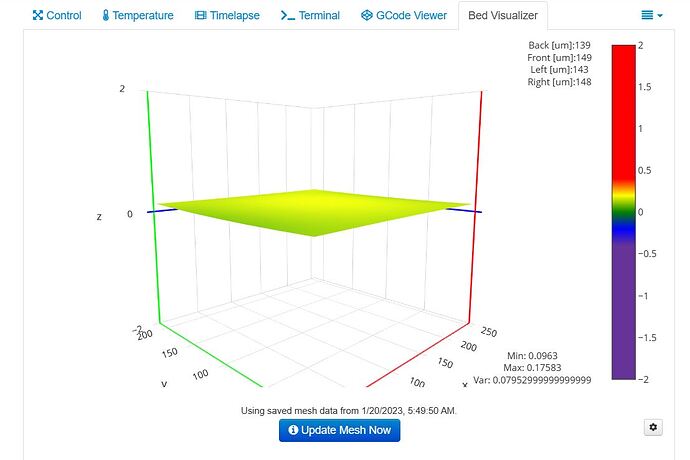If it's not enabled by default in your printer's firmware it won't be possible. That also requires firmware changes.
First of all, thanks for the nice plugin! I have an additional question though on the visualisation. Is it possible to edit the visualisation style to something like a heatmap? When I edit the data in the chart studio this is possible of course, but I haven't found it in the Octoprint environmnet. I find it way easier to interpret heatmaps instead of meshes.
It currently does not support 2D graphing like a heat map. You can adjust the camera position to look straight down and get a similar look to a heat map though.
I forgot, I had added something that is more of a streamlined version for OctoDash that doesn't have as many of the bells and whistles though that might be closer to what you are requesting. If you go to the address below in your browser it will give a flat view, replace octopi.local with ip if that's how you access OctoPrint.
http://octopi.local/plugin/bedlevelvisualizer/bedlevelvisualizer
The link is exactly what I was looking for, thanks!
The camera position straight down still gives perspective distortion, the flat 2D projection from the link is nicer! Thanks for the nice work, it helped me level my prusa out!
This makes total sense. I understand now thank you.
Hello Dave,, I am attempting to print doing on one ABL a day, first print of the day and then use that setting throughout the day. Is there any tips you can offer in achieving this?
Does the G-code shown in the Bed Visualizer window in octopi have to be pasted into the G-code in the prusa slicer? Or is that G-code just stand-alone in the Bed visualizer window? I have the plug-in installed, but I cannot start the application, or rather it doesn't start on it's own.
You can technically have them in both. If you do it in your slicer then the "saved mesh" that renders when you switch to the tab will always be from your last print job. If you were to do that I would recommend stripping it down and just adding @BEDLEVELVISUALIZER just prior to your G29 command.
I must be missing something then. The visualizer never starts up for me. It has a blue button that says update mesh with an "i" in a circle before it. I put the standard genaric Prusa settings in the G-code window, but something still must be wrong.
For my Prusa I have this in that window:
G80 N3
G81
I believe I have this:
G80
@BEDLEVELVISUALIZER
G81
My printer is a MK3s+
Look at the terminal tab right after pressing the update mesh button and see what it says, verify the commands are being sent. I know that some recent firmware on one of the Prusa printers was using G29 now, I think it might have been the mini though.
I didn't notice any notifications when I pressed the update button. It seemed to me that nothing was happening. Like I said he button was blue with the letter " i " in a circle just before the words Update Mesh. I'll double check if there is any notifications.
Can you please share the systeminfo bundle?
Sure, I'll get that as soon as I get home from work.
that's correct, but unfortunately did not capture the commands. go into the plugin settings on the support tab and enable debug logging, in OctoPrint's settings enable serial logging in the serial connection section (make sure to save) and restart OctoPrint. Once restarted and logged back in go the Bed Visualizer tab and press the update mesh button. Afterwards, reshare the system info bundle.
EDIT: also share the plugin_bedlevelvisualizer_debug.log file.